Error occurred when executing NPM command:
FATAL ERROR: Ineffective mark-compacts near heap limit Allocation failed – JavaScript heap out of memory
The reason is that there is not enough memory in JavaScript heap. Node is based on V8 engine. When using memory through JavaScript in node, only part of memory can be used (about 1.4 GB in 64 bit system). If memory is not enough, you can use the following methods to relax the default memory limit of V8.
Method 1:
add parameters — max_ old_ space_ size=4096
npm run start --max_ old_ space_ size=4096
Method 2:
modify the CMD file
In the directory node_ Open ng.cmd and ngc.cmd files under modules /. Bin, and add — max_ old_ space_ size=4096
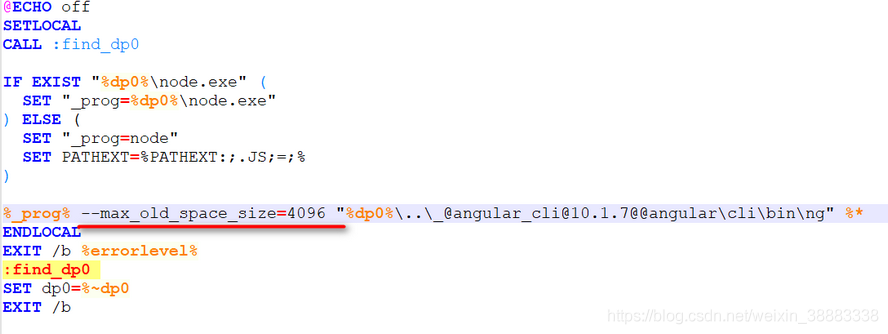
Method 3:
through the increase memory limit plug-in
Install plug-in: NPM install – G increase memory limit
Execute command: NPX cross env limit = 4096 increase memory limit
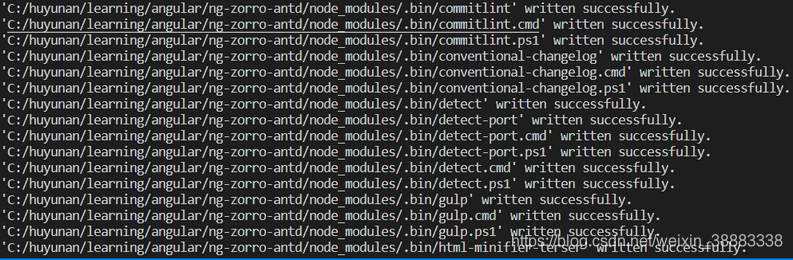
Through the log, we can find that it will add the — Max old space size = 4096 parameter to all the places where the node command is executed
Similar Posts:
- eclipse.ini/myeclipse.ini -Xms,-Xmx,-PerSize
- Eclipse failed to create the java virtual machine [How to Solve]
- SAP work process Memory allocate
- Project startup error: related to modules and node versions
- *** glibc detected *** java: free(): invalid next size (fast): 0x00000000024b19d0 ***
- tomcat PermGen space
- Ora-01653: table a cannot be extended by 1024 (in table space ABC)
- Ora-04036: the PGA memory used by the instance exceeds PGA_ AGGREGATE_ LIMIT
- [Solved] Elasticsearch Startup Error: node validation exception