When you use SSH to connect to the lightweight application server Ubuntu instance of alicloud and execute the command sudo Su root, you will be prompted:
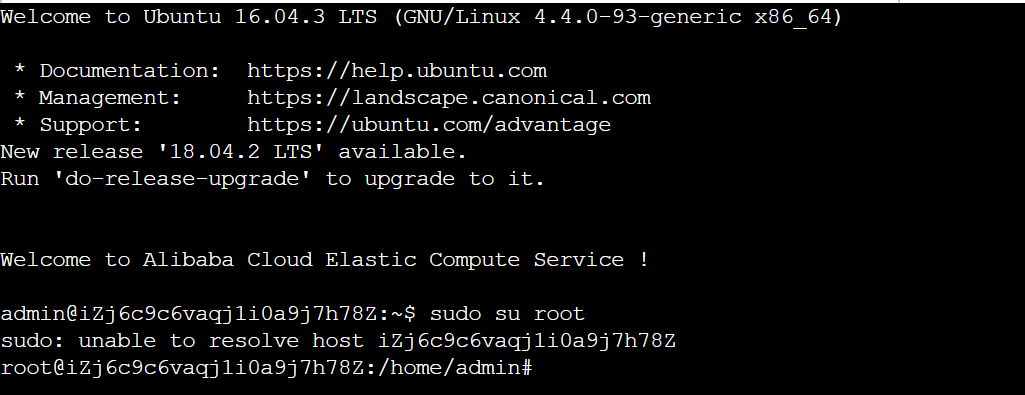
The basic use of sudo at the beginning of the command will prompt this information, looking more uncomfortable
Although sudo can still run normally, the warning message comes out every time. This is just a problem in the reverse solution of the machine, so you can set it directly from/etc/hosts, so that ABC (host name) can solve the IP of 127.0.0.1
Solutions
You need to modify the/etc/hosts file:
sudo vi /etc/hostsIn
127.0.0.1 localhostNext add a record:
127.0.0.1 iZj6c9c6vaqj1i0a9j7h78ZOr add to the following:
127.0.0.1 localhost iZj6c9c6vaqj1i0a9j7h78ZType izj6c9c6vaqj1i0a9j7h78z
References
1. https://yq.aliyun.com/articles/495245
2. https://blog.csdn.net/skh2015java/article/details/80152730
Similar Posts:
- How to Solve ORA-21561 Error: OID generation failed
- [IOS series] -A server with the specified hostname could not be found. Problem solved
- [Solved] JMeter Connect Database error: unblock with ‘mysqladmin flush hosts’
- 「ImportError: libcublas.so.10.0: cannot open shared object file: No such file or directory」
- Installing mingw64 and msys2 in win10
- Solution of unity package manager error
- Phpstorm display localhost:63342 And 502 bad Gateway Solutions
- linux pip3 is not found
- Tomcat Command Error: Catalina.stop: connect reused solution
- Problems encountered by Fiddler packet capture tool