Unity version 2017.4.40
Cause: there are too many files in the streamingassets folder (I put all ab packages in it)
Solution:
I found a lot on the Internet, saying that it is to modify the maintemplate.gradle file;
Personal understanding:
The maintemplate.gradle file exists in two places:
1. In the unity engine installation directory, this cannot be modified (many people directly give the file location to modify here…);
2. Assets\plugins\Android\maintemplate.gradle under the project (this file should be modified).
In playersetting, find the following figure, check it first, and then find the file in the figure
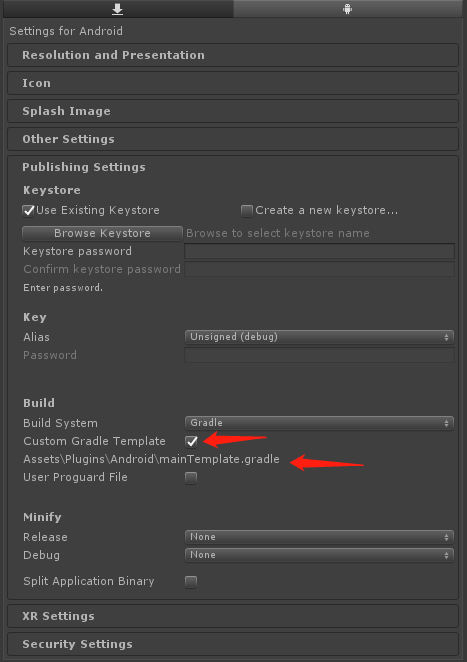
Open the file with Notepad, find the content in the figure, delete it and save it
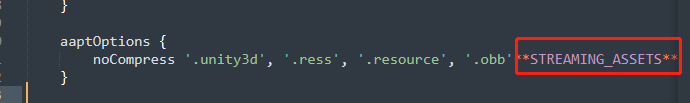
If not, add the suffix of your own included file after deleting the location (I added it as follows)
aaptOptions {
noCompress '.unity3d', '.ress', '.resource', '.obb','.xml','.bytes','.db','.txt','.anim','.prefab','.mat','.fbx','.controller'
}
Similar Posts:
- How to Solve Unity2020 using Unity.Mathematics Error
- Solution to the error of failed to create JVM in idea startup
- Solution of unity package manager error
- [Solved] Unity2020 error: GUIText has been removed. Use UI.Text instead
- Error:Failed to open zip file. Gradle‘s dependency cache may be corrupt (this sometimes occurs after a network connection timeout.)
- Solution of unity package manager error
- Use of unity profiler
- Android studio import project, error e rror:Unsupported method : BaseConfig.getApplicationIdSuffix().
- What is [unity] assembly definition?
- Unity3d Sentinel key not found (H0007) solution