In the process of building appium environment, various errors will appear when running appium doctor — IOS command.
Error 1: dB and IDB_companion are not installed
Solution:
1. Update MAC system and Xcode software
2. Run command
brew tap facebook/fb brew install idb-companion pip install fb-idb
Just.
Error 2: opencv4nodejs cannot be found
1. Install cmake and check the version
cmake -version
2. Run command
npm -g install opencv4nodejs --ignore-scripts
Just.
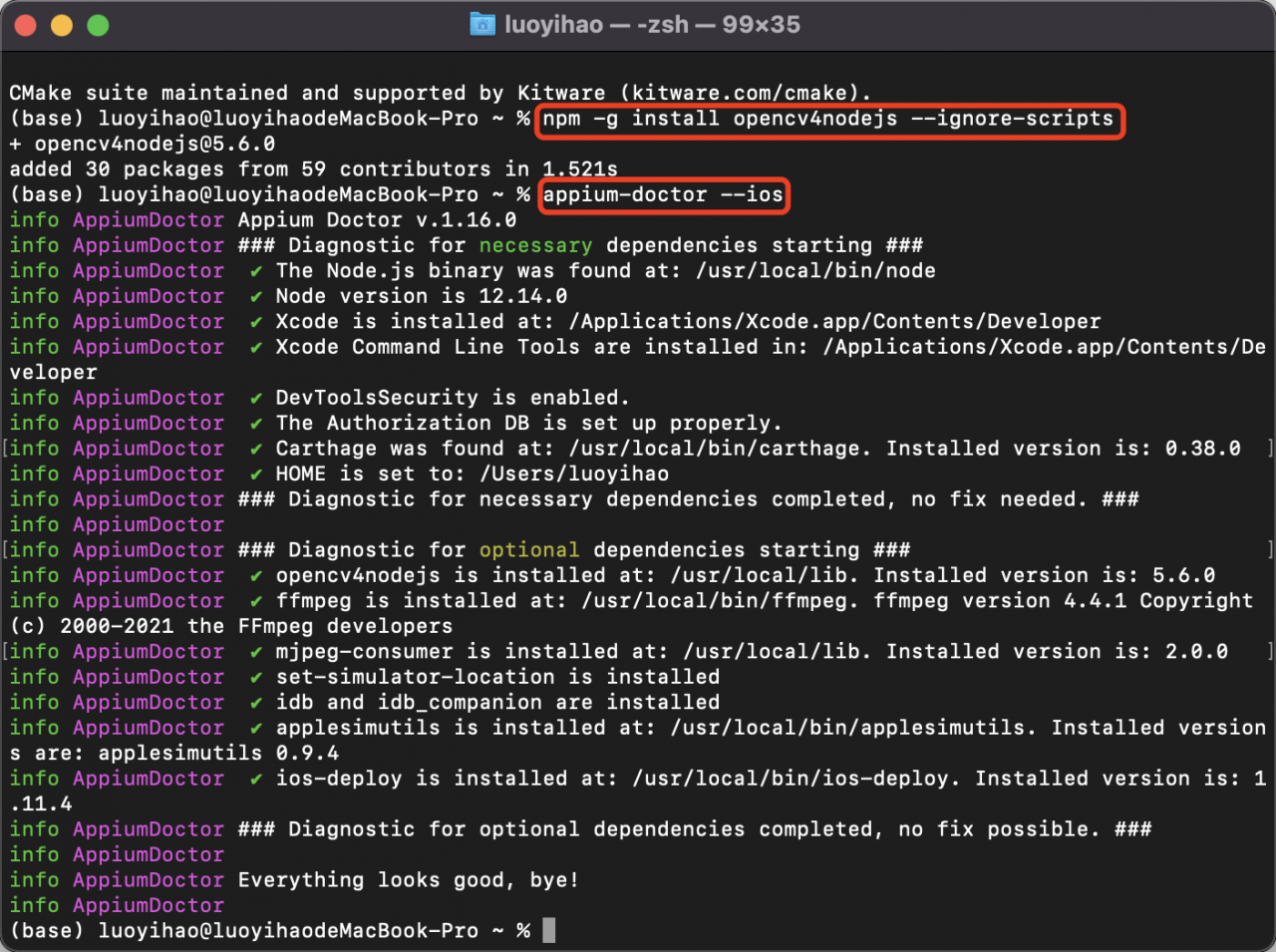
Similar Posts:
- MAC OS Install opencv ModuleNotFoundError: No module named ‘cv2’
- Gyp: no Xcode or CLT version detected!
- [Homebrew] has anyone encountered the warning generated by brew doctor[ The operating system is MAC 10.7.3]
- [Solved] Python3 Install cv2 Error: No module named ‘skbuild’
- [Solved] NPM Error: gyp: No Xcode or CLT version detected!
- The C compiler identification is unknown No CMAKE_C_COMPILER could be found
- [Solved] Brew Install MongoDB Error: “Error: No available formula with the name “mongodb””
- [Solved] Appium Error: Message: Message: Parameters were incorrect. We wanted {“required”:[“value”]}
- Solve the source code compilation error m of Ubuntu 16.04 + opencv4.1 akefile:160 : recipe for target ‘all’ failed
- [Solved] Appium Error: selenium.common.exceptions.WebDriverException: Message: An unknown server-side error occurred while processing the command. Original error: Can’t stop process; it’s not currently runni…