This usually occurs when jars cannot be downloaded automatically
1、 Download other files outside the jar package and put them in the corresponding path of the warehouse:
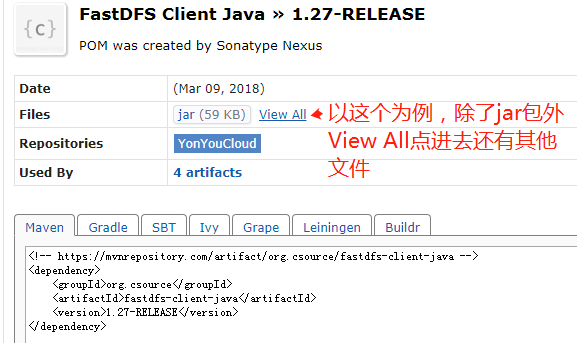
Click View all to download other files and put them in the warehouse
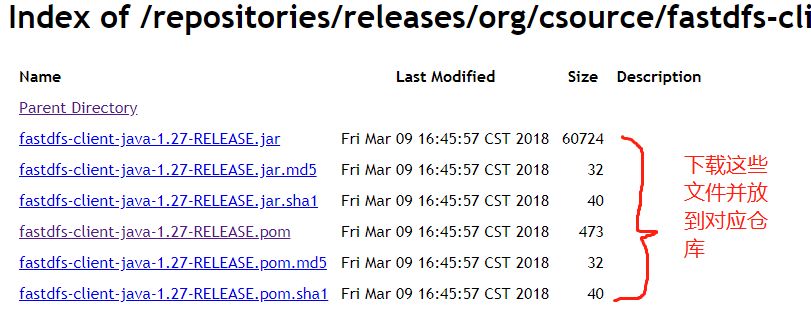
2、 In this way, the corresponding jar package files of the warehouse will be complete. If the error is still reported, please check whether one is missing_Remote.repositories file
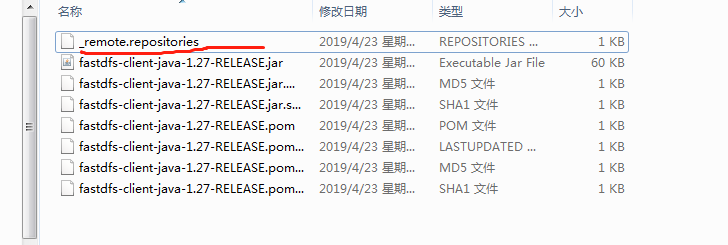
No, just copy one under another jar file and modify it accordingly: fastdfs-client-java-1.27-release corresponds to your jar package name
#NOTE: This is an Aether internal implementation file, its format can be changed without prior notice. #Sat Dec 22 16:08:05 CST 2018 fastdfs-client-java-1.27-RELEASE.jar>central= fastdfs-client-java-1.27-RELEASE.pom>central=
maven21047; <23601;
Similar Posts:
- Maven: idea cannot download the source code Issue [How to Solve]
- Build failed for Android studio new project
- Installing iperf on CentOS
- [Solved] Failed to read artifact descriptor for org.apache.
- [Solved] Gradle Error: Could not resolve all dependencies for configuration ‘:detachedConfiguration7
- Failure to find … was cached in the local repository, resolution will not be reattempted until the update interval of public has elapsed or updates are forced
- Maven’s Non-resolvable parent POM Problem
- Node uses SSH2 SFTP Client to upload and download FTP files
- Updates were rejected because the remote contains work that you do
- AndroidStudio 3: How to Export Jar File