Programmer algorithm practice must read, common Java API skills to share>>> ![]()
Tools -> Generate Javadoc…
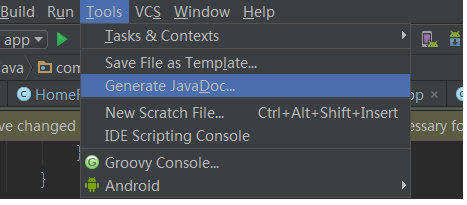
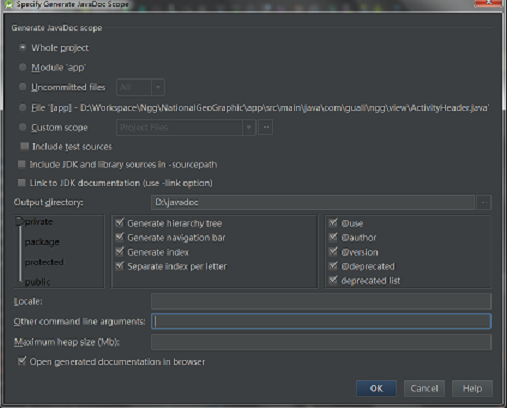
Generally, there are two problems in generating doc
Solutions are set in other command link arguments
1. NullPointerException exception
Scheme: – bootclasspath D:: – soft/android-sdk-windows/platforms/android-23/android.jar
Note that for different computers, – bootclasspath does not need to be modified, just the specific android.jar address
2. GBK garbled
Scheme: – encoding UTF-8 – charset UTF-8
In conclusion:
Just set it in the other command link arguments
-encoding utf-8 -charset utf-8 -bootclasspath D:\Soft\android-sdk-windows\platforms\android-23\android.jar
Similar Posts:
- [Solved] Ionic3 Package Error: Could not resolve all files for configuration ‘:classpath’.
- D/NetworkSecurityConfig: No Network Security Config specified, using platform default
- NoClassDefFoundError: Failed resolution of: Lorg/apache/http/conn/scheme/SchemeRegistry;
- [Solved] Android Studio Warning: Default Activity not found
- [Solved] Could not find com.android.tools.build:aapt2:3.2.1-4818971.
- [Solved] Java.lang.IllegalStateException: Circular dependencies cannot exist in RelativeLayout
- Android Call requires API level 19 (current min is 15)
- Spring MVC: How to Solve Chinese garbled code Issue
- Eclipse: Failed to get the required ADT version number from the SDK
- Call requires API level 4 (current min is 3) [How to Solve]