Some solutions on the Internet are: Command + K, and then restart the computer. Just run it again.
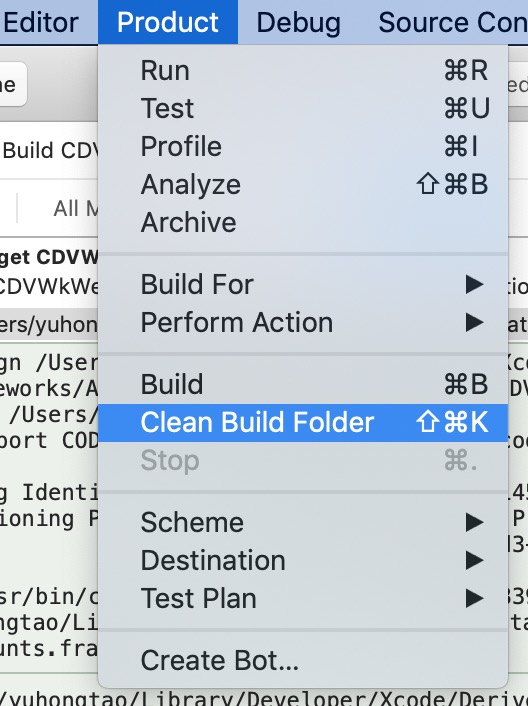
But it is invalid for me. My reason is that the system library import location of accounts. Framework (the part circled in red below) is wrong. So I deleted the library and re imported it to run normally.
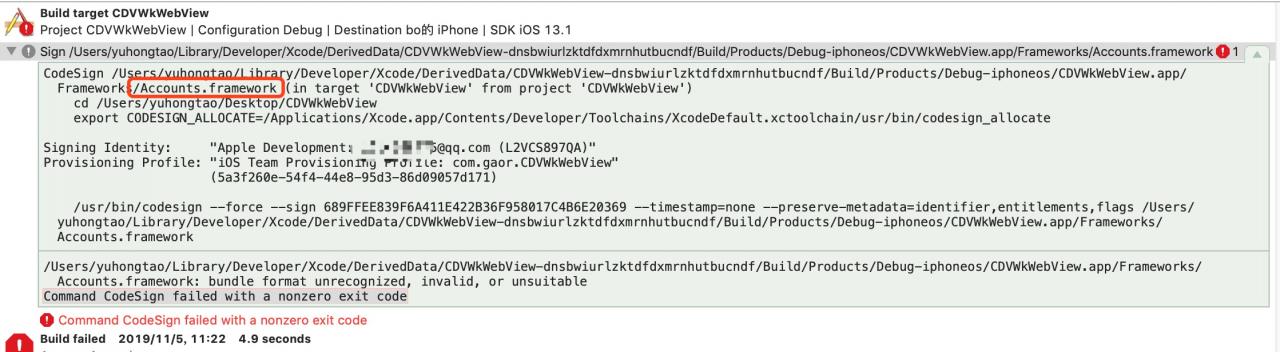
How to delete and add: select targets – & gt; build phases–> Link binary with libraries, find the corresponding library (I’m here accounts. Framework), click minus sign to delete, and click plus sign to add.
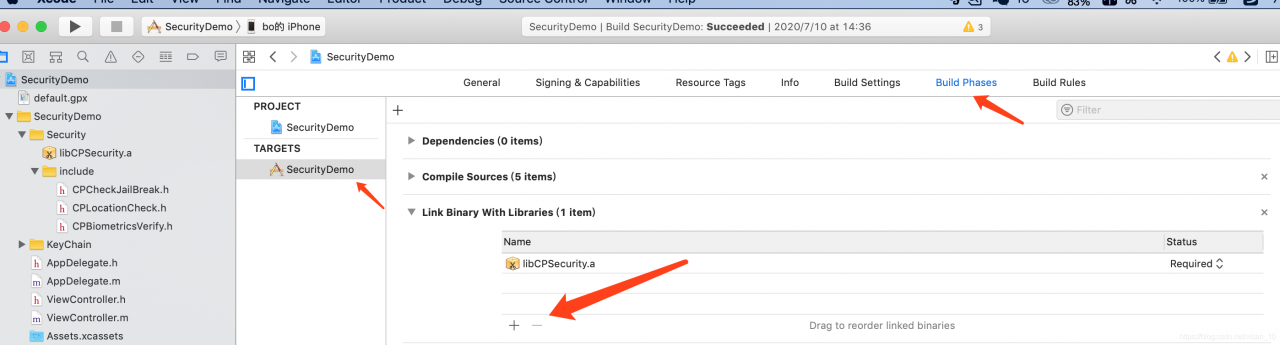
Similar Posts:
- [Solved] LD: library not found for – XXX when Xcode compiles code
- iOS dyld: Library not loaded Error [How to Solve]
- dyld: Library not loaded: /System/Library/Frameworks/UserNotifications.framework/UserN
- [Solved] QT operate error: exited with code – 1073741515
- Eclipse C/C++ Error: launch failed,binary not found
- [Solved] IDEA Startup Error: Cound not Find or Load the main class
- [Solved] Servlet error: org/apache/ibatis/io/Resources could not be found
- [Solved] Undefined symbols for architecture armv7
- clang: error: no such file or directory