Why can’t you stop buying 618?From the technical dimension to explore>>> ![]()
xcrun: error: invalid active developer path (/Library/Developer/CommandLineTools), missing xcrun at: /Library/Developer/CommandLineTools/usr/bin/xcrun
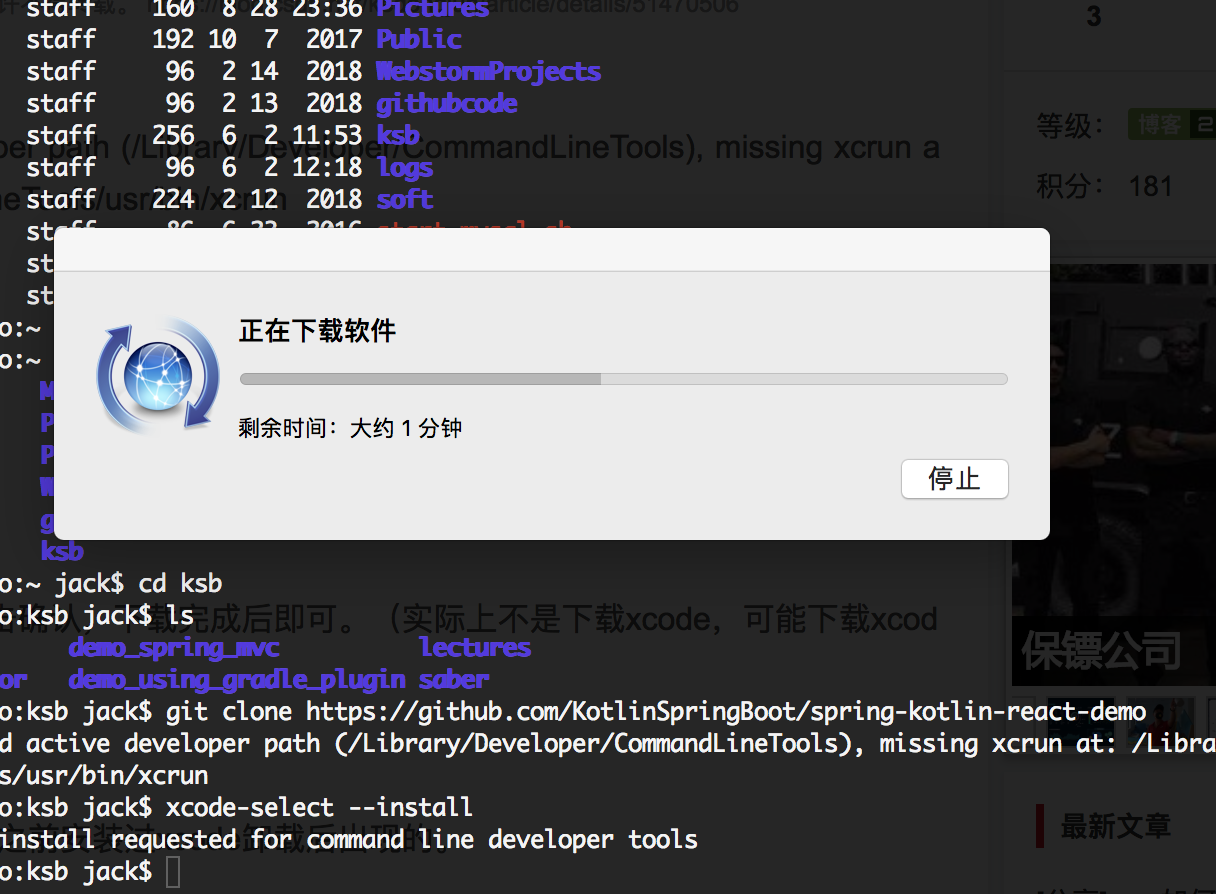
image.png
Solution:
Open terminal input
xcode-select --install
After entering, the system will pop up to download Xcode, and click OK to finish the download( In fact, it’s not about downloading Xcode. It’s possible to download the plug-ins related to Xcode. The download time is about 1 minute.)
The reason for this error is probably due to the previous installation of Xcode after the uninstall
This article shares CSDN – Donghai Chen Guangjian.
Similar Posts:
- xcrun: error: invalid active developer path (/Library/Developer/CommandLineTools), missing xcrun at: /Library/Developer/CommandLineTools/usr/bin/xcrun
- Go build error after MacOS Monterey system upgrade [How to Solve]
- Solve xcrun error after upgrading MacOS Catalina
- React-native run-ios: unable to find utility “instruments”
- When IntelliJ idea starts, can’t start git will pop up to solve the problem
- [Solved] Xcode 10 Error: library not found for -lstdc++.6.0.9
- [Solved] IOS Package Error: ARCHIVE FAILED:Command CodeSign failed with a nonzero exit code
- Mac Upgrade Catalina(10.15.6) Error: svnThe subversion command line tools are no longer provided by Xcode.
- [Solved] Mac Install uwsgi Error: clang: error: no such file or directory: ‘/Users/steven/PycharmProjects/pythonProject/venv/lib/python3.8/config-3.8/libpython3.8.a’
- MAC Install homebrew Error: Failed to connect to raw.githubusercontent.com port 443: Connection refused error: