macbook pro m1 pro run git error:
xcrun: error: invalid active developer path (/Library/Developer/CommandLineTools), missing xcrun at: /Library/Developer/CommandLineTools/usr/bin/xcrun
Follow the prompts to install xcrun
Enter at the command line
xcode-select --install
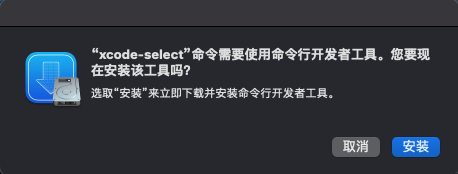
Select Install. You can also directly install Xcode and then make relevant settings.
Similar Posts:
- xcrun: error: invalid active developer path (/Library/Developer/CommandLineTools), missing xcrun …
- Go build error after MacOS Monterey system upgrade [How to Solve]
- Solve xcrun error after upgrading MacOS Catalina
- React-native run-ios: unable to find utility “instruments”
- Mac: Python Install lxml Error: Could not find function xmlCheckVersion in library libxml2. Is libxml2 installed
- MAC Install homebrew Error: Failed to connect to raw.githubusercontent.com port 443: Connection refused error:
- [Solved] Xcode 10 Error: library not found for -lstdc++.6.0.9
- [Solved] NPM Error: gyp: No Xcode or CLT version detected!
- When IntelliJ idea starts, can’t start git will pop up to solve the problem
- Gyp: no Xcode or CLT version detected!