Today, install some common software on a new server. At the beginning, install NCDU (a very useful disk analysis tool to find large files). The errors are as follows:
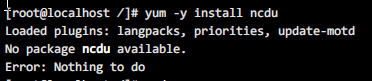
I found various methods on the Internet. It’s useless to update Yum and clean up Yum cache
The last problem found is the lack of EPEL (EPEL is a free and open source software package version library strongly built by the community, and the system contains about 10000 software packages). I am centos7, so I need to install this first
yum install https://dl.fedoraproject.org/pub/epel/epel-release-latest-7.noarch.rpm
Other versions can be installed on the official website https://fedoraproject.org/wiki/EPEL
After that, NCDU will be installed normally
yum -y install ncdu
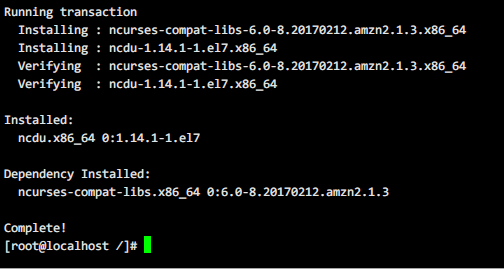
Similar Posts:
- How to Enable EPEL Repository for CentOS 7.x/6.x/5.x
- Installing iperf on CentOS
- [Solved] Cannot retrieve metalink for repository: epel
- [Solved] PHP Compile error: error adding symbols: DSO missing from command line
- The solution of error: XZ compression not available
- [How to Solve] Centos 14: problem making ssl connection
- Centos6 upgrades glibc-2.17 to solve requirements: libc. So. 6 (glibc)_ 2.14) (64bit) error resolution
- [Solved] Cannot retrieve metalink for repository: epel/x86_64. Please verify its path and try again
- [Solved] php -v Error: error while loading shared libraries: libonig.so.5:cannot open share directory
- Solve yum install mysql-server exception under CentOS7: No package mysql-server available.