foreplay:
I created two Linux systems (rhel7 and cent7) in the VM virtual machine, one as the ZABBIX server and the other as the ZABBIX client. However, when using the server to monitor the client, the icon is red and cannot be monitored. The error message is: get value from agent failed: cannot connect to [[Client’s IP]: 10050]: [113] no route to host
The alarm roughly means that the host cannot be monitored
Linux version: CentOS 7
ZABBIX version: ZABBIX 3
Solution:
(1) Using the ping command
Server Ping client address
If Ping is enabled, the network is OK
(2) Reasons for firewall
CentOS 7 has two firewalls, a firewall and iptables. Firewall is used as the firewall by default
#service firewall status //View firewall status
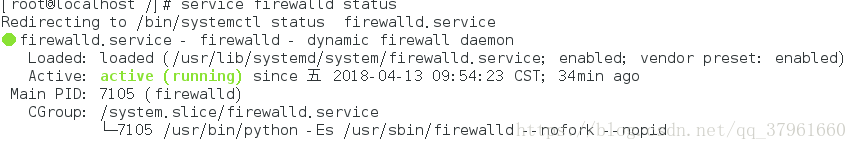
#systemctl firewall stop //Turn off the firewall
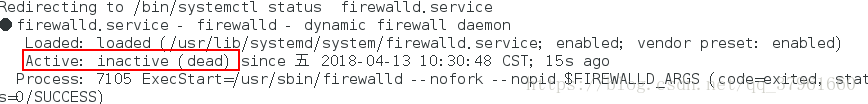
#service firewall start //Turn on firewall
#service firewall restart //Reopen the firewall
the command of iptables protective wall is similar to that of firewall. Just change the name
after the firewall is closed, restart the ZABBIX client
#systemctl restart zabbix-agent //Restart ZABBIX client
Similar Posts:
- [Solved] CentOS 7.2 Startup Error: Failed to start IPv4 firewall with iptables
- [Solved] Centos7 linux ailed to stop iptables.service: Unit iptables.service not loaded.
- [Solved] MYSQL ERROR 2003 (HY000): can’t connect to MySQL server (10060)
- Solve the problem of SSH Connection closed by foreign host
- Magento SMTP – “could not open socket”
- FTP connect Error: No route to host [How to Solve]
- Zabbix agent on Zabbix server is unreachable for 5 minutes
- [Solved] Centos7 Error: Failed to start iptables.service: Unit not found
- Docker run error: docker0: iptables: No chain/target/match by that name.
- [Solved] Centos7 Failed to start iptables.service: Unit not found