Why can’t you stop buying 618?From the technical dimension to explore>>> ![]()
record a delete_ FAILED_ INTERNAL_ Error error while installing apk
I met this problem before
Option 1
Delete the directory of the package name of the application under the data/data/directory, such as: ADB shell RM – RF data/data/com.demo.helloworld/
Then restart the phone
Or just turn off instant run
When the new version of Android studio runs APK, delete appears_ FAILED_ INTERNAL_ Error, error while installing apks
there is a way: open settings and find build > Instant run, remove the tick on the right and try to install again
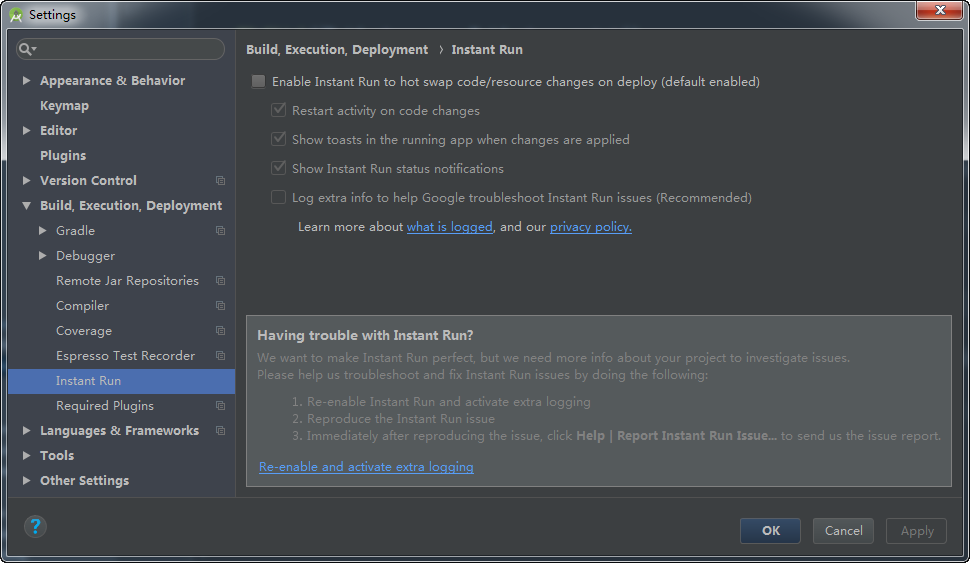
Option 2:
Step 1: delete the existing APK with the same package name, such as ADB shell RM system/APP/outdoormeter/outdoormeter.apk
Step 2: delete the directory of the package name of the application under the data/data/directory, such as: ADB shell RM – RF data/data/com. Runbo. Outdoormeter/
Step 3: restart the Android mobile ADB reboot
Step 4: re install the APK
Reference address
http://blog.csdn.net/ouyang_ peng/article/details/50419276
https://stackoverflow.com/questions/38892270/delete-failed-internal-error-error-while-installing-apk
Similar Posts:
- Android: installation error: install_ FAILED_ UPDATE_ Incompatible solution
- How to Install CM13 (CyanogenMod 13) Via TWRP Recovery On Any Android
- Android Studio Real machine failed to run: Installation failed with message Invalid File…..
- Failed to install APK, error code: install_ FAILED_ INVALID_ Apk solution
- How to install Lineage Os ROM on any Android device [2 methods]
- The situation and solution of installation failed
- Problems and solutions of Android studio importing new projects
- Kali Linux 2.0 U disk installation error, unable to load CD-ROM
- [Solved] Navicat Connect Oracle :Cannot load OCI DLL, 126