Background of the problem
Login your docker hub account in Linux
Upload local image but report error
docker push tomcat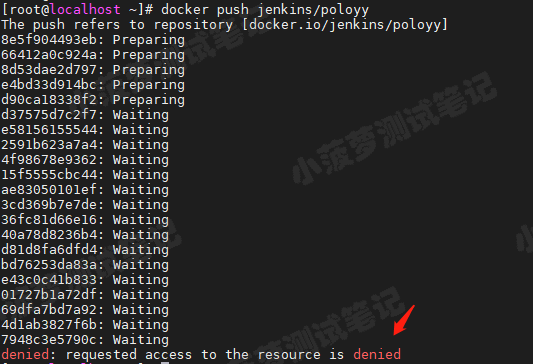
Solutions
docker tag tomcat poloyy/tomcat:77Make a new tag for the image that needs to be uploaded
The applicable formula is: docker tag image to upload [: tag] [docker hub registered account name]/image name [: tag]
Tomcat: the name of the image to be uploaded. Tag can be specified
Poly: it’s my docker hub account. You can change it to your own account here
poloyy/ tomcat:77 : means that the Tomcat warehouse under the poly account is generated and labeled 77
go to docker hub
Visit: https://hub.docker.com/ , log in to your account
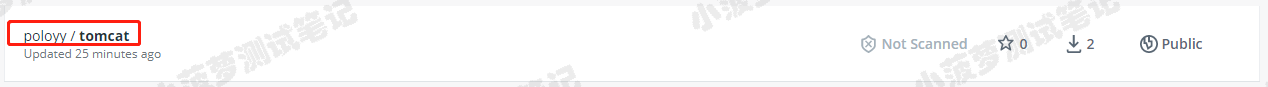
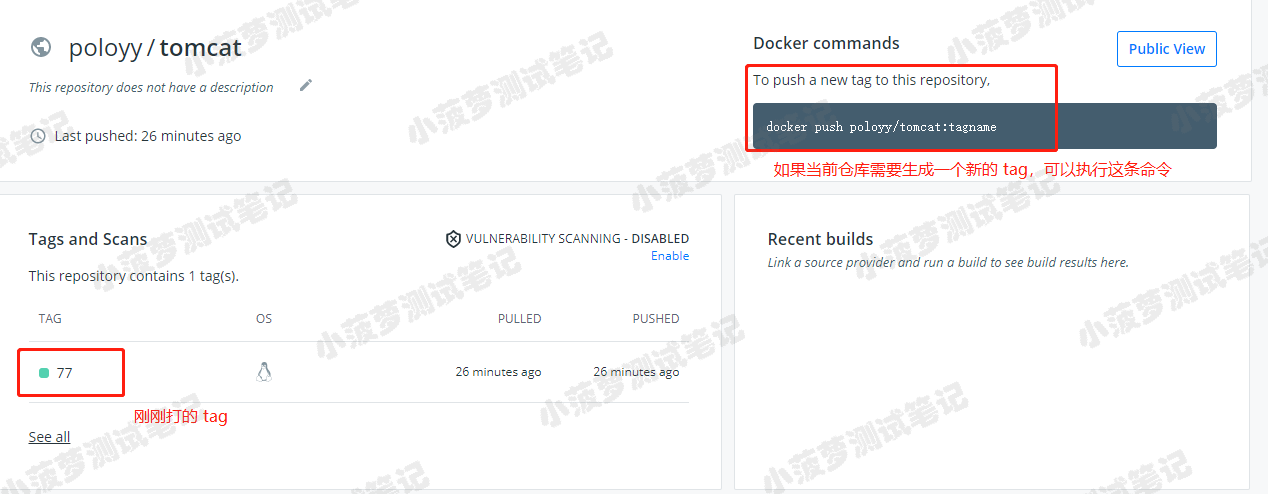
Similar Posts:
- [Solved] http: server gave HTTP response to HTTPS client
- Docker: import container snapshot, execute and report an error: docker: error response from daemon: no command specified
- [Solved] Gitlab-runner Error: ERROR: Could not create cache adapter error=cache factory not found: factory for cache adapter “” was not registered
- docker: Get https://registry-1.docker.io/v2/: x509: certificate is valid for *.xenahubs.net, not …
- [Solved] Docker rmi Error: Error response from daemon: conflict: unable to delete 6c20ffa54f86 (must be forced) – image is being used by stopped container 6e81c0d9b6ab
- Gitlab-error: RPC failed; result=22, HTTP code = 500 settlement
- docker: Error response from daemon: Conflict. The container name “/xx” is already in use
- How to Add a Upload Files Function with Cypress
- “Docker build” requires exactly 1 argument [How to Solve]