help——about View the version of ide.
IntelliJ IDEA 2017.3.7 (Ultimate Edition)
Build #IU-173.4710.11, built on April 4, 2019
Licensed to Rover12421/Rover12421
You have a perpetual fallback license for this version
Subscription is active until December 31, 2099
JRE: 1.8.0_152-release-1024-b18 amd64
JVM: OpenJDK 64-Bit Server VM by JetBrains s.r.o
Windows 7 6.1
A newly created maven project, created by clicking next, resulted in the following error when newKafkaProducer<>.
Diamond types are not supported at this language level
You can see that Diamond is a feature of JDK1.7, so 1.5 is definitely not supported.
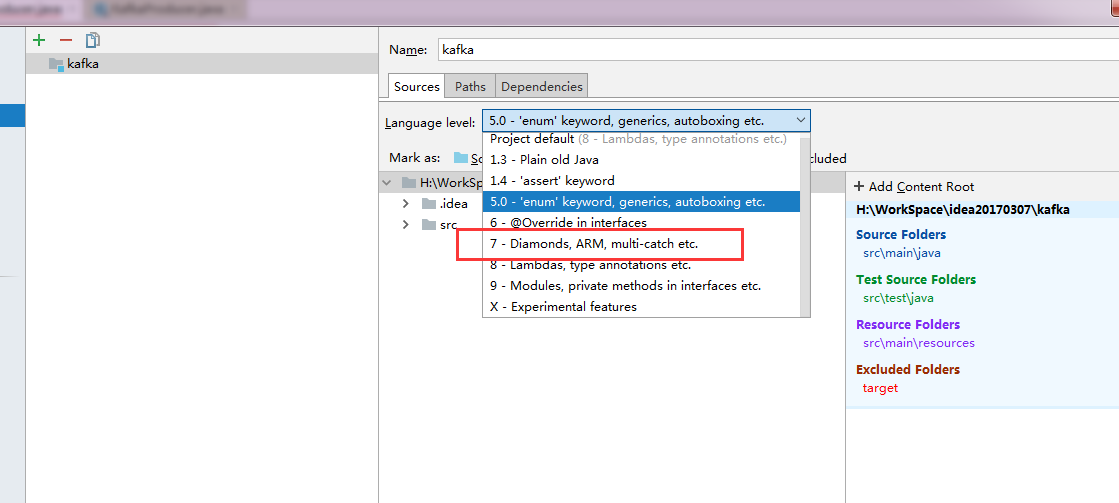
Right click on the project and select Open Module Setting
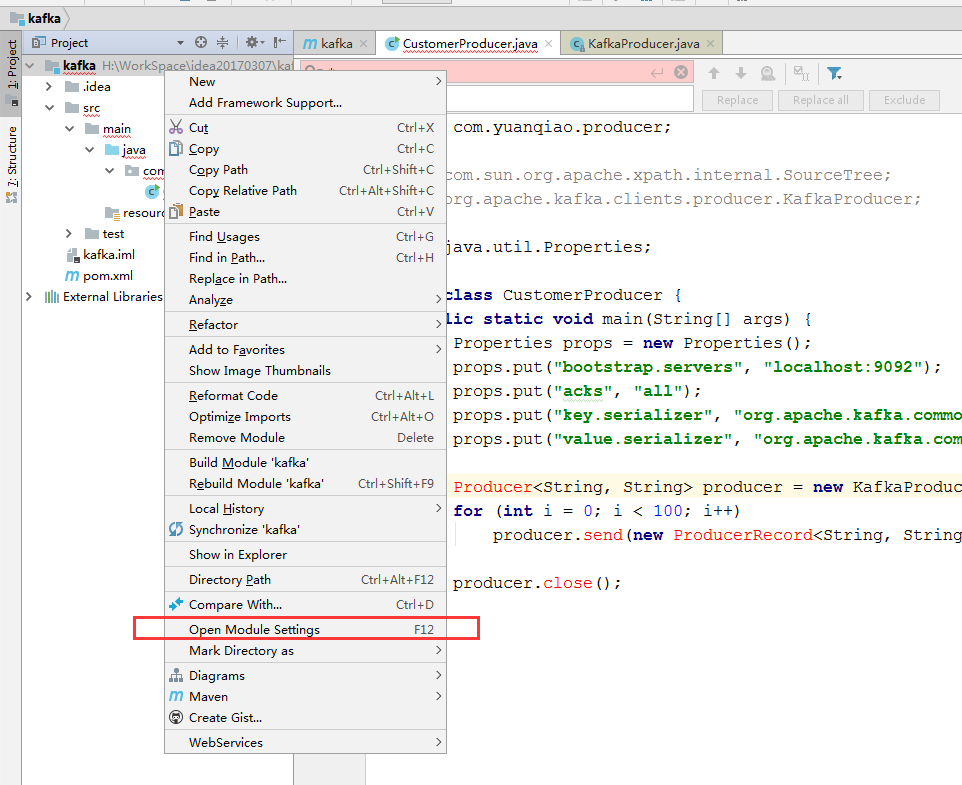
Open the following pop-up window, the error is that the default Language level here is still 5.0
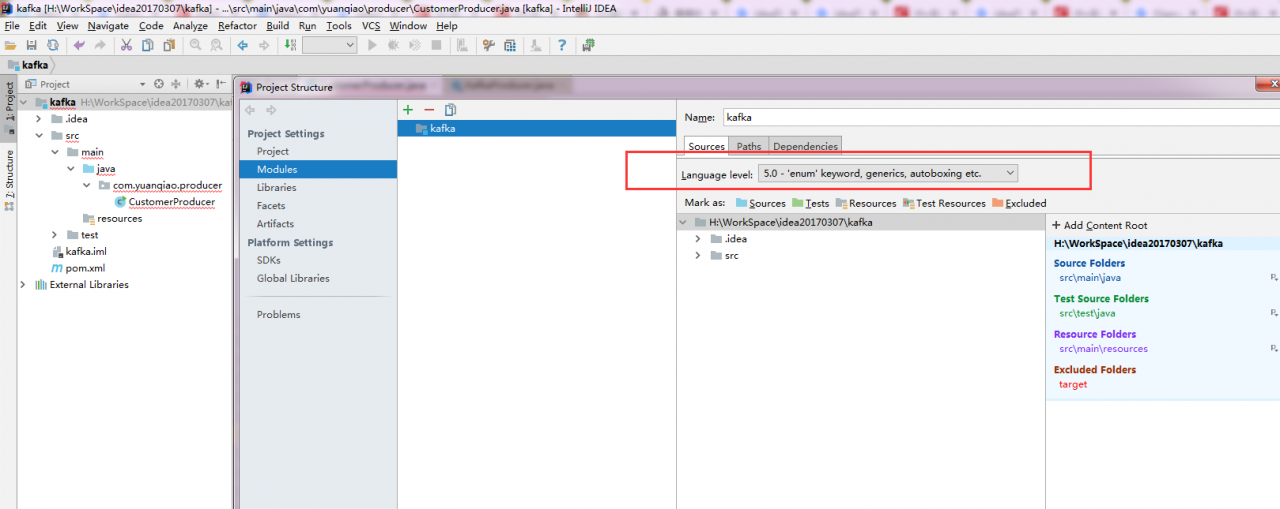
Similar Posts:
- [IDEA] Maven Run Project Error: Diamond operator is not supported in – source 1.5″
- [idea]Error:java: invalid source release: 1.8
- Problems encountered in using Maven – lambda expressions are not supported at language level’5 ‘
- IDEA Run Error: Error:java: Error: Distribution not supported xx
- Error in idea project startup: lambda expression is not supported in Java: – source 1.5
- How eclipse modifies dynamic web module version
- [Solved] python MATLAB Error: OSError: MATLAB Engine for Python supports Python version 2.7, 3.4, 3.5 and3.6, but your version of python is 3.8
- Cannot change version of project facet Dynamic Web Module to 2.5.
- How to Solve intelliJ IDEA 13 error: please select Android SDK
- [Solved] IDEA Warning: Information:javac 1.8.0_251 was used to compile java sources