Explain the function of static keyword and final keyword in Java in detail>>> ![]()
DATA truncated FOR COLUMN ‘description’ AT ROW 1
1. Error reappearance
Null field in table
At this point, modify a field in the table as the primary key
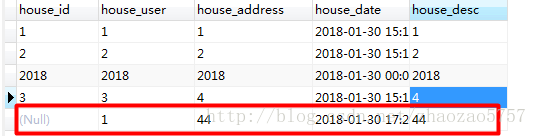
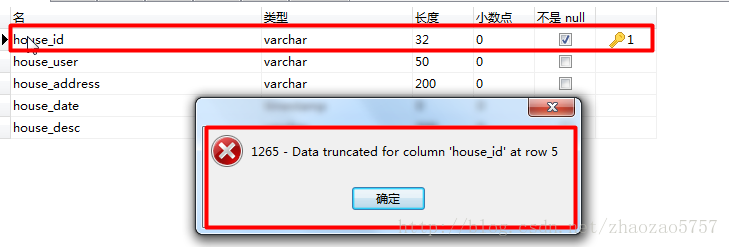
2. Solutions
Null fields are not allowed in the database
Null fields are not allowed in the database
Null fields are not allowed in the database
3. Cause of the problem
This error is actually caused by the illegal inserted data
For example: garbled code, over field length, illegal characters, etc., the data inserted here is caused by over field length
At that time, the field description (description) of the table in MySQL database was varchar (32), and the number of inserted data was more than 32, so it can be modified to varchar (300)
Similar Posts:
- used in key specification without a key length
- [Solved] MySQL Add New Field Error: ERROR 1118 — Row size too large. The maximum row size for the used table type
- [Solved] The length of the data truncation done by springboothinesdata for the column.
- Data truncation: Data too long for column ‘****’
- [Solved] SQL Error (3621): String or binary data would be truncated The statement has been terminated.
- [Solved] Oracle Import Error:field in data file exceeds maximum length
- Error in importing excel file from SQL Server
- MySQL timestamp set default value error Invalid default value reason and solution
- org.hibernate.QueryException: could not resolve property
- When mysql creates a table, set timestamp DEFAULT NULL error 1067-Invalid default value for’updated_at’