Fault phenomenon: error: device offline
Troubleshooting:
First method:
C:\Users\WXY\Desktop\XY\adb>adb nodaemon server
cannot bind ‘tcp:5037’
C:\Users\WXY\Desktop\XY\adb>netstat -ano|findstr “5037”
TCP 127.0.0.1:5037 0.0.0.0:0 LISTENING 41416
TCP 127.0.0.1:5037 127.0.0.1:53689 TIME_WAIT 0
C:\Users\WXY\Desktop\XY\adb>tasklist | findstr “41416”
adb.exe 41416 Console 1 8,200 K
C:\Users\WXY\Desktop\XY\adb>taskkill /pid “41416” /t /f
Success: The process with PID 41416 (a subprocess of PID 28764) has been terminated.
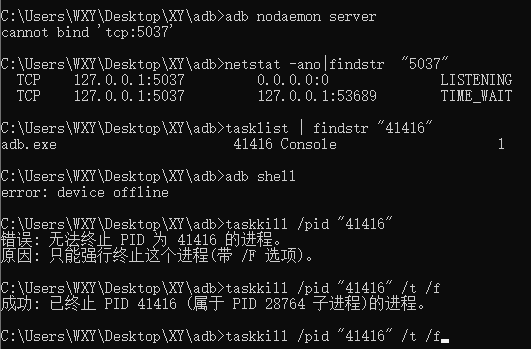
The second method:
Then use the following method, provided you need to install QQ, open your directory below, if you can’t find it, use the search tool to search for tadb.exe , as long as you have QQ installed, there will be this
C:\Users\your computer name\AppData\Roaming\Tencent\AndroidServer\1.0.0.584 There is a Tencent packaged adb called tadb.exe
C:\Users\[Your Computer Name]\AppData\Roaming\Tencent\AndroidServer\1.0.0.584>tadb connect 192.168.1.190
connected to 192.168.1.190:5555
C:\Users\[Your Computer Name]\AppData\Roaming\Tencent\AndroidServer\1.0.0.584>tadb.exe pull /storage/emulated/0/Screenshots/Screenshot_20190627-122353.png ./abc.png
error: device unauthorized. Please check the confirmation dialog on your device.
//This error message you need to confirm on your Android device
C:\Users\WXY\AppData\Roaming\Tencent\AndroidServer\1.0.0.584>tadb.exe pull /storage/emulated/0/Screenshots/Screenshot_20190627-122353.png ./abc.png
30 KB/s (281681 bytes in 8.986s) //This statement is what I’m doing to downlink the screenshot from the remote Android to the local pC
C:\Users\WXY\AppData\Roaming\Tencent\AndroidServer\1.0.0.584>
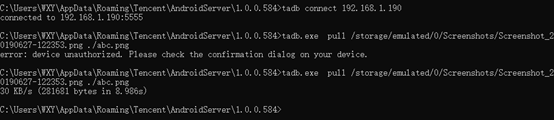
Similar Posts:
- How to Solve “adb server is out of date. killing… ”
- [Solved] NPM installation Vue scaffold error: npm ERR! Unexpected end of JSON input while parsing near…
- [Solved] Error reporting of NPM packaged electron app
- [Solved] NPM downloads the dependency of the front-end Vue admin template master template Error
- Android 7.0 Photo Problem: file:///storage/emulated/0/photo.jpeg exposed beyond app through ClipData.Item.getUri
- adb: failed to install Magisk-v23.0.apk: Failure [INSTALL_FAILED_ALREADY_EXISTS: Attempt to re-install com.topjohnwu.magisk without first uninstalling.]
- How to Install CM13 (CyanogenMod 13) Via TWRP Recovery On Any Android
- [Solved] Tensorflow:ImportError: DLL load failed: The specified module cannot be found Failed to load the native TensorFlow runtime
- Android Error: open failed: EACCES (Permission denied)
- Android studio debug runtime ADB not responding