Today, I created a new springboot, and it failed when I started the project.
Error: java: invalid source release: 11 error
It may be that when creating springboot, you did not pay attention to directly selecting the 11 version. At this time, you need to modify the jdk version. Because the project has already started, I need to modify the java version of my project here.
The file—setting—build, execution, deployment—compiler—java compiler in the menu bar, I have 11
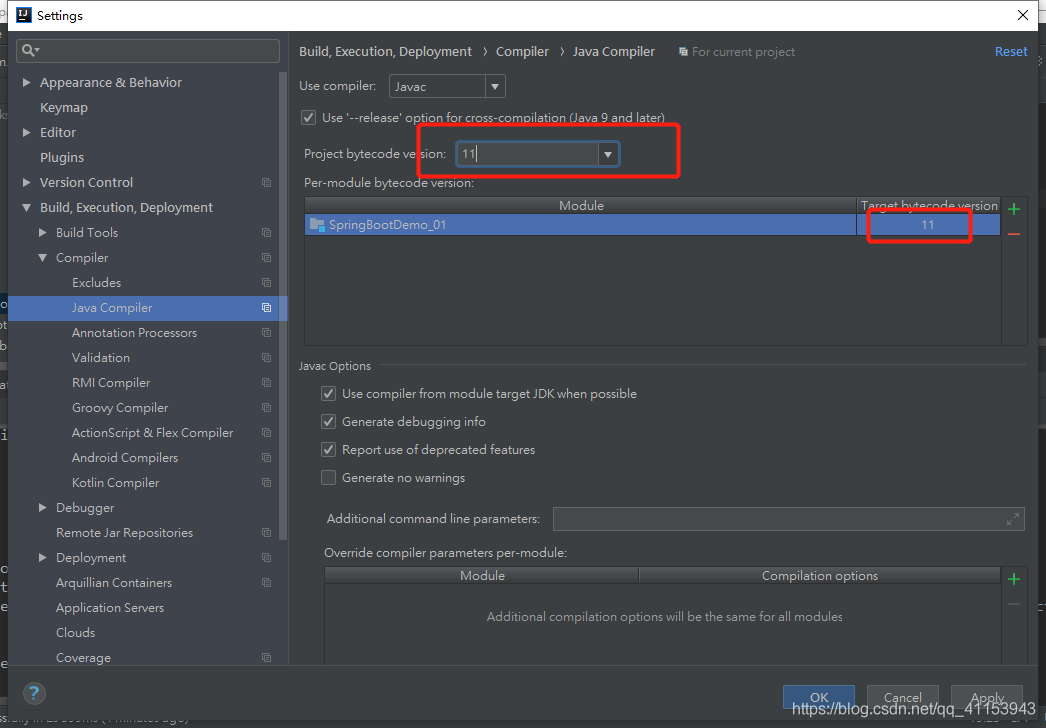
Change them to 8 and click apply because my version here is java 1.8
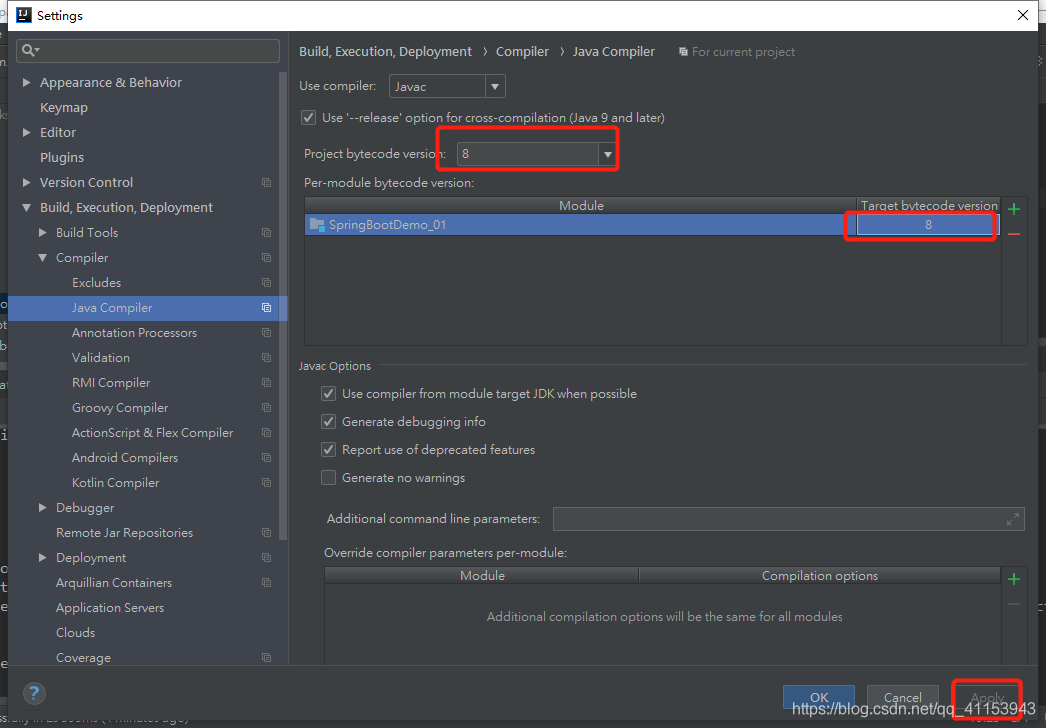
In addition, in some cases, you need to modify the configuration of the project settings (open the shortcut key ctrl+shift+alt+s), and then modify it to your own version if it is wrong:
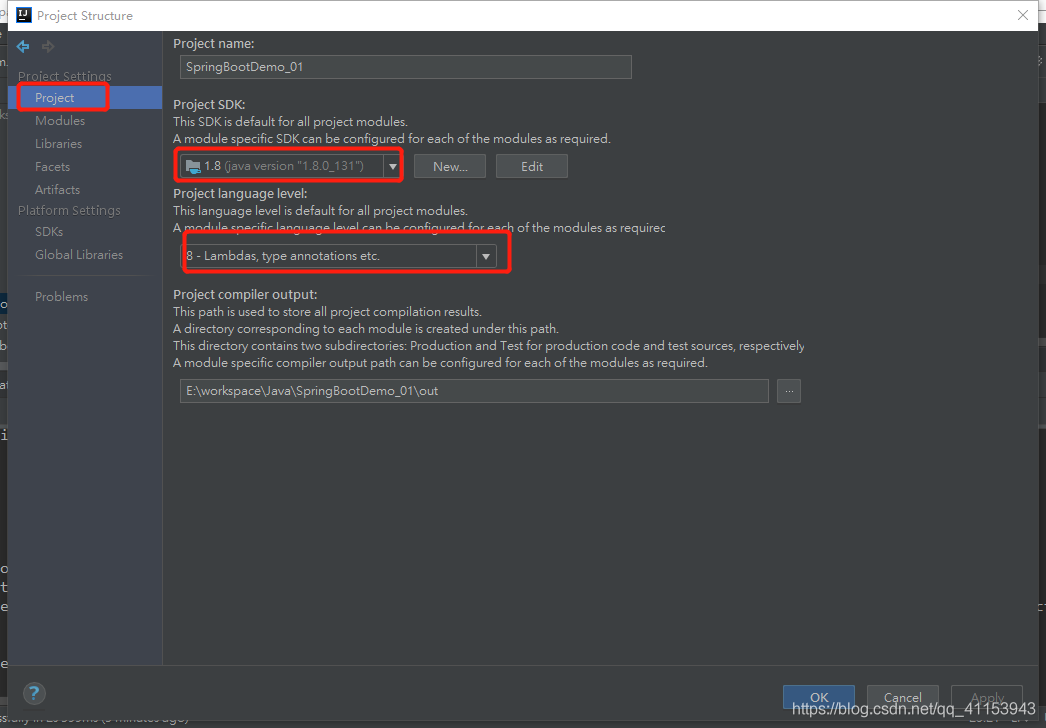
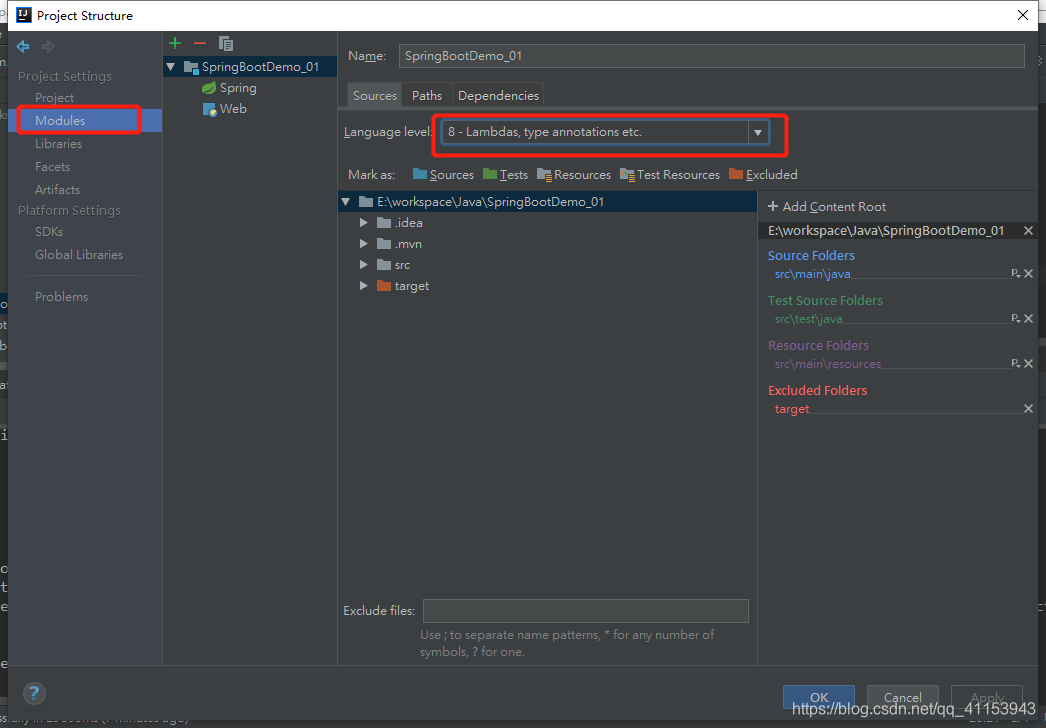
The above is the solution to the Error:java: invalid source release: 11 error.
Similar Posts:
- [Solved] Error:java: Compilation failed: internal java compiler error
- Error:java: javacTask: source release 8 requires target release 1.8
- [idea]Error:java: invalid source release: 1.8
- Dynamic Web Module 3.1 requires Java 1.7 or newer
- How to Solve intelliJ IDEA 13 error: please select Android SDK
- Solution to prompt absent line number information when debugging
- [IDEA] Maven Run Project Error: Diamond operator is not supported in – source 1.5″
- IntelliJ idea error: (24, 35) Java: constant string too long
- Automatic version change of IntelliJ idea language level and Java compiler
- The solution of “unsupported major. Minor version 52” in Java project compilation