Here is a summary of the new problems encountered in using Android monitor during this period. The solutions to the corresponding problems are as follows:
1. Ensure JDK and Android The number of studio bits is the same. For example, the JDK uses 64 bits, and the studio should also be 64 bits, otherwise an error will be reported
2. Prompt ‘lib \ monitor location’ when running monitor directly in the command window Does not exist
To solve the second problem, you can’t directly run monitor.bat file in the command window in the future. Run monitor.exe in this directory: D: \ Android \ SDK \ tools \ lib \ monitor-x86_64
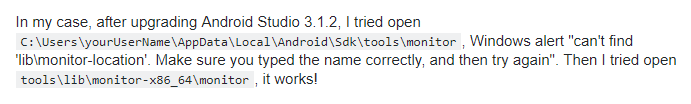
Similar Posts:
- DDMS [Android device monitor] cannot be opened after Android studio 3.0
- How to open “file explorer” in Android studio
- [Mac] How to Solve Android Studio error: Unable to access Android SDK add-on list
- ‘tools.jar’seems to be not in Studio classpath Please ensure JAVA_HOME points to JDK rather than…
- [Solved] Ionic Error: Could not find gradle wrapper within Android SDK.
- Problem solving SDK platform tools component is missing
- Android studio change project name exception solution: can’t rename root module
- How to Solve Unknown error: Unable to build: the file dx.jar was not loaded from the SDK folder!
- SDK manager cannot open the solution (Android)
- [Solved] Android Studio Install Error: Unable to access Android SDK add on list