Spring boot is used this time, and errors are reported when the project is started. Since I use JDK 1.7 and the default of the project is JDK 1.8, I need to change the following series of configurations. No more nonsense. Above: 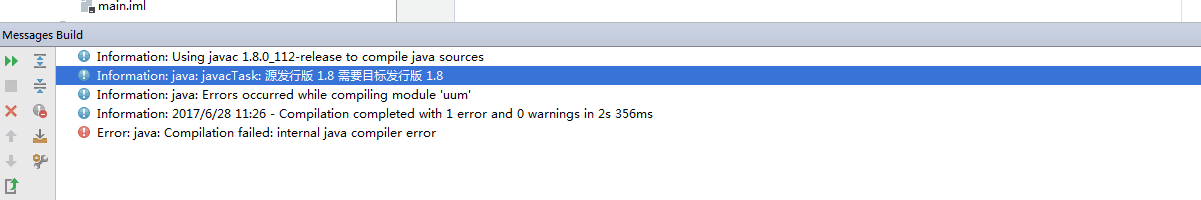
It is found that the project environment is not fully configured. Open file – “project structuer”, find the project, and configure the JDK in it as your own. 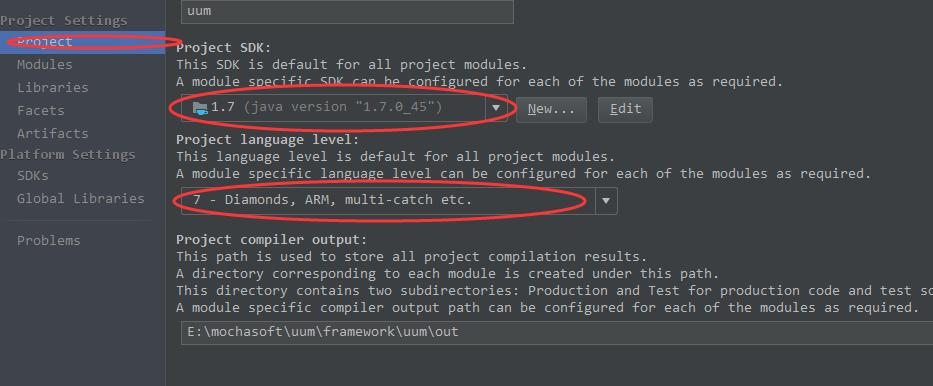
There are also these items in modules: 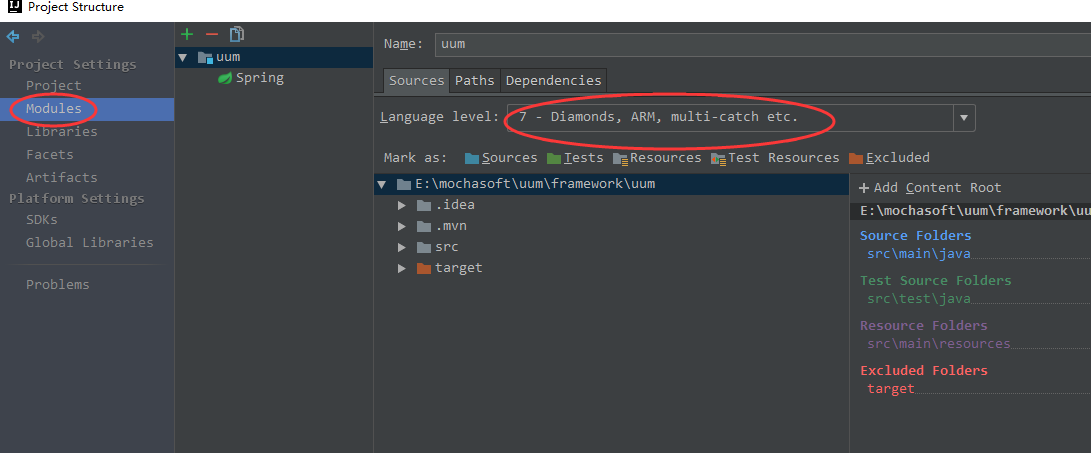
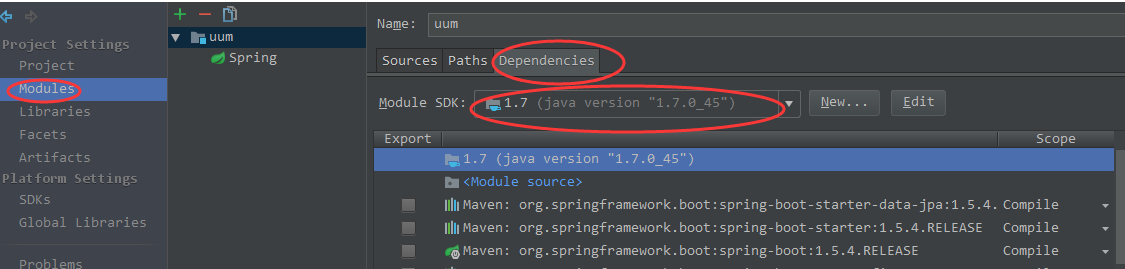
Then find 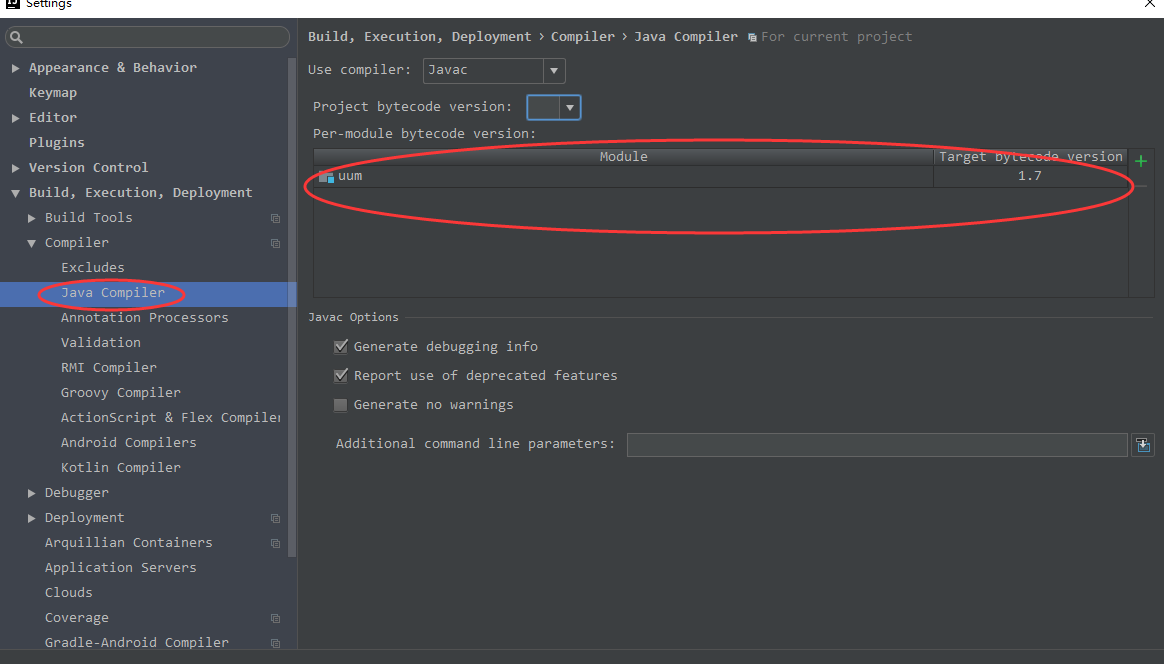 in file – “setting –” java compiler
in file – “setting –” java compiler
These are all configured to start the main function and start the service
Similar Posts:
- Spring cloud multi module packaging errors [How to Solve]
- Spring Boot Start Error: Exception in thread “main” java.lang.StringIndexOutOfBoundsException: …
- [Solved] Spring Boot Error: “jdbcUrl is required with driverClassName.”
- Error reporting life processing instructions for building spring boot project
- [Solved] Error attempting to get column ‘create_time‘ from result set. Cause: java.sql.SQLFeatureNotSupported
- Spring boot: run startup error [How to Solve]
- Failed to execute goal org.springframework.boot:spring-boot-maven-plugin:2.3.5. RELEASE:repackage (repackage) on project tristone-boot-module-system: zip file is empty
- [Solved] IDEA Compile Error: java: Compilation failed: internal java compiler error
- Unable to find a single main class from the following candidates [xxx,xxx]
- [Solved] Nodejs Error: Cannot find module ‘express’