Problem: after installing graphviz, it runs normally on the command line (Python runs normally, PDF can be output normally, pop up jump to view graphics), but documents cannot be output normally on pychart and notbook.
And an error will appear in pychar:
ExecutableNotFound: failed to execute [‘dot’], make sure the Graphviz executables are on your systems’ PATH
Solution:
Add the following two new variables to the system environment variable:
GRAPHVIZ_ DOT
GRAPHVIZ_ INSTALL_ DIR
The values are bot.exe address and graphviz root directory respectively
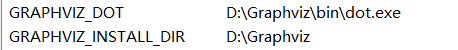
Similar Posts:
- Mac uses graphviz package to report error failed to execute posixpath (‘dot ‘)
- Python decision tree visualization: a solution to graphviz’s executables not found
- [Solved] pydotplus generate iris.pdf error: InvocationException: GraphViz’s executables not found
- Sudo: Port: command not found Error [How to Solve]
- This application failed to start because not Qt platform plugin could be initialized.
- [Solved] JSCH cannot run JAVA bash:java:Command not found.
- How to Solve MySQL Secure file priv error
- CentOS Error -bash:systemctl:command not found
- SDK manager cannot open the solution (Android)
- Failed to install node with. MSI, rolling back action (Reprint)