problem analysis
Errors occur when compiling. Generally, it is process’ command ‘C:\users…\appdata\local\Android\SDK\build tools\27.0.3\AAPT.Exe’ finished with non zero exit value 1
This is mostly a problem with the resource file. It is a newly imported project that has not been compiled before.
Solution:
In fact, it’s very simple. What we need is positioning
enter gradlew processdebugresources — debug in the termianl interface of as, and press enter to debug the resources, and the specific log will be printed if there is a problem.
gradlew processDebugResources –debug
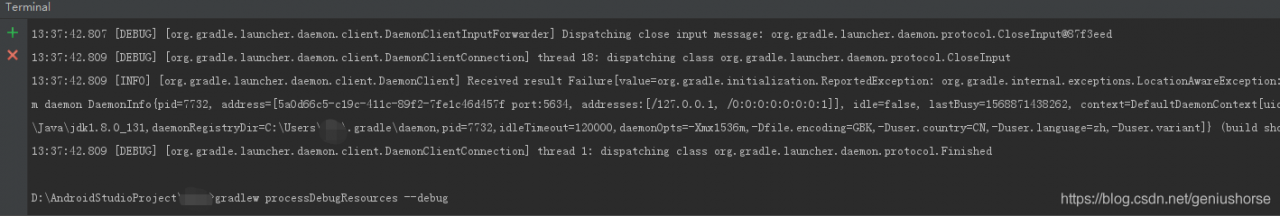
After debugging, turn up and find the reason for the error
Similar Posts:
- [Solved] com.android.builder.internal.aapt.v2.Aapt2Exception: Android resource linking failed
- The Android compiler appears execution failed for task ‘: app:processDebugResources ‘.
- [Solved] Flutter – AAPT: error: resource android:attr/dialogCornerRadius not found.
- [Solved] Flutter – AAPT: error: resource android:attr/dialogCornerRadiu…
- How to connect Android mobile phone with ADB & reasons and solutions of unable to connect to 192.168.1.100:5555
- AndroidStudio Error: org.gradle.api.tasks.TaskExecutionException: Execution failed for task ‘:app:proces
- [Solved] SSH is disconnected as soon as it is connected
- Zend Studio 9 configure and install Zend debugger
- sudo: /etc/sudoers is world writable sudo: no valid sudoers sources found, q…
- Solutions to Ubuntu forgetting password and root password