The problem is shown in the figure (the main reason for this problem is that the local NPM version is too high)
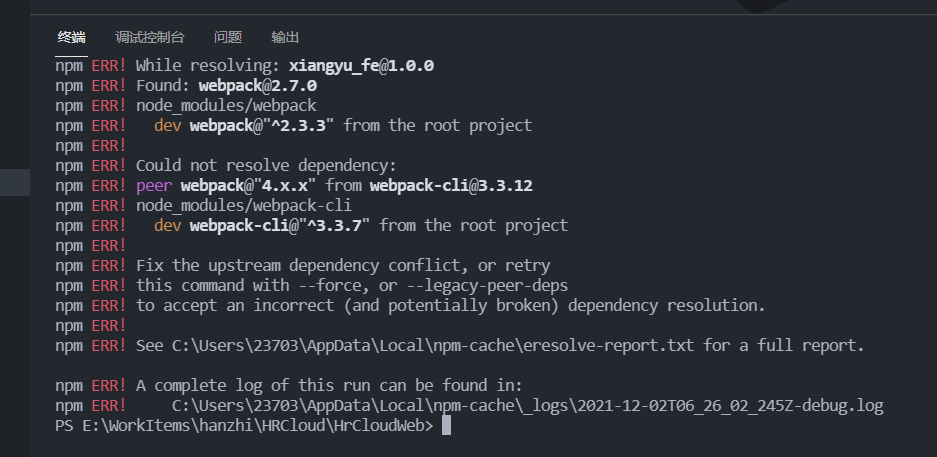
The solution is to downgrade NPM
npx -p npm@6 npm i --legacy-peer-deps
After running, a package-lock.json file will be generated. The main function of this file is to lock the version number of the installation package to ensure that other members of the project have consistent dependencies during NPM install
after the above steps, NPM I can be installed successfully
Similar Posts:
- [antd vue Update] Some Components Error: Error in data(): “TypeError” & Cannot read properties of undefined (reading ‘pageSize’)
- Vue3.0+Element-plus Error: Uncaught SyntaxError: The requested module ‘/node_modules/.vite/vue.js?v=47282544’ does not provide an export named ‘createElementBlock’
- [Solved] Fatal error: Call to undefined function json_decode()
- How to Use Yarn instead of NPM
- [Solved] Docker npm install: npm ERR! code UNABLE_TO_GET_ISSUER_CERT_LOCALLY.. reason: unable to get local issuer certificate
- [Solved] Bpmn.js Run Error: unhandled error in event listener TypeError: bo.get is not a function
- Cannot read property ‘match’ of undefined
- jenkins+sonar-scanner Scan Error: Failed to find ‘typescript’ module.Please check, NODE_PATH contains location of global ‘typescript’ or install locally in your project
- The solution of “the windows SDK version for 8.1 was not found” in vs2017 C + + compilation