The errors are as follows:
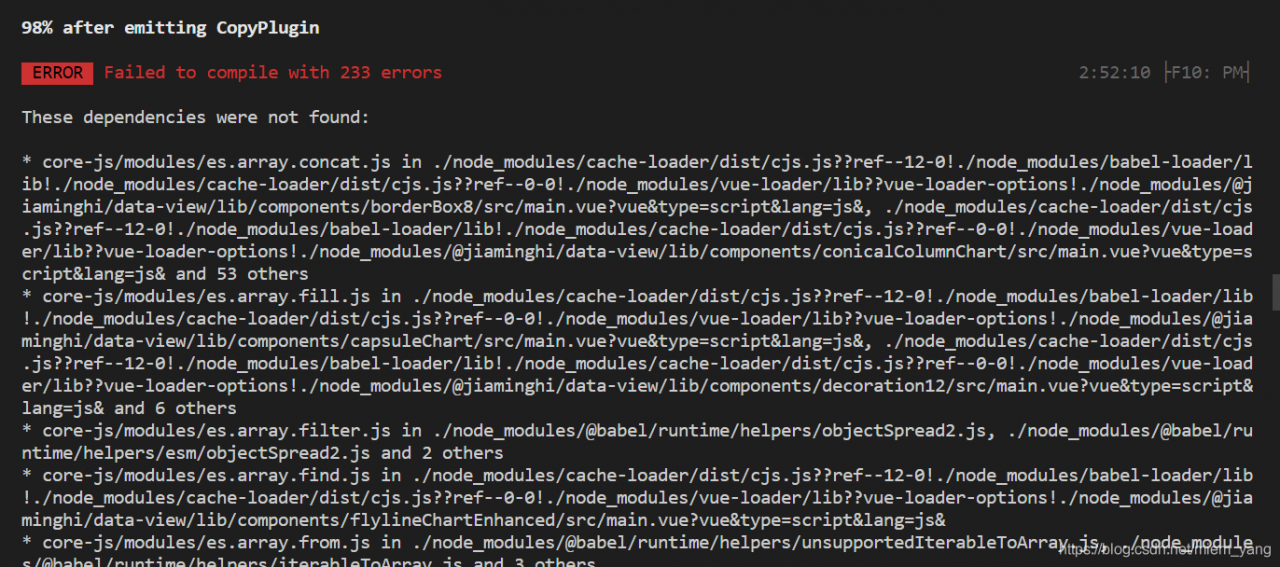
The reason is simple: the core JS plug-in is not installed
Just install it
Installation: cnpm install core- js@2 or cnpm install core- js@3
I first installed @3, but @2 was installed because the node library version was too high to support, and the result was no problem
Similar Posts:
- NPM I initialization and core JS error [How to Solve]
- Error: Node Sass does not yet support your current environment: Windows 64-bit with Unsupport..
- [Solved] Error: Rule can only have one resource source (provided resource and test + include + exclude) in {
- [Solved] Node.js runs ES6 default import file error: import m1 from’./m1.js’ ^^ SyntaxError: Unexpected identifier
- Failed to create symbolic link ‘/usr/bin/utserver’: File exists with Error: Cannot find…
- Missing processing of api-ms-win-crt-process – | 1-1-0.dll [How to Solve]
- [Solved] Vue Install Less Error: npm ERR! code ERESOLVE
- Nuxtjs project installation dependency error [Solved]
- npm WARN notsup SKIPPING OPTIONAL DEPENDENCY: Unsupported platform for [email protected]: want
- Ionic reported an error when creating a new project — it has been solved