1. The error message is shown in the figure below:
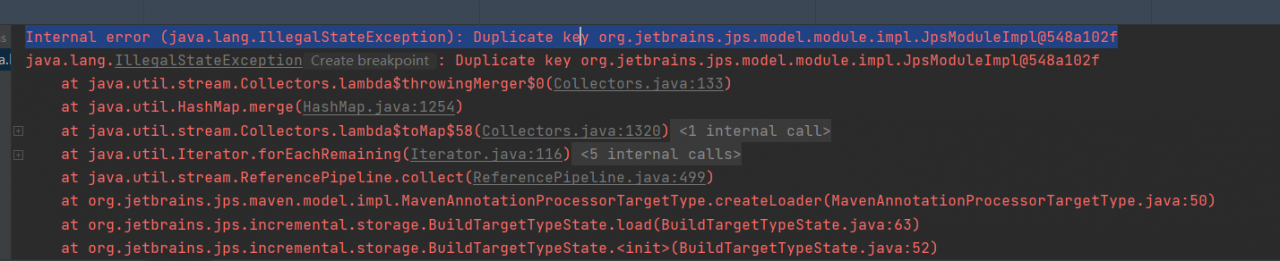
2. Solution: find .idea in the project and delete misc.xml file.
PS: why generated misc.xml file:
(1) Possible causes (take me as an example): I shut down my computer when running a web project, resulting in abnormal idea editor. All Tomcat related configurations in idea are missing.
Solution: reinstall idea
Reinstall idea details: when uninstalling tips: do not delete those history records and configurations
I. Tomcat startup error: internal error (Java. Lang. IllegalStateException): duplicate key (internal error (Java. Lang. IllegalStateException): duplicate key):
— find the .idea delete misc.xml file
II. Tomcat related configurations in idea are missing:
– reinstall idea (when uninstalling tips: do not delete those history records and configurations)
Similar Posts:
- tensorboard ValueError: Duplicate plugins for name projector
- NPM Install vue-cli Error: internal/modules/cjs/loader.js (Error: Cannot find module ‘D:\Program\nodejs\node_global\node_modules\vue-cli\bin\vue’)
- java.lang.NoClassDefFoundError: org/hamcrest/SelfDescribing
- IDEA Always Stuck: scanning files to index [Four Methods to Solve]
- Several common error reporting and startup problems of Tomcat
- Execution default-resources of goal org.apache.maven.plugins:maven-resources-plugin:3.2.0:resources failed.
- IDEA compile error: sun.misc.Base64decoder upgrade processing
- The jdbc driver imported from idea into MySQL appears “Java. Lang. classnotfoundexception: com. Mysql. CJ. JDBC. Driver”
- [Solved] org.apache.jasper.JasperException: java.lang.IllegalStateException: No output folder
- Tomcat Deployed Applications Start Error: java.lang.ClassCastException: [XXX].filter.CharacterEncoding cannot be cast to jakarta.servlet.Filter