When I tested the website today, when I entered http://localhost/ in the browser, the following error occurred:
HTTP Error 500.21 – Internal Server Error
Handler “WebServiceHandlerFactory-Integrated” has a bad module “ManagedPipelineHandler” in its module list.
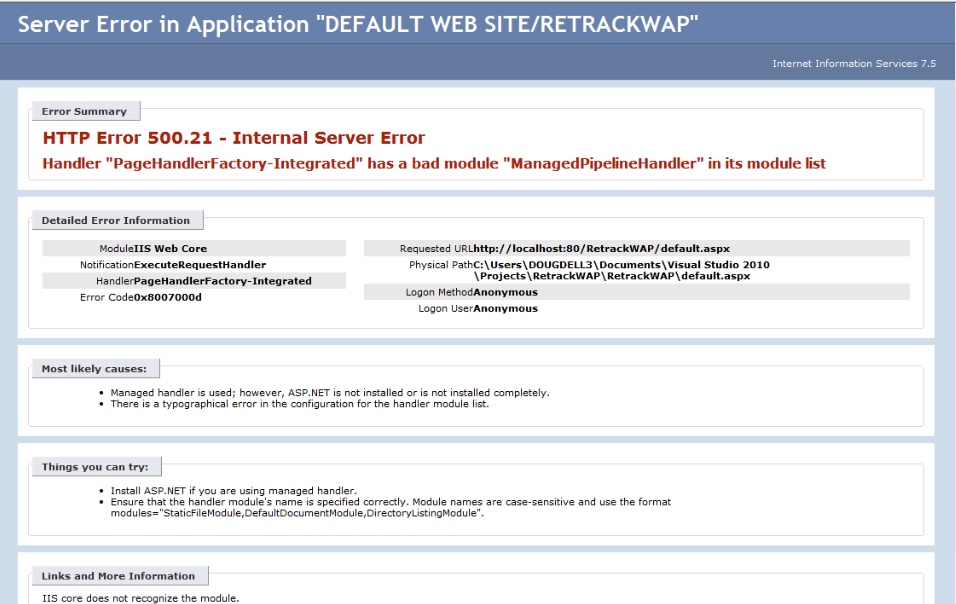
Reason: After installing Framework v4.0, and then enabling IIS, the Framework is not fully installed
Solution: Start->All Programs->Accessories->Right-click on “Command Prompt”->Run as Administrator->%windir%\Microsoft.NET\Framework\v4.0.30319\aspnet_regiis.exe -i
Similar Posts:
- [Solved] Could not load file or assembly ‘System.Web.Http Fuslogvw.exe (Assembly Binding Log Viewer)
- [Solved] Microsoft Visual C++ Runtime library not enough space for thread data
- [Solved] HTTP could not register URL http:/+:6001/
- Windows Install Node.js Error: 2503, 2502 [How to Solve]
- Solutions for invalid MySQL service name and install / Remove of the server denied
- Win7 & win10 install ad management tool
- Windows Python Install: requires numpy+mkl & ImportError: cannot import name NUMPY_MKL
- Go to: install C extended compiler environment of Python under windows (solve the problem of “unable to find vcfarsall. Bat”
- Android4.4 xposed Install error: the xposed framework is not installed)
- Prompt Windows Phone IP over USB transport (ipoverusbsvc) is not running, how to solve it