Shader Graph Error :The current render pipeline is not compatible with this master node
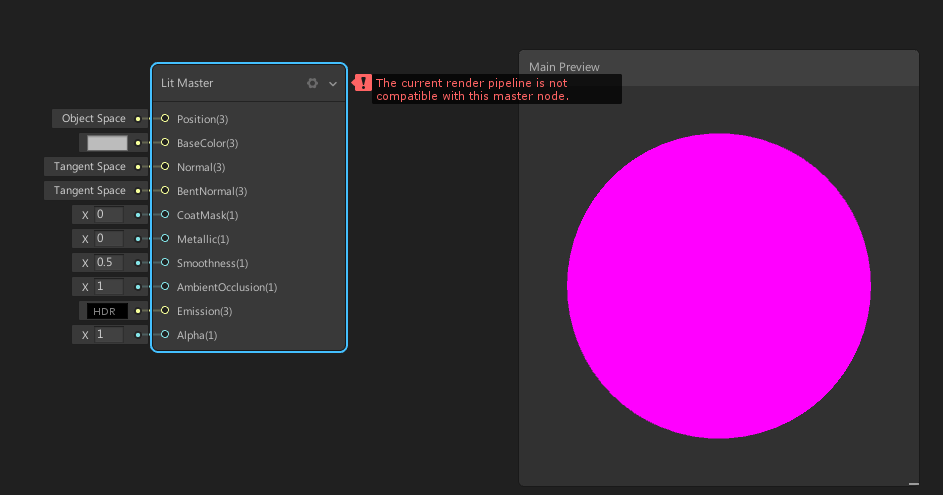
Environment of the problem:
Unity 2019.2.15f1
HDRP 6.9.2
The error report and screenshot are as above. It is said that the current rendering pipeline is not compatible with this master node
Solution:
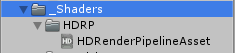
1: Create a new folder in assets explorer. For example, in the figure above, I created a new folder_ A new folder named hdrp is created under shaders folder
2: Select the newly created folder and right-click to create the hdrp pipeline resource
Right click --> Create --> Rendering --> High Definition Render Pipeline AssetYou can get the hdrp rendering pipeline resource hdrenderpipelineasset
3: Put the rendering pipeline resources into the scriptable render pipeline settings of project management
Edit --> Project Settings --> Graphics --> 拖动 HDRenderPipelineAsset --> Scriptable Render Pipeline Settings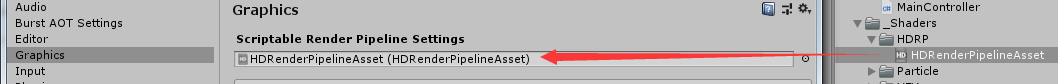
In this way, the problem is solved
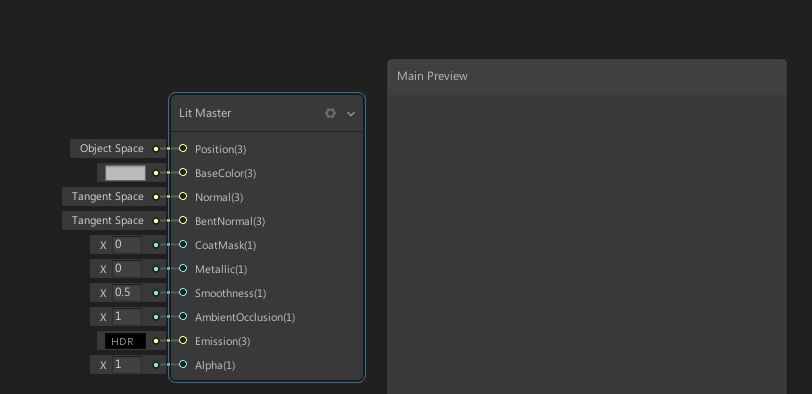
The error message disappears and the problem is solved successfully
Similar Posts:
- What is [unity] assembly definition?
- Uncaught type error: create-react-app and electronfs.existsSync is not a function
- [Solved] Android Studio uses constraintlayout preview to prompt rendering sandbox error
- Openstack build virtual machine Error: No valid host was found. There are not enough hosts available
- Warning: Each child in an array or iterator should have a unique “key” prop. Check the render method
- error [email protected]: The engine “node” is incompatible with this module.
- The solution to “testbench_vector_input_file option does not exist” appears when using Quartus for functional simulation
- Error: Node Sass does not yet support your current environment: Windows 64-bit with Unsupport..
- How to Solve intelliJ IDEA 13 error: please select Android SDK
- Solve the problem of import error: cannot import name webriver