Problem statement: ThinkPad computer, after installing centos7 Linux, the system can’t be started successfully, as shown in the figure
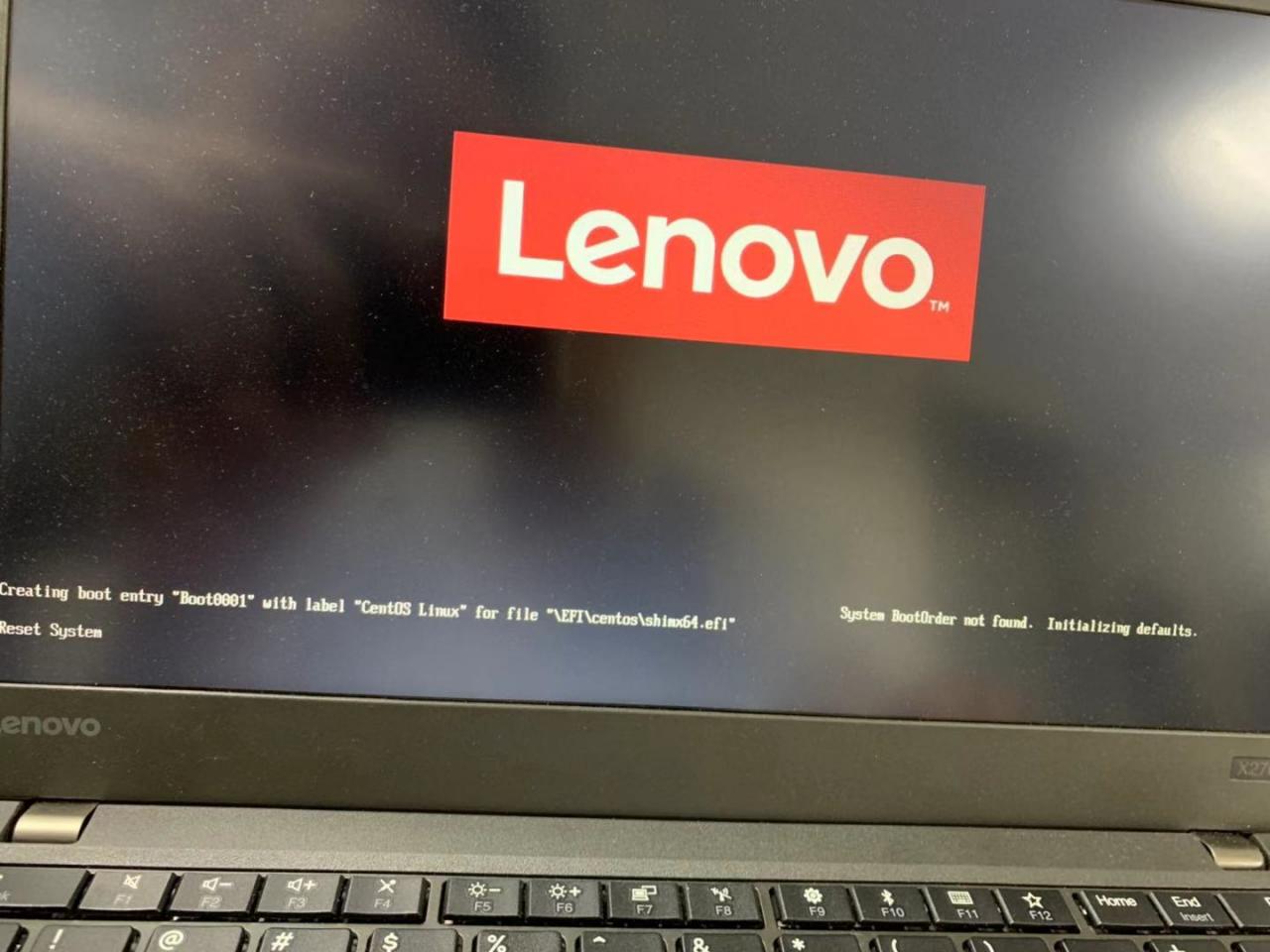
Solution: modify the value of boot order lock to find your Linux boot item in the above boot (boot item list), and set it as the first item to boot. 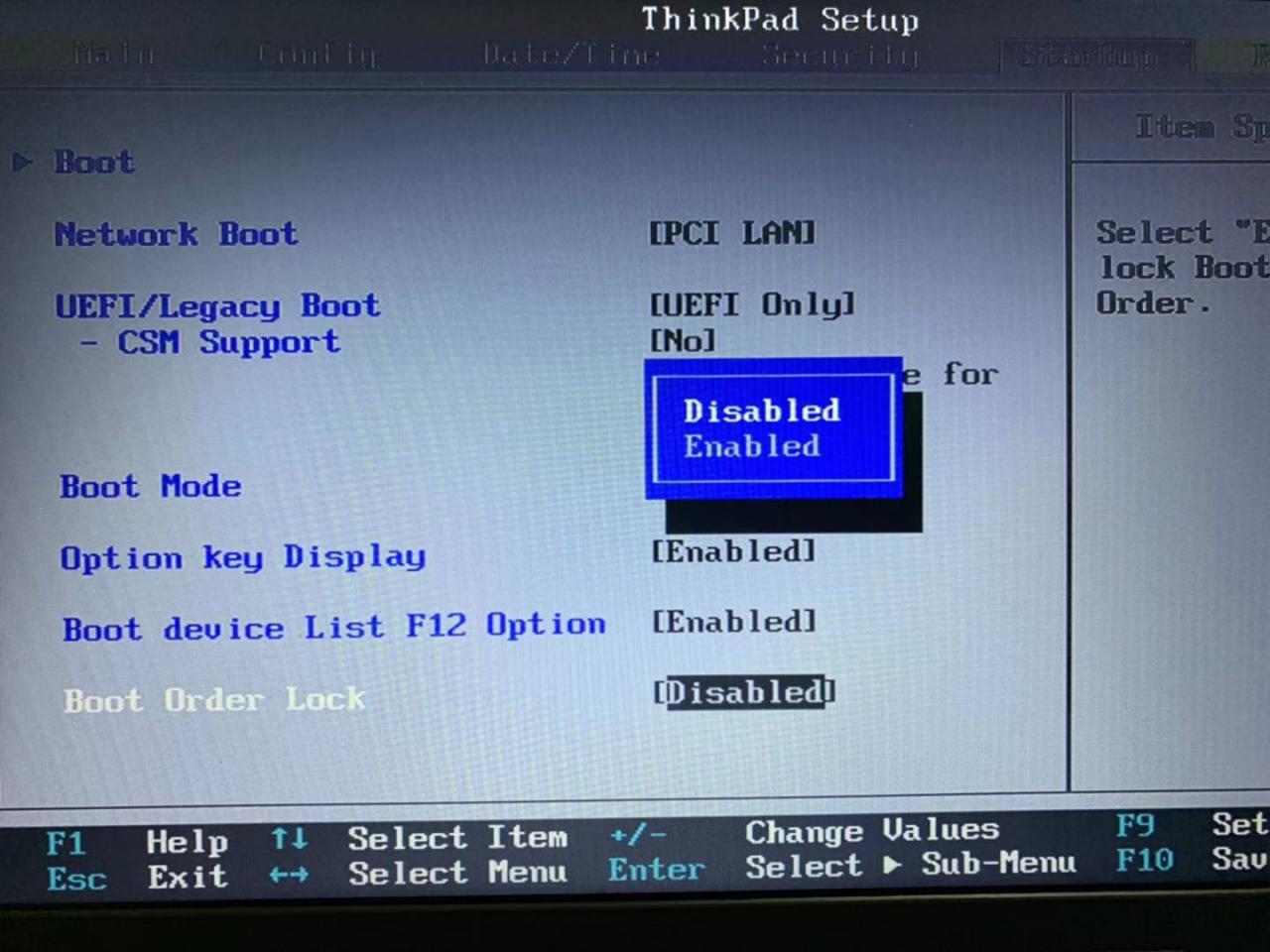
Explanation: Although the installed Linux system has generated the boot partition EFI (ESP), the boot list is locked by default (that is, the newly generated boot items cannot be added), so turn off the lock switch and you can see it in the boot list( Other brands of computers may be set up in different ways, but the principle is the same. (see resources)
References: https://askubuntu.com/questions/1042747/system-bootorder-not-found
Harvest and Thinking: I have been searching on Baidu since I started. There is no matching post. If I change to Bing International Version, I will be inspired to find the answer soon. Baidu harms people:(
Similar Posts:
- ubuntu Resource temporarily unavailable (Could …
- How to Solve Error: Cannot read property ‘map’ of undefined
- Analysis of Android sleep wake mechanism — wake_ lock
- Grub cannot be started after Linux is installed
- [Hyper-V] Virtual Machine the image’s hash and certificate are not allowed [How to Solve]
- E: Unable to get lock / var / lib / apt / lists / lock – Open (11 resources temporarily unavailable)
- NETCORE uses freespire.doc to add pictures to word on Linux. The error is: system.dllnotfoundexception: unable to load shared library ‘libgdiplus’ or one of its dependencies
- Fatal error: Can’t open and lock privilege tables: Table ‘mysql.host’ doesn’t exist
- Svn is already locked
- How to Solve Warning: Permanently added ‘ 192.168.1.230′(RSA) to the list of known hosts.