Premise
When I was running SSH 192.168.1.230 remote on the newly installed red hat linux 5. X system, the following error occurred:
Warning: Permanently added ' 192.168.1.230'(RSA) to the list of known hosts.Of course, I set the fixed IP first
1. Switch root and use: Su-
2. Delete all the lines in the/etc/hosts file that begin with #
3. Modify ifcfg-eth0 file. Change the bootproto item to bootproto = static
[root@localhost ~]# vi /etc/sysconfig/network-scripts/ifcfg-eth0Add directly at the end of the file:
IPADDR=192.168.1.230
NETMASK=255.255.255.0
GATEWAY=192.168.1.1
DNS1=192.168.1.1
PREFIX=244. Save and restart
Solutions
After the restart of the system is completed, the first remote connection with SSH 192.168.1.230 in the Red Hat Linux 5. X system appears the above error.
Solution:
1. Switch to root and use: Su -. It is necessary to switch the root user here, because the/etc/SSH/SSH of ordinary users_ Under config, there may be no # stricthostkeychecking ask item.
2. vim /etc/ssh/ssh_ config。 Find # stricthostkeychecking ask and remove the comment directly. If not, suggest to change the ask to No
Here’s what I changed directly:
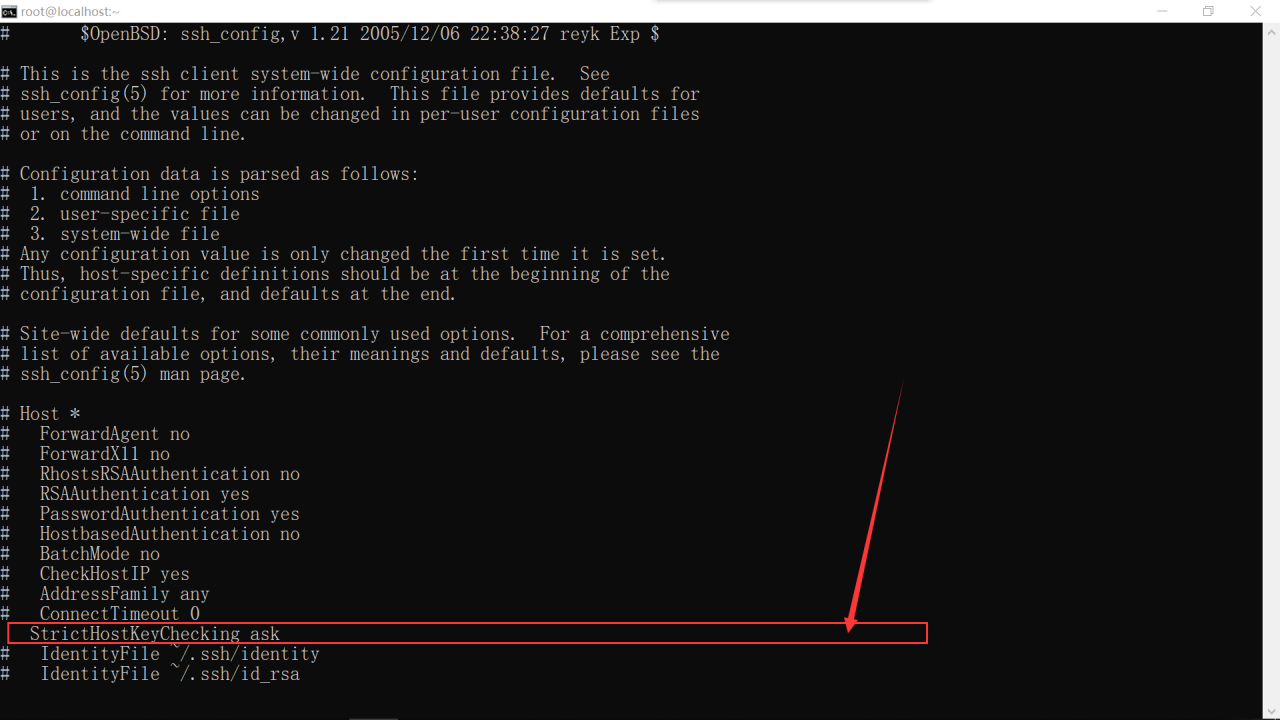
3. Save and exit.
Similar Posts:
- [Solved] SSH login appears Are you sure you want to continue connecting (yes/no)?
- Mac remote service repair: warning: remote host identification has changed!
- [Solved] Linux-SSH: WARNING: REMOTE HOST IDENTIFICATION HAS CHANGED
- SCP Error: Host key verification failed [How to Solve]
- [Solved] Forbid root, handle error sudo must be owned by uid 0
- Bringing up interface eth0: Error: No suitable device found: no device found for connection ‘System eth0’. [FAILED]
- How to Solve Git Warning: possible DNS spoofing detected
- WARNING: REMOTE HOST IDENTIFICATION HAS CHANGED! [How to Fix]
- Su command error Su: permission denied [How to Solve]
- Solve the problem of could not retrieve mirrorlist in centos7 yum