Detailed map traversal, teach you to master the complex gremlin query debugging method>>> ![]()
Pychar is running PIP installation module. The error is as follows:
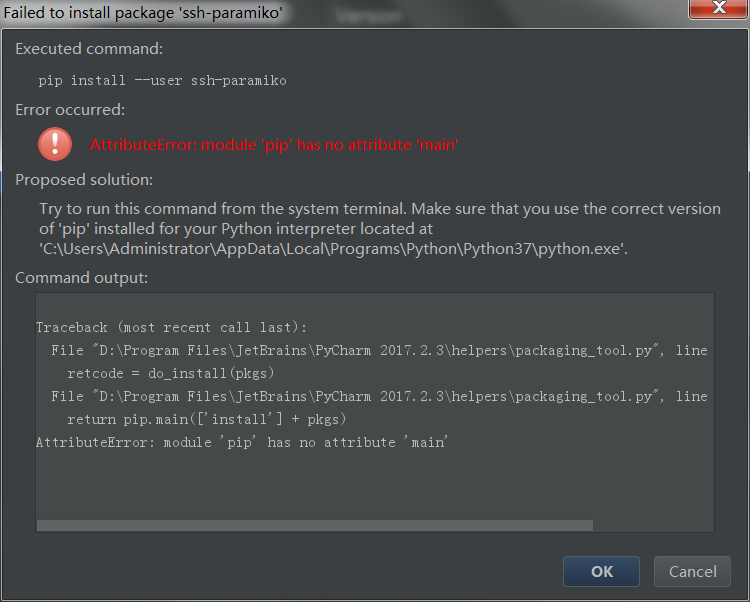
Solution:
Find packaging in the installation path_ The tool.py file is modified as follows:
My path is D: program files, JetBrains, pychar 2017.2.3, helpers, packaging_ tool.py
Originally:
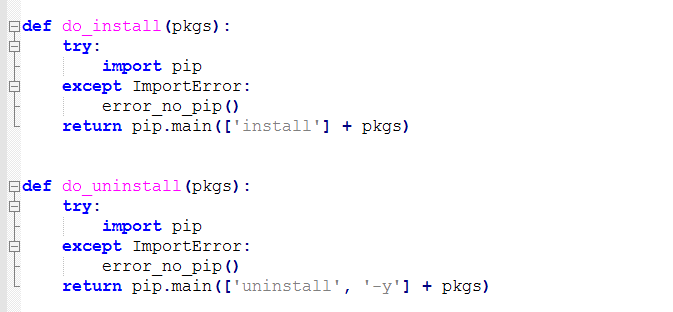
After modification, save and exit
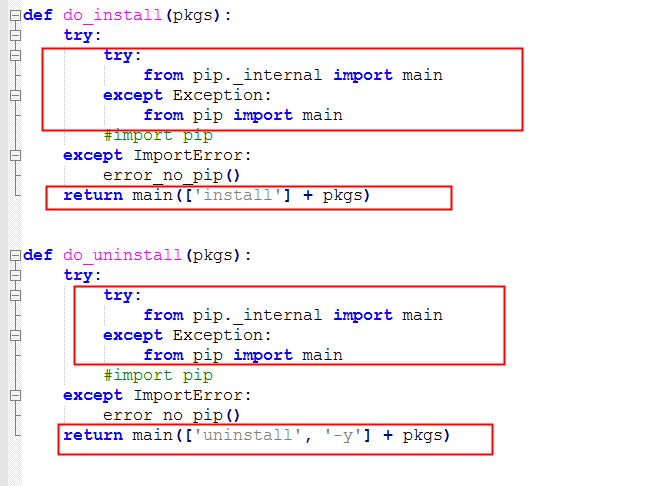
The code is as follows:
def do_install(pkgs):
try:
try:
from pip._internal import main
except Exception:
from pip import main
#import pip
except ImportError:
error_no_pip()
return main(['install'] + pkgs)
def do_uninstall(pkgs):
try:
try:
from pip._internal import main
except Exception:
from pip import main
#import pip
except ImportError:
error_no_pip()
return main(['uninstall', '-y'] + pkgs)Note: return has no pip, and then indents
Similar Posts:
- NameError: name ‘pip’ is not defined
- Handling method of PIP error in pycharm installation
- Pycharm install python packaging tools Error: AttributeError: ‘_NamespacePath’ object has no a…
- How to Solve pip3 ImportError: cannot import name ‘main’
- The process of installing jupyter notebook on MAC
- Tensorflow ImportError: DLL load failed with error code -1073741795
- No r interpreter defined appears under pychar
- Pyinstaller Package Error: failed to execute script main [How to Solve]
- [Solved] Pychart installation package error: module ‘pip’ has no attribute ‘main’
- [Solved] Python Error: ModuleNotFoundError : No Module named ‘pip._internal’