10:58:53 update txw_oqa_db.reel_barcode_luoduo set dte=2041 where id=2 Error Code: 1175. You are using safe update mode and you tried to update a table without a WHERE that uses a KEY column. To disable safe mode, toggle the option in Preferences -> SQL Editor and reconnect. 0.000 sec
No primary key defined
View settings.
Edit-Preferences
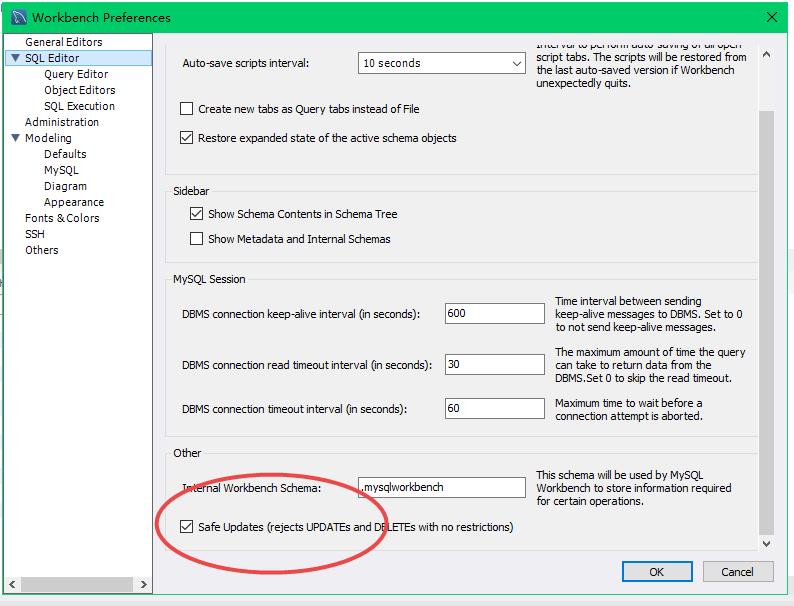
No primary key defined
View settings.
Edit-Preferences
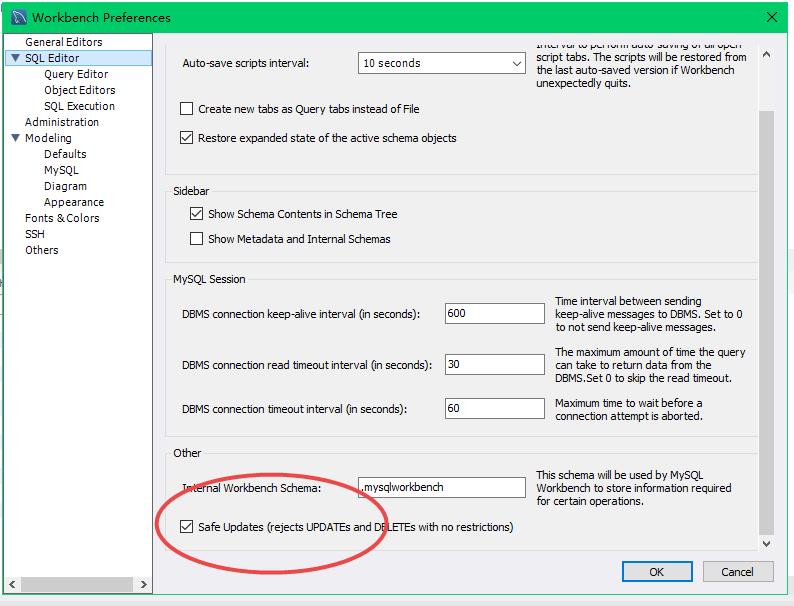
Similar Posts:
- [Solved] MySQL Delete or Update Data Error: Error Code: 1175
- MySQL Execute update error: Error Code 1175 [How to Solve]
- MYSQL:Error Code:1175
- Solve the error code: 1175 error of MySQL workbench
- mysql: [Err] 1075 – Incorrect table definition; there can be only one auto column and it must be d…
- [Solved] MySQL ERROR 1062 (23000): Duplicate entry ‘0’ for key ‘PRIMARY’
- Error Code: 1175. You are using safe update mode…
- Incorrect column specifier for column “id”
- With check option in SQL
- used in key specification without a key length