After the project goes online, how to reduce customers’ doubts about the delivery?Here is the secret script of three moves>>> ![]()
Download Android studio 3.1.4, create a new project, select activity, and the result will prompt gradle
Unable to resolve dependency for ':app@debugAndroidTest/compileClasspath': Could not download junit.jar (junit:junit:4.12)
Open File
Show Details
Unable to resolve dependency for ':app@debugUnitTest/compileClasspath': Could not download junit.jar (junit:junit:4.12)
Open File
Show Details
Unable to resolve dependency for ':app@releaseUnitTest/compileClasspath': Could not download junit.jar (junit:junit:4.12)
Open File
Show Detailssolutions
1. Download JUnit
Click https://jcenter.bintray.com/junit/junit/4.12/junit-4.12.jar , put it in…/Android studio/gradle/gradle-4.4/lib/plugins, and restart Android studio
However, the plugins will have JUnit package
2. Annotate the JUnit line in bulid. Gradle, and look at the figure. By the way, annotate Android test implementation
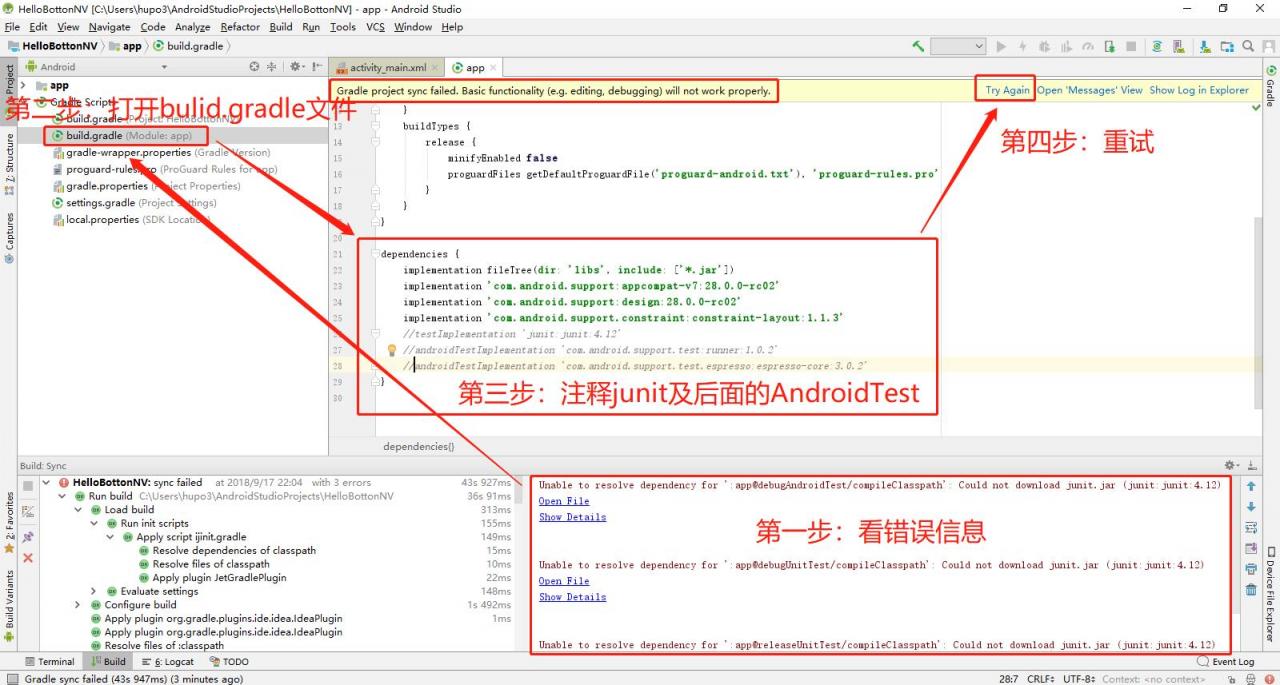
Similar Posts:
- [Solved] Android Studio Conflict with dependency ‘com.android.support:support-annotations’
- [Solved] Could not resolve com.android.support:appcompat-v7:28.0.0
- Plugin is too old, please update to a more recent
- Android ERROR: This version of Android Studio cannot open this project, please retry with Android Studio 3.6 or newer.
- Android Studio Error:Unable to resolve dependency for ‘:app@debug/compileClasspath’
- Error:Failed to open zip file. Gradle‘s dependency cache may be corrupt (this sometimes occurs after a network connection timeout.)
- Failed to resolve: junit:junit:4.12 [How to Solve]
- Android Studio ERROR: SSL peer shut down incorrectly (Solved)
- Could not find com.android.tools.build:gradle:3.3.0.
- Android studio import project, error e rror:Unsupported method : BaseConfig.getApplicationIdSuffix().