Android studio’s three mistakes come down to one
1. Pop up the window with the following error
Application Installation Failed…INSTALL_ FAILED_ INVALID_ APK…
WARNING: Uninstalling will remove the applation data:
Do you want to uninstall the existing applation?
2. Event log, the error is as follows
Session ‘app’: Error Installing APKs
3. Run, the error is as follows
Unknown failure (Failure – not installed for 0)
Error while Installing APKs
These three errors can be summed up in one, which also debugged for several hours for various searches. Finally, we found a way:
It can be solved in setting: File — > Settings
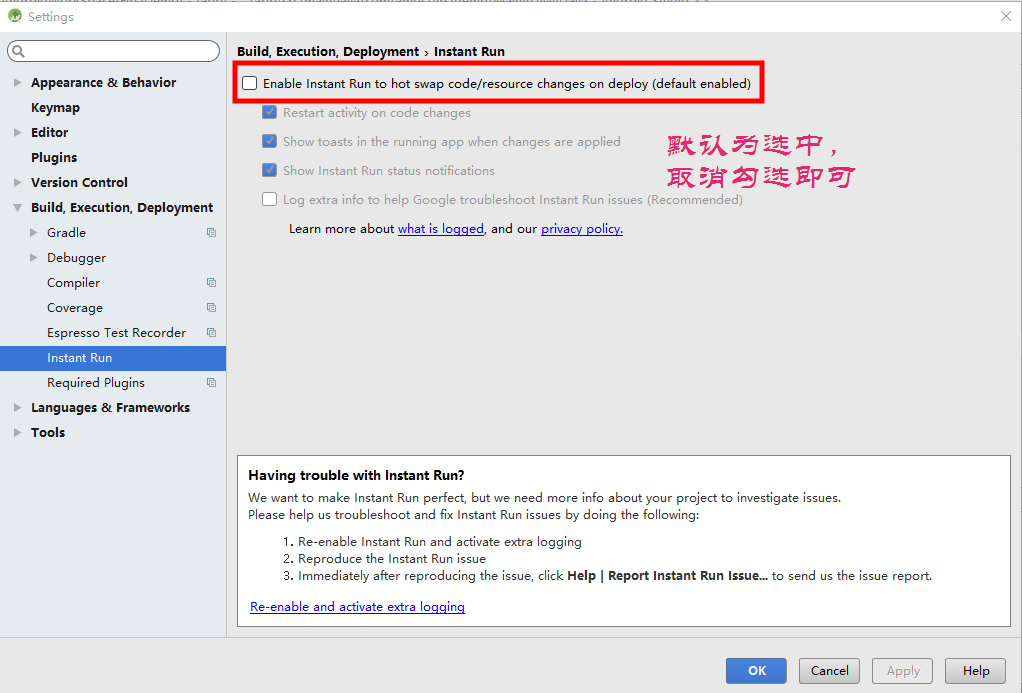
Similar Posts:
- How to Solve Android Studio Error: SDK tools directory is missing
- [Solved] React Native Error: A problem occurred configuring project ‘:app’. and Execution failed for t…
- Android Run App Warning: The application could not be installed: INSTALL_FAILED_TEST_ONLY
- AS Install Error: Cannot find AVD system path. Please define ANDROID_SDK_ROOT
- Android: installation error: install_ FAILED_ UPDATE_ Incompatible solution
- Android Studio Real machine failed to run: Installation failed with message Invalid File…..
- Error: install_ FAILED_ UPDATE_ INCOMPATIBLE
- How to Solve Unknown error: Unable to build: the file dx.jar was not loaded from the SDK folder!
- Emulator: Process finished with exit code 1
- Session_start(): Cannot start session when headers already sent in [How to Solve]