First of all, let’s express our feelings. This morning, we were re installing as. When we first installed as, the SDK and AVD files were still there, and the config was also there. When we installed them, we planned to inherit them directly. Everything was normal. As a result, the Android simulator couldn’t be started and said that I didn’t define Android_ SDK_ Root I face confused, encounter not to first Baidu, the result according to the CSDN operation, throw out a new error
Emulator: PANIC: Broken AVD system path. Check your ANDROID_SDK_ROOT value [D:\android_sdk]!I really admire it. I don’t know if I’ve ever tried to ask someone to define Android in the environment variable_ SDK_ Root is a real headache
Finally, I deleted and reloaded all the AVD files, but it still didn’t work. Later, I found that the AVD files I created were always in the user directory of disk C. how to set Android_ SDK_ Root doesn’t work. So I went to check the startup sequence. After searching for a long time, I found a big man’s blog saying:
when the simulator is started, the AVD directory will be searched in the following order by default: the
$ANDROID_ AVD_ HOME
$ANDROID_ SDK_ HOME/.android/avd/
$HOME/.android/avd/
Dayton time suddenly, that add an android_ SDK_ Home or Android_ AVD_ Home is OK, so I started my transformation career 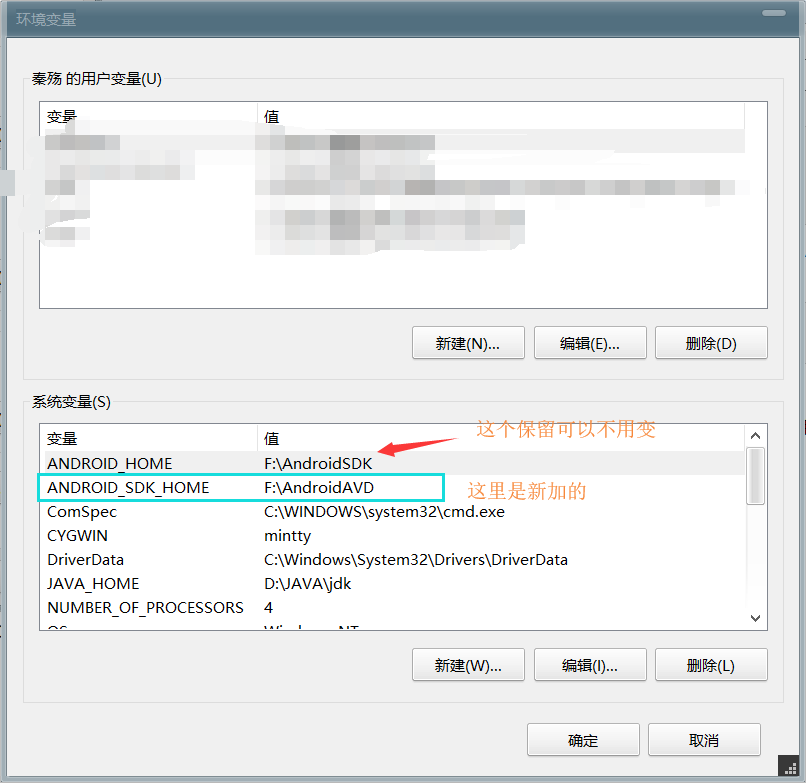
Then restart as and create a new AVD to solve the problem perfectly
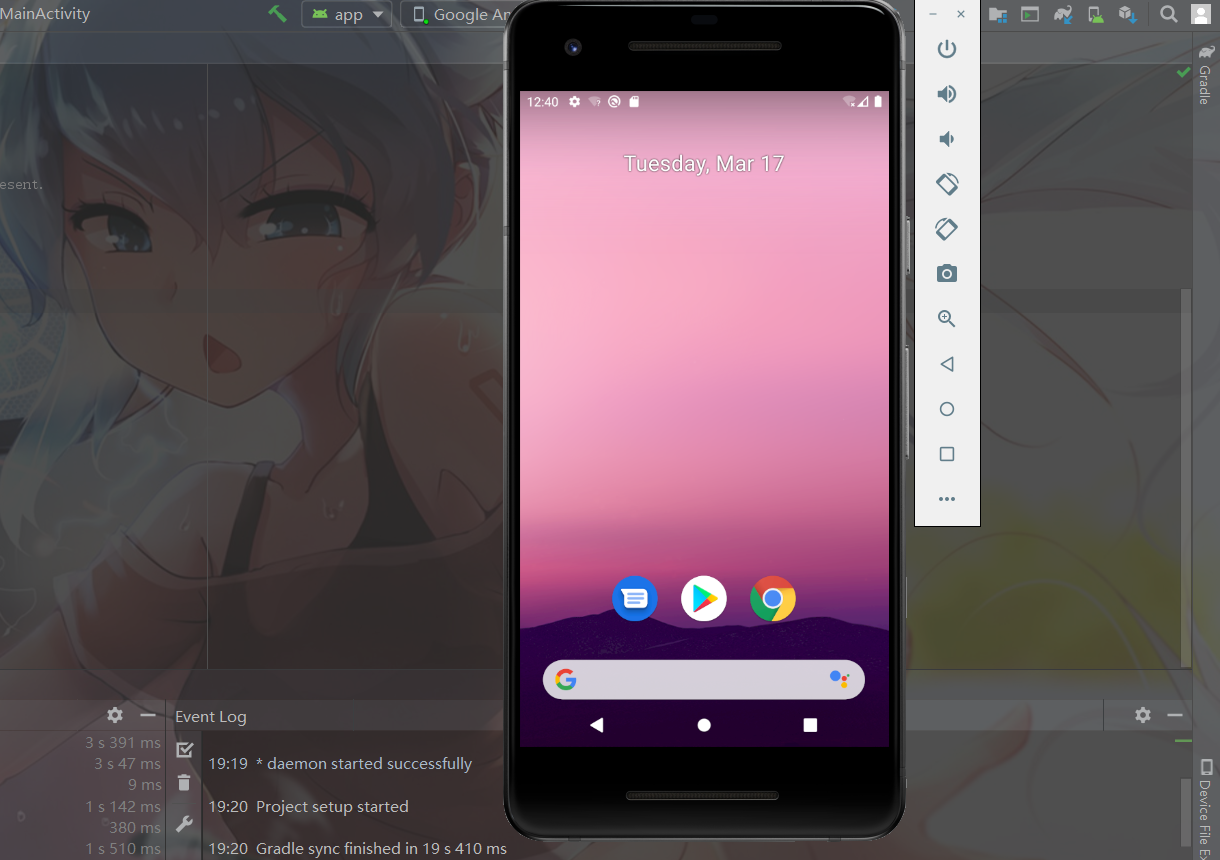
finally make complaints about it. AS is so troublesome, ~
Similar Posts:
- SDK location not found. Define location with sdk.dir in the local.properties file or with an AND…
- Android Studio Emulator: PANIC: Cannot find AVD system path. Please define ANDROID_SDK_ROOT (Solved)
- The solution of failed to install Intel haxm error in Android studio installation
- [Solved] org.apache.jasper.JasperException: java.lang.IllegalStateException: No output folder
- Android Studio: Waiting target device come online
- [Solved] NB: JAVA_HOME should point to a JDK not a JRE
- Initialization of react native Android [How to Solve]
- [Solved] ADB connect simulator error: ADB Server Version (36) doesn’t match this client (41); killing…
- [How to Solve] Starting MySQL.. ERROR! The server quit without updating PID file
- No JVM could be found on your system [How to Solve]