An error occurred while creating a form:
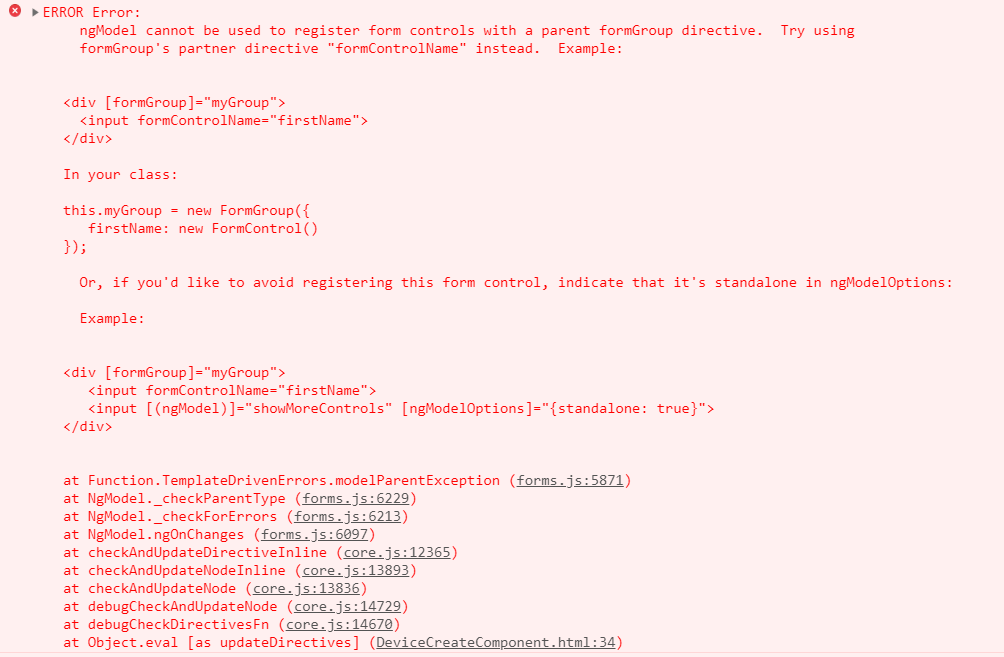
The reason is that the formgroup instruction is used in the outermost form, but the ngmodel instruction is used in one of the following input elements, but the formcontrol instruction or formcontrolname attribute is not added
In other words, if formgroup is used in the form, all input elements contained in the form need to define a formcontrol. If not, an error will be reported
1 <form [formGroup]="form">
2 <mat-form-field>
3 <input matInput placeholder="IP(SNMP)" [formControl]="snmpIpCtrl" required>
4 <mat-error *ngIf="snmpIpCtrl.hasError('required')">IP(SNMP)不能为空</mat-error>
5 <mat-error *ngIf="snmpIpCtrl.hasError('pattern')">请输入有效的IP地址</mat-error>
6 </mat-form-field>
7
8 <div>
9 <p>是否支持Netconf</p>
10 <mat-radio-group [(ngModel)]="netconfFlag">
11 <mat-radio-button value="0" color="primary">支持</mat-radio-button>
12 <mat-radio-button value="1" color="primary">不支持</mat-radio-button>
13 </mat-radio-group>
14 </div>
15 </form>Solution 1:
Add the formcontrol directive or formcontrolname attribute to the input element
1 <div>
2 <p>Whether Netconf is supported or not</p>
3 <mat-radio-group [(ngModel)]="netconfFlag" [formControl]="netconfFlagCtrl">
4 <mat-radio-button value="0" color="primary">supported</mat-radio-button>
5 <mat-radio-button value="1" color="primary">NOT supported</mat-radio-button>
6 </mat-radio-group>
7 </div>The formcontrol for verification is defined in the corresponding component.ts
Solution 2:
Instead of adding formcontrol directive or formcontrolname attribute, add ngmodeloptions directive
Note that ngmodel options must be used with ngmodel
1 <div>
2 <p>Whether Netconf is supported or not</p>
3 <mat-radio-group [(ngModel)]="netconfFlag" [ngModelOptions]="{standalone: true}">
4 <mat-radio-button value="0" color="primary">supported</mat-radio-button>
5 <mat-radio-button value="1" color="primary">NOT supported</mat-radio-button>
6 </mat-radio-group>
7 </div>Similar Posts:
- [Solved] error: resource style/AppTheme (aka com.example.myapplication:style/AppTheme
- Angular7:Can’t bind to ‘formGroup’ since it isn’t a known property of ‘form’ [Solved]
- El Form Verification Error: [XXX] is not a string [How to Solve]
- When you install the software, you encounter a bullet box, and the Windows Installer coordinator is stuck in this bullet box all the time
- http://websdr.ewi.utwente.nl:8901/
- When the angular material form does not contain material form field and formcontrolname Error (if ngmodule is used alone)
- [DOM] Input elements should have autocomplete attributes (suggested: autocomplete=’tel’, …
- Invalid prop: type check failed for prop value
- DOM style setting methods in the four components of react
- Spring MVC upload file error string cannot be converted to multipartfile