The author of aroma has updated aroma (the latest version is 2.0), so if you use the latest version to do ROM, you may not be able to install the system smoothly! The current solution is to use the signature tool specially customized by the author. There is also the definition and explanation of the interface configuration file (aroma config) command being sorted out (updated from time to time)
when using the new version, you must sign the aroma config and updater script, otherwise, I don’t know the consequences (if you really don’t know this, please test it by yourself)
it’s online signature
with link address:
http://www.amarullz.com/signer/
1、
the starting principle of Arama install
the difference between Arama and general flash packages is that there are more
Arama configupdate binary installers and a resource directory of Arama
the starting process of Arama is as follows:
first, recover will extract update binary from zip firmware package In this step, the same is true for the ordinary firmware package. Next, the ordinary firmware package will directly run update script, which is what we often call the brush script. Unlike it, the brush package of aroma will then parse Arama config (Arama config is a UI configuration file) loads the UI and various commands, and then the dominant power is given to the user. After completing a series of choices, Arama will run update binary install, and then parse and run the commands in update script, and the whole process of machine brushing ends

2、 Aroma install syntax and commands
Let me give you an example to explain the analysis
#The number is an annotation
selectbox(
“Select theme”, # title
“Lease select Install theme that you want to use in this installation test”:
“@ personalize”, # the icon must be referenced with the @ symbol, otherwise it may be wrong, and the icon must be stored in the Arama/icon Folder
Otherwise, there will be mistakes
” theme.prop “, # the selected data will be saved in this path/TMP/aroma/ theme.prop But notice that theme.prop This document is temporary.
#———————————[ SelectboxWithout Group ]———————————-#
#Title | subtitle | initial value#
#——————+———————————————————–+—————#
“Generic”, “Unthemed AROMAInstaller”, 1, #– selected.0 = 1
“MIUI Theme”, “MIUI Theme by mickey-r &amarullz”, 0, #– selected.0 = 2
“ICS Theme”, “Ice Cream Sandwitch by DemonWav& amarullz”, 0, #– selected.0 = 3
“MIUI 4 Theme”, “MIUI 4/ICS Theme by amarullz &Lennox”, 0, #– selected.0 = 4
“Sense Theme”, “HTC Sense Theme by amarullz”, 0 #– selected.0 = 5
#——–[initial value = 0: not selected, 1: selected, 2: checked, 3: invisible]———#
);
The beginning of the command must be in such a format
selectbox(
);
There must be this symbol between each command line
Separate two different commands. When you encounter a text title, you need to use “title” to represent the text
selectbox(
“Theme”,
“sub Theme”
);
This is the format of the selection box
You have to pay attention when writing, otherwise it’s hard to find the wrong one
The first double quotation mark is the title
The second double quotation mark is the subtitle
The third number 1 means that generic is selected by default.
“MIUI Theme”,”MIUI Theme by mickey-r & amarullz”, 0,
“ICS Theme”, “Ice Cream Sandwitch by DemonWav &amarullz”,0,
Here are some common commands for you:
1 loading of the first static screen
splash(
#2000 refers to time. 2000 milliseconds equals 2 seconds
2000,
#Picture reference aroma/ sample.png
“sample”
2 dynamic picture
anisplash(
#Number of consecutive plays
4,
#It is said that the dynamic picture is actually composed of continuous playing pictures
Aroma/splash/a [1.. 6]. Png
“splash/a1”, 500,
“splash/a2”, 30,
“splash/a3”, 30,
“splash/a4”, 30,
“splash/a5”, 30,
“splash/a6”, 30
);
3 agree selection box
agreebox(
#Title
“Terms and Conditions”,
#Subheading
“lease read carefully The AROMAInstaller Terms and Conditions Below.”,
#Icon
“@license”,
#Read from & lt; aroma resource dir & gt/ license.txt )
resread(” license.txt “),
#–Check box text
“I Agree with this Terms andConditions…”,
#–If you don’t check “agree”, it will pop up
“lease check the agreement…”
);
4 menu box
menubox(
“<~ menu.install> ;”, “<~ menu.installer> ;”, “@apps”, ” azlx.prop “, “<~ install.mr> ;”, “<~ install.js .1&>”, “@install”, “<~ install.zdy> ;”, “<~ install.js .2&>”, “@apps”, “<~ install.qt> You must remember that the last sentence does not need to add this symbol, otherwise there will be grammatical errors);
3、 Chinese culture in aroma install
the hidden content of this post
the Chinese culture of Arama is implemented by stamping a file named. Lang. I will introduce how to use it: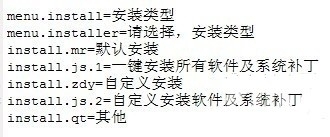
This is the setting in. Lang
See the command in the picture?In fact, the Chinese culture of aroma is very simple. First, set the command in the. Lang file, such as the command in the first line of the figure menu.install= Installation type
Then the settings in aroma config are
“<~ menu.install> ;”
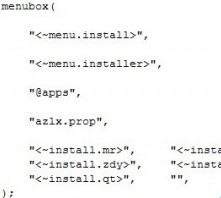
This is the setting in aroma config
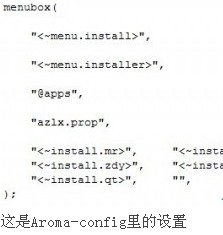
Arama, please look in the kit
Similar Posts:
- How to Customizate the Style of Option Box by JQuery Component
- JS Uncaught TypeError: Cannot read property ‘toLowerCase’ of undefined
- DDMS [Android device monitor] cannot be opened after Android studio 3.0
- Using drupal_ add_ Css() function to add CSS file
- Setting and Research on splash of unity startup interface (logo is too large and background is fuzzy)
- [Solved] Could not install packages due to an Environment Error: [Errno 13] Permission denied
- Spring Boot UrlResource loading classpath error: unknown protocol: classpath
- How to Use Yarn instead of NPM
- The situation and solution of installation failed
- Detailed explanation of Ubuntu update alternates command