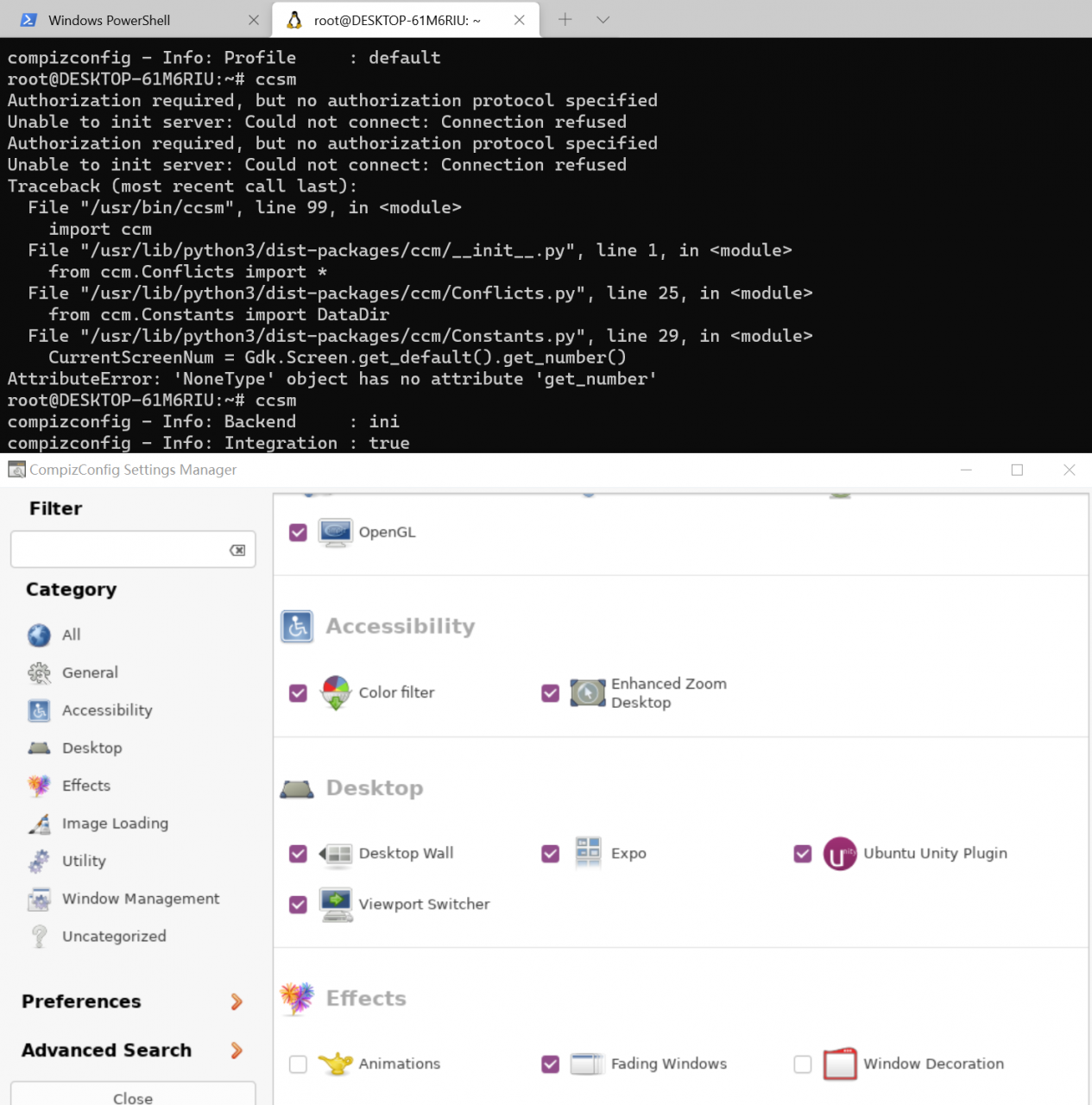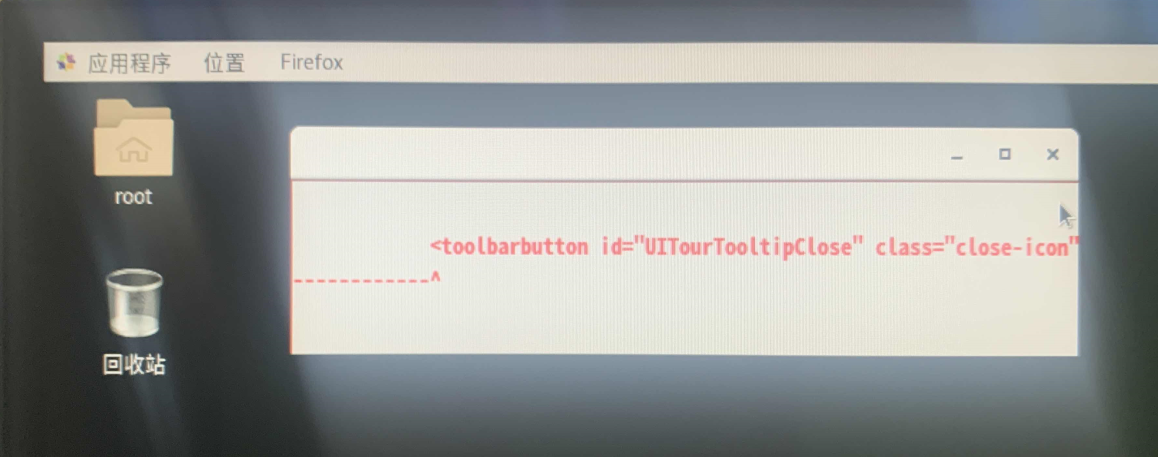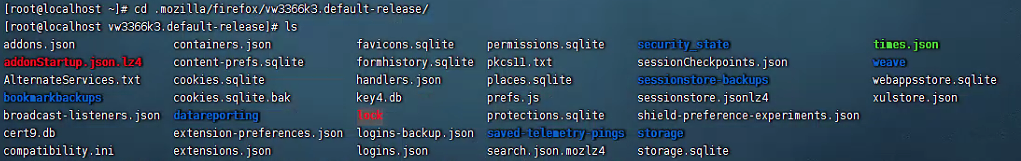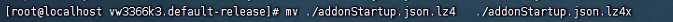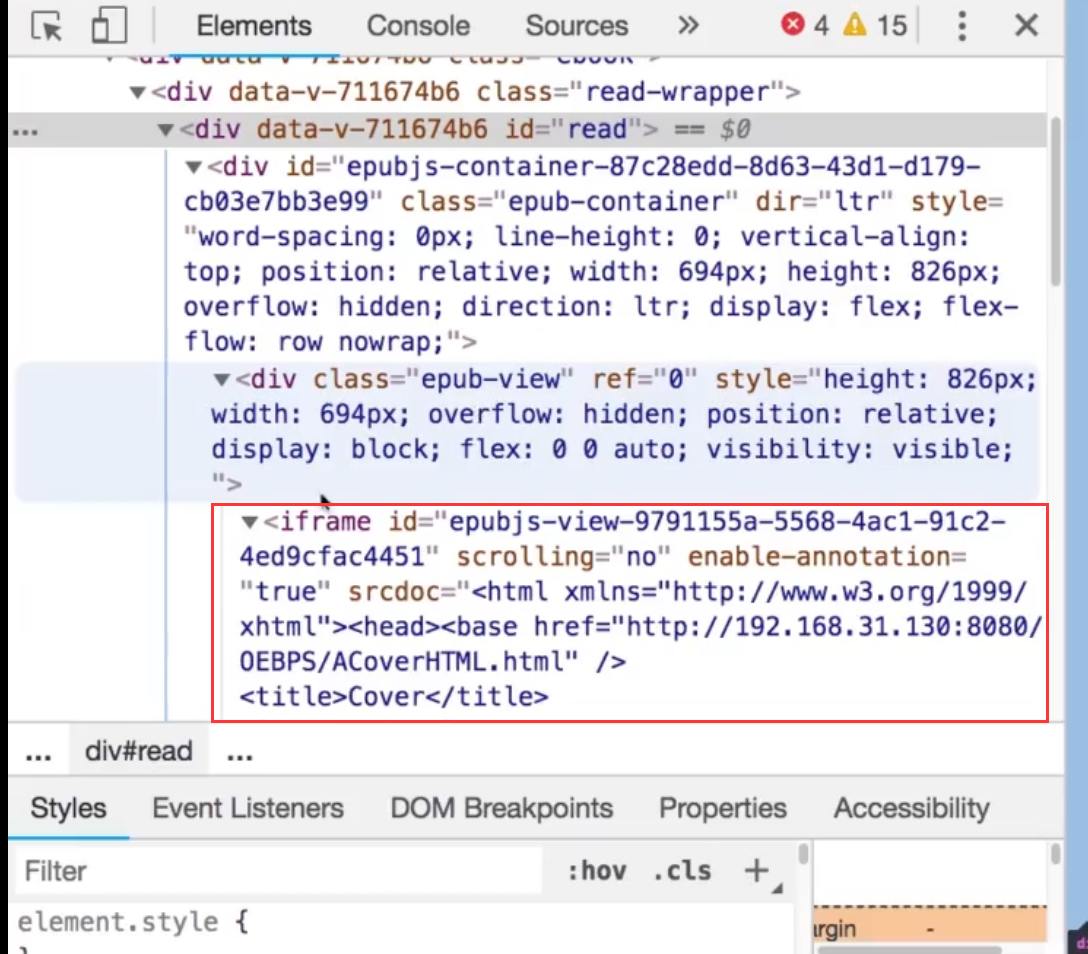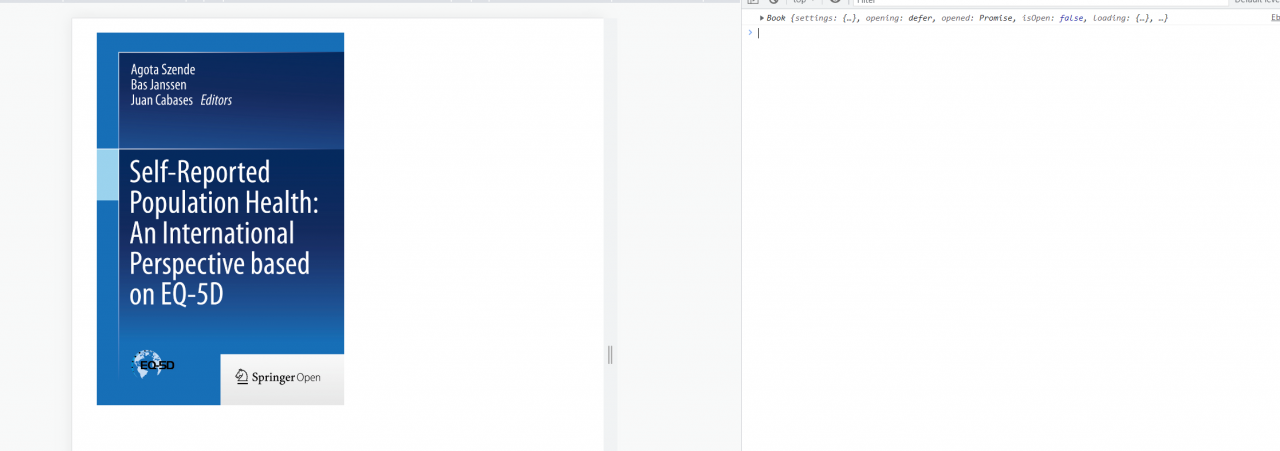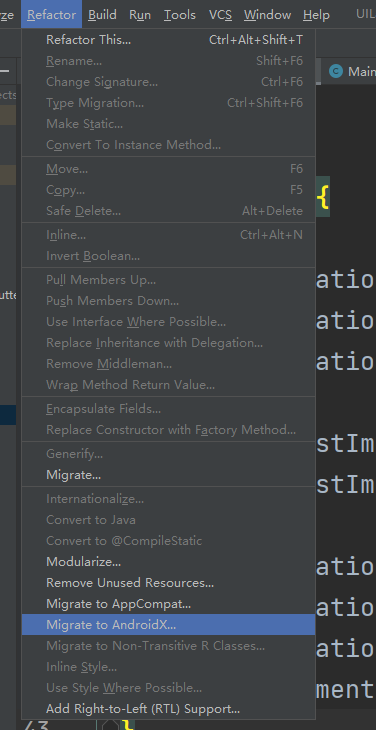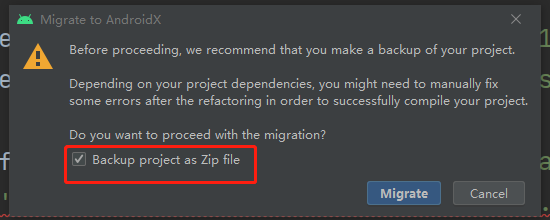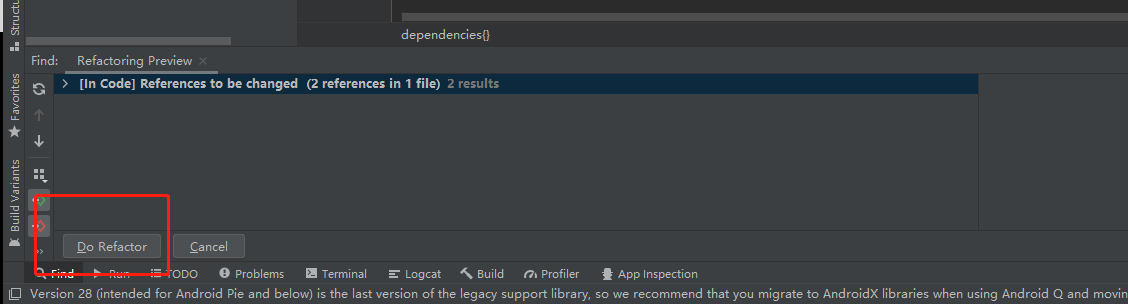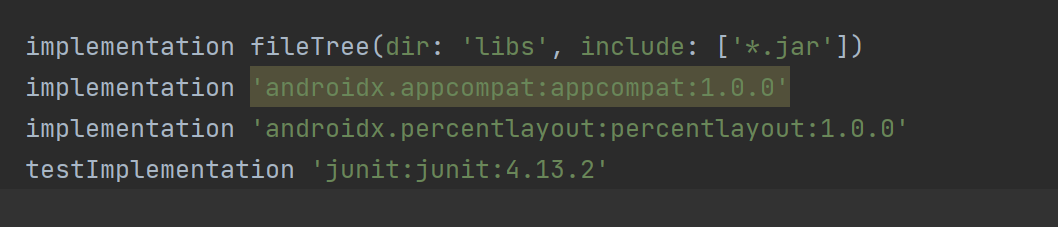premise
Environment: Windows 10 LTSC Enterprise Edition 2021
had MSDN mirroring before, and the system was upgraded from 2019 to 2021. The purpose is to install WSL2
Microsoft Store after installation, open the store to install Ubuntu, start the system and run the graphical X-server, the result is an error, an error is reported As shown below:
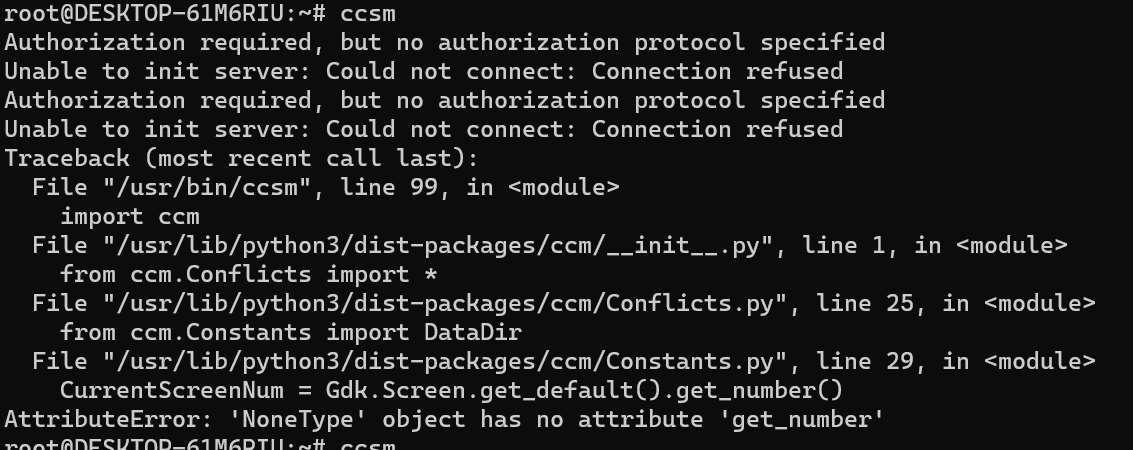
solution:
export DISPLAY=x.x.x.x=:0
The ip address is the local address, enter cat /etc/resolv.conf to view the ip address
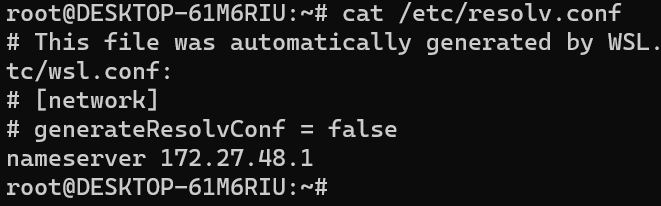
X-server can be set at will, the following Display nunber does not need to be set, the default -1, Extra settings need to check the third
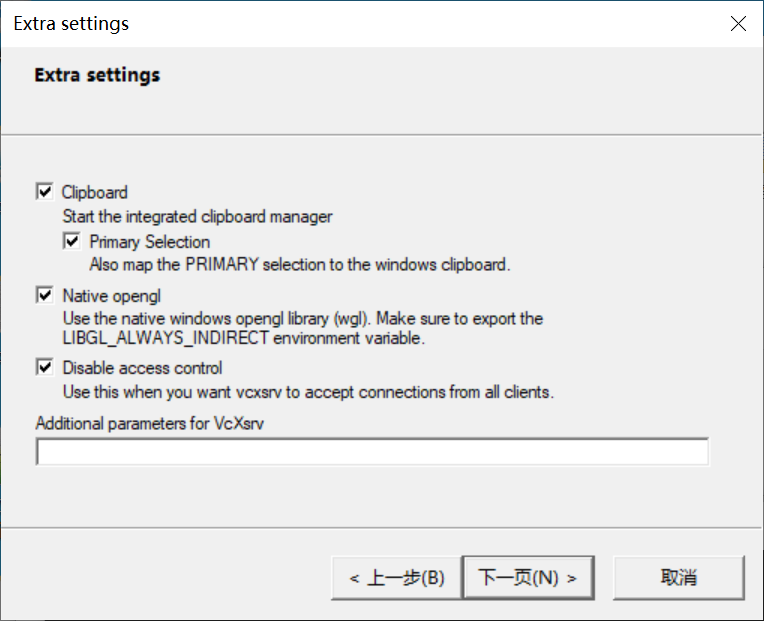
Then enter ccsm to enter