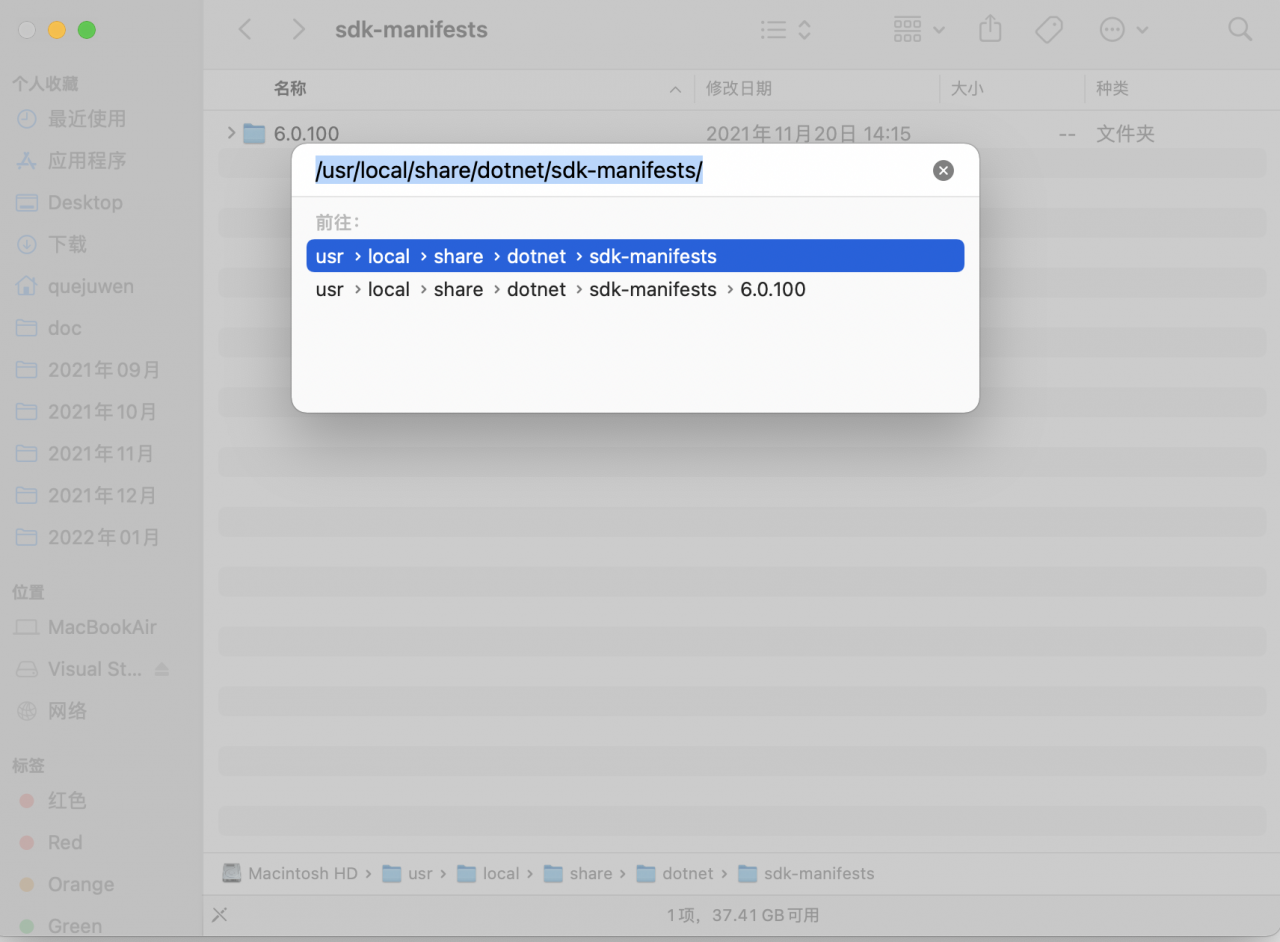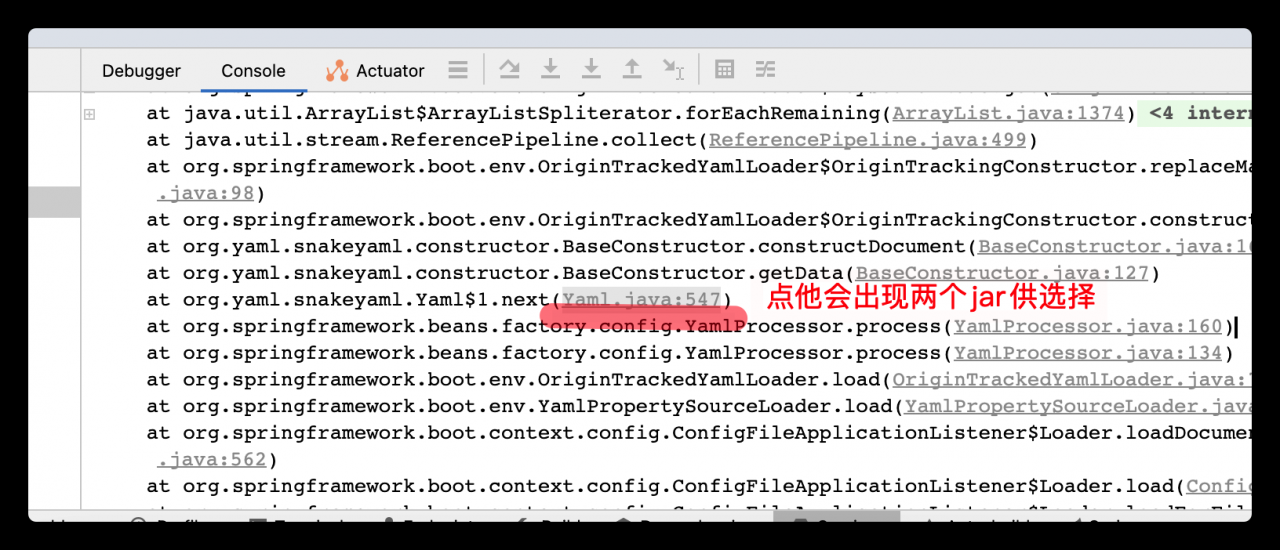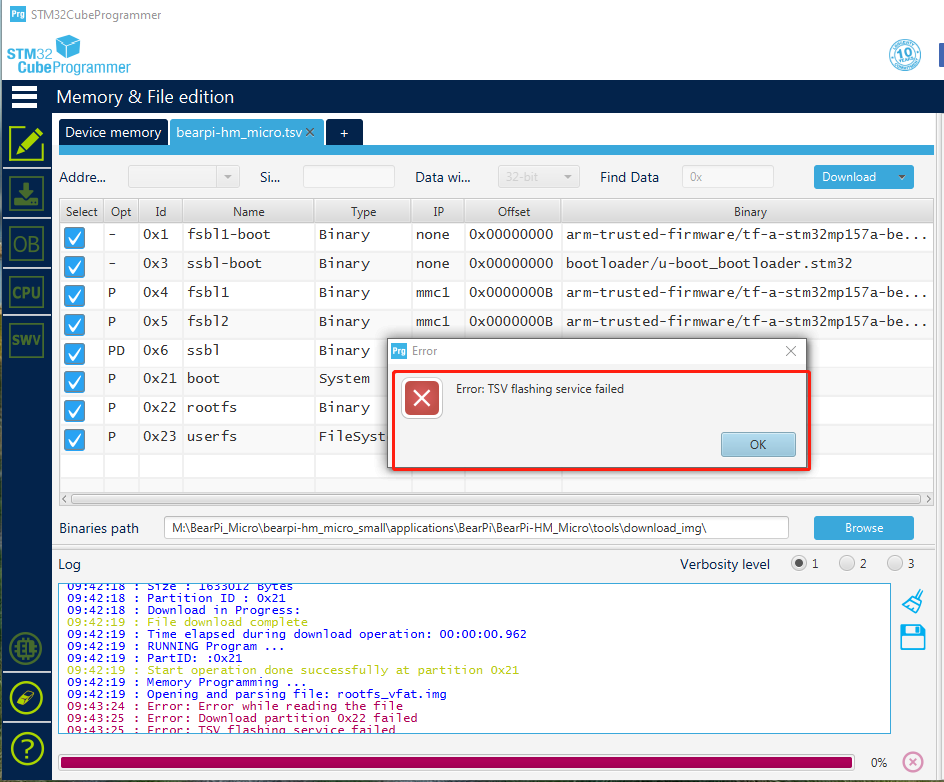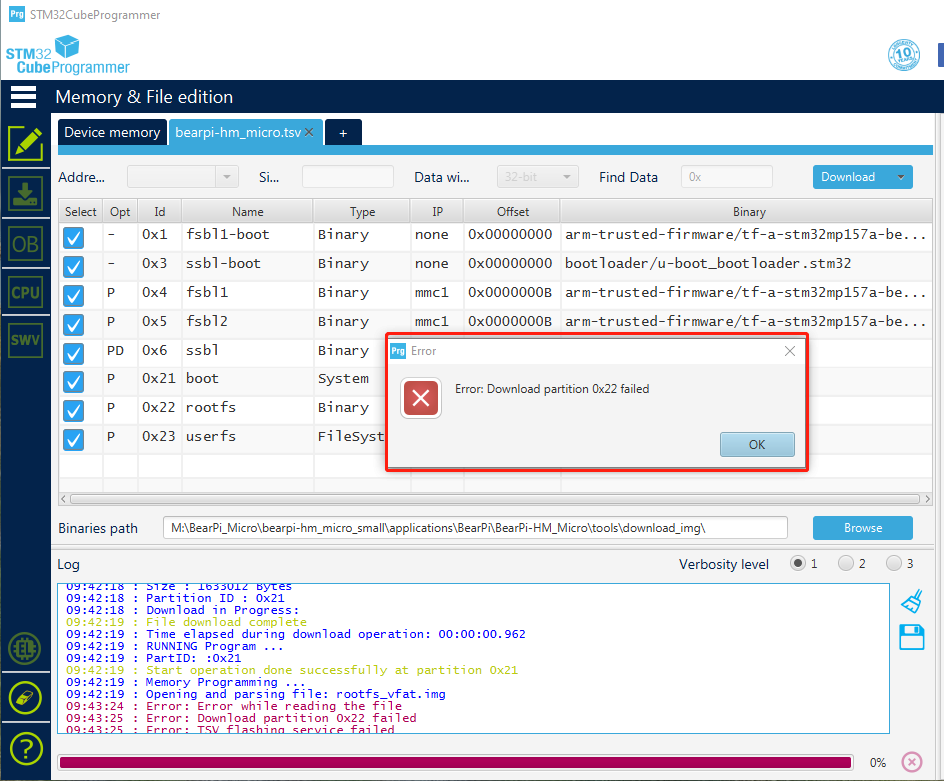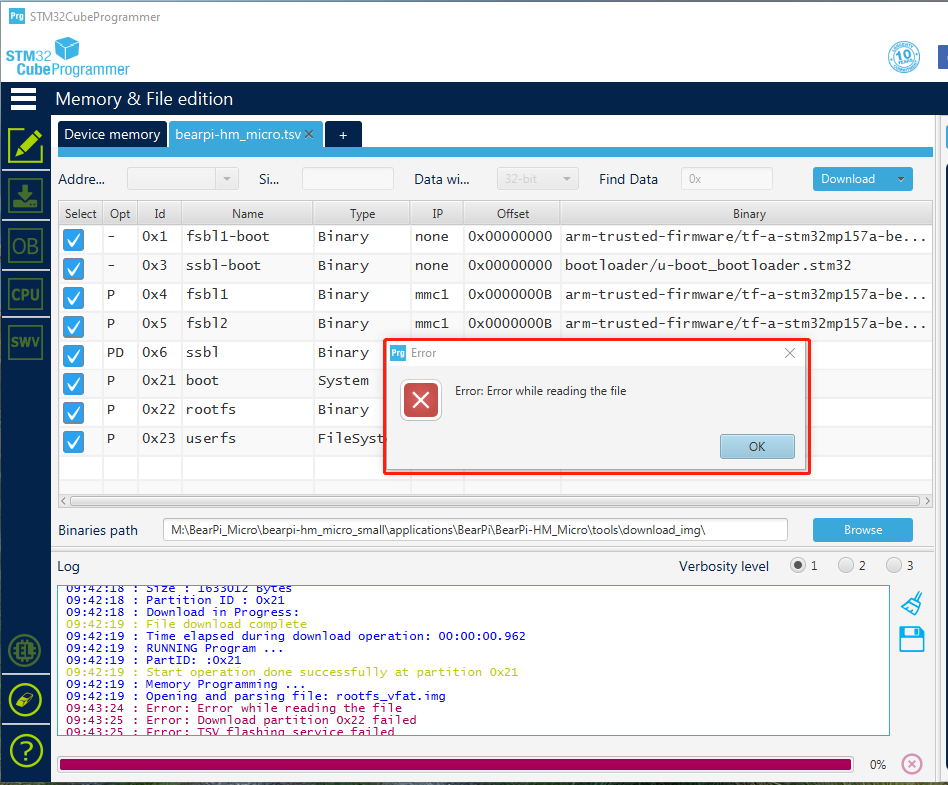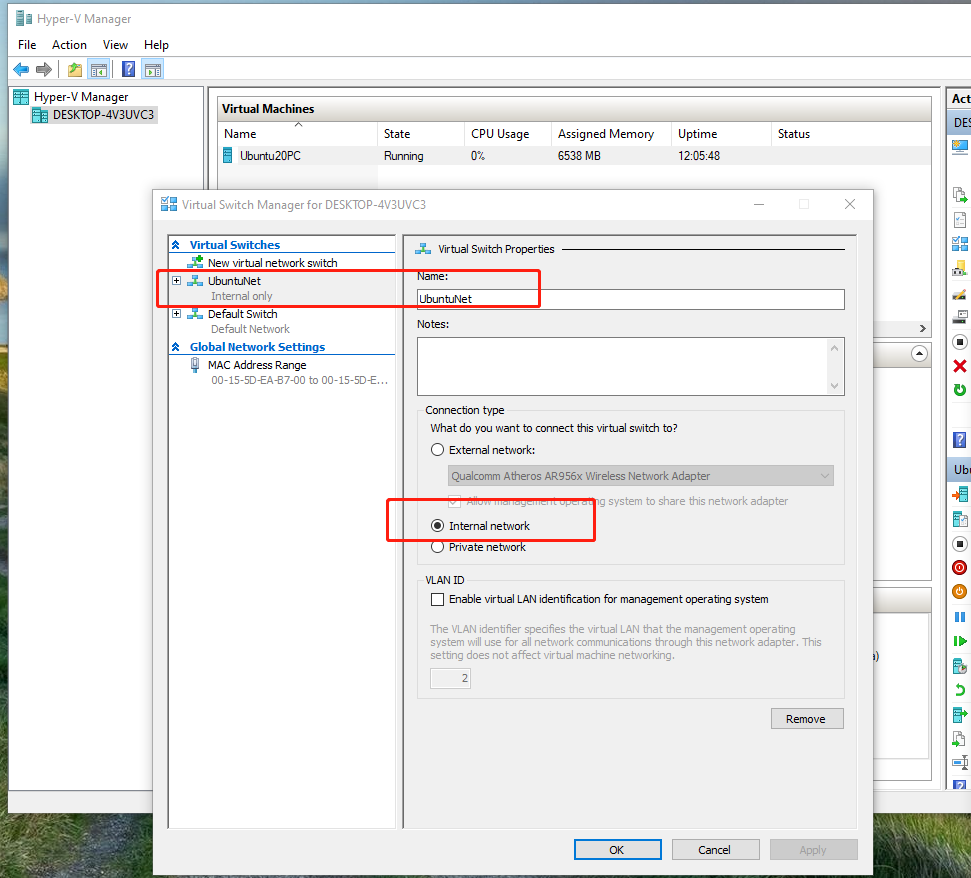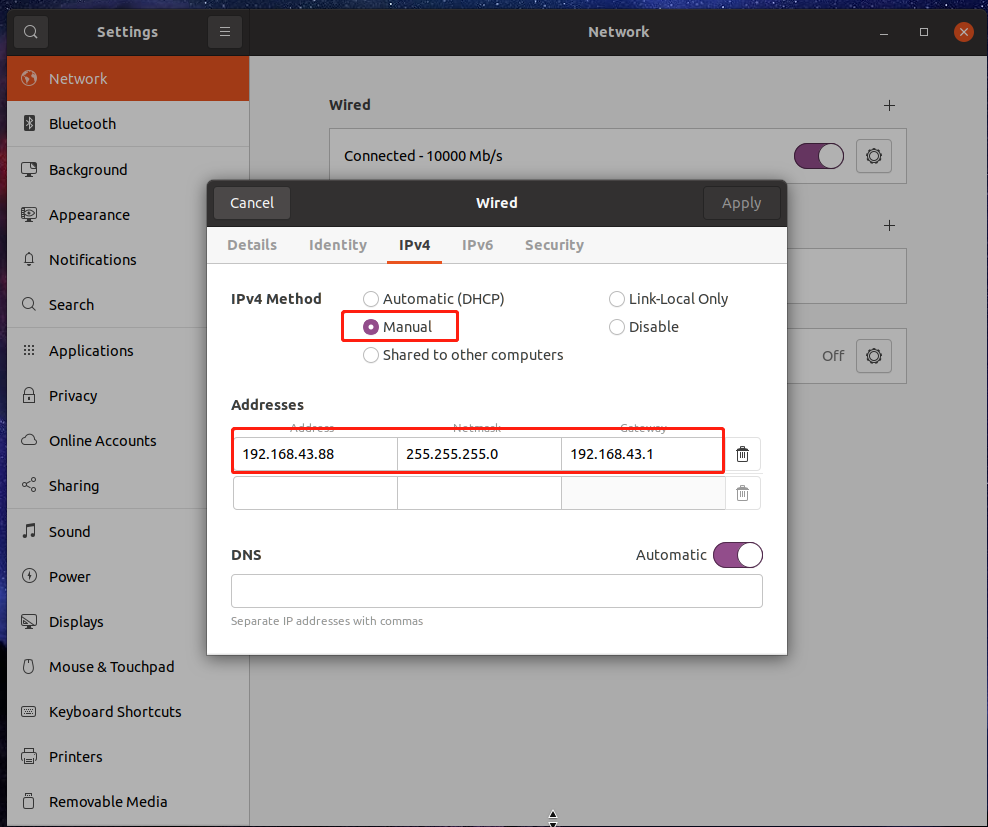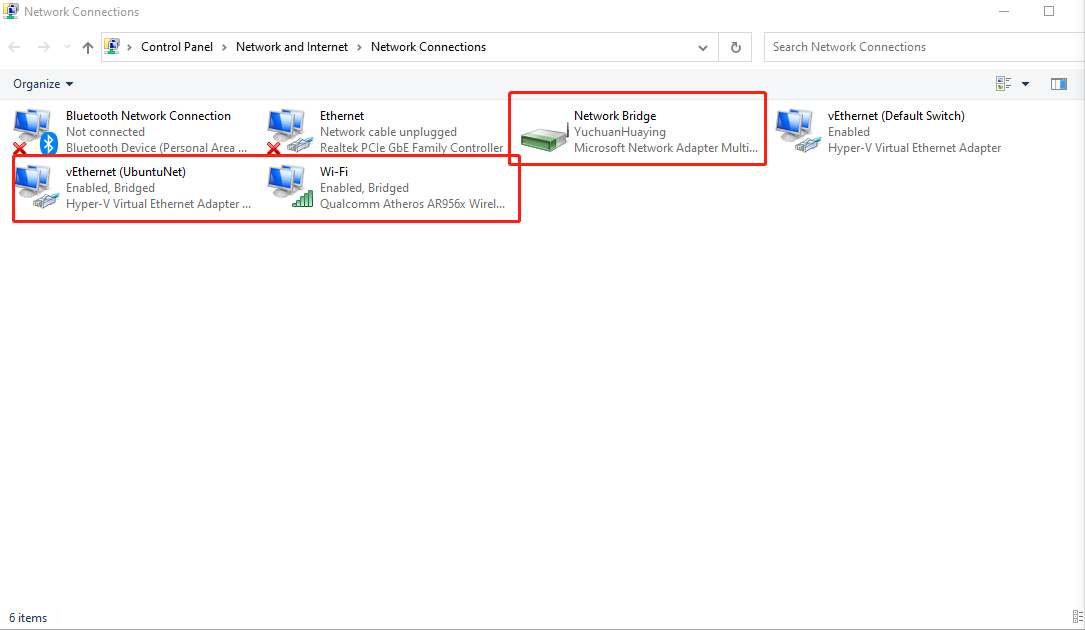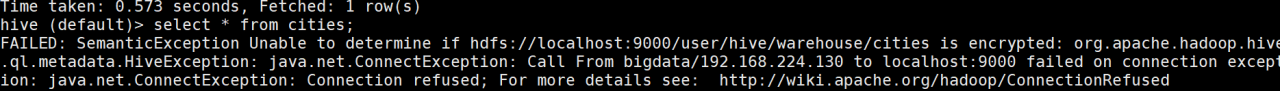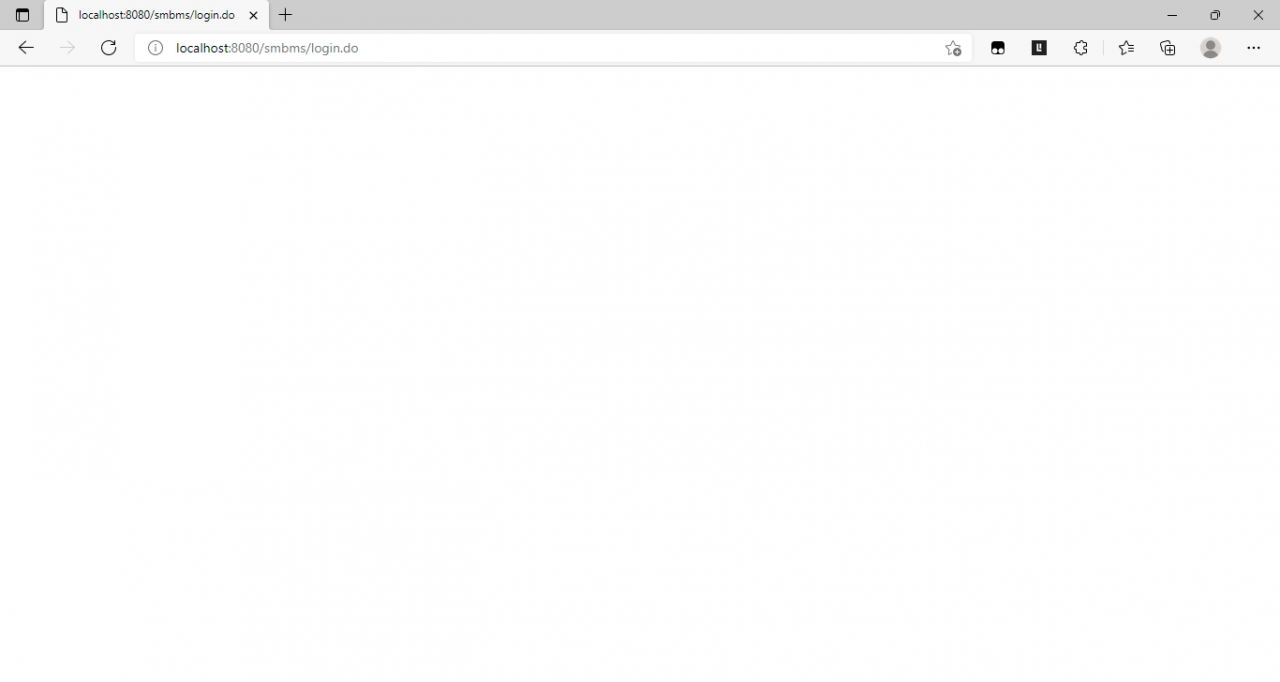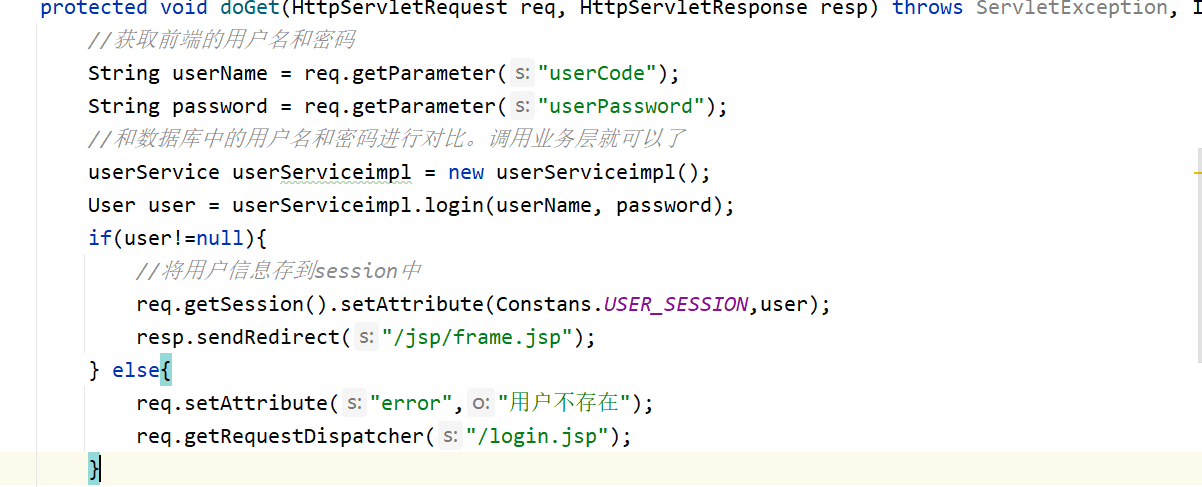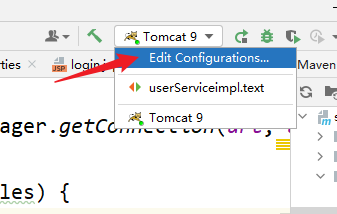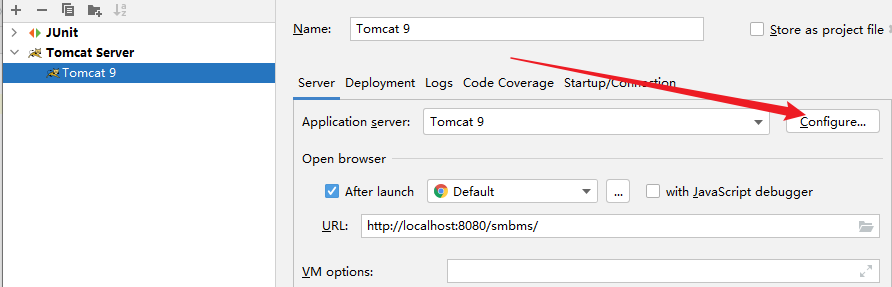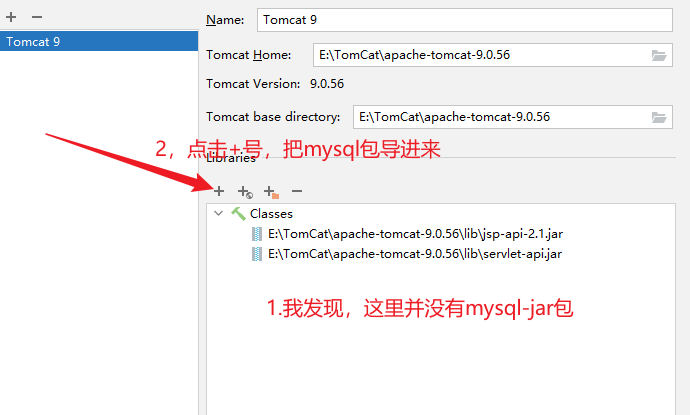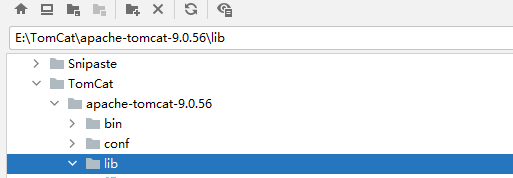It is said on the Internet that it is a jar package conflict, so I intend to open the dense Maven dependency graph through the dependencies of idea to find clues.
As a result, the direct persuasion was too complicated;
17:22:00.943 [main] ERROR org.springframework.boot.SpringApplication - Application run failed
java.lang.NoSuchMethodError: org.yaml.snakeyaml.nodes.ScalarNode.getScalarStyle()Lorg/yaml/snakeyaml/DumperOptions$ScalarStyle;
at org.springframework.boot.env.OriginTrackedYamlLoader$KeyScalarNode.<init>(OriginTrackedYamlLoader.java:124)
at org.springframework.boot.env.OriginTrackedYamlLoader$KeyScalarNode.get(OriginTrackedYamlLoader.java:135)
at org.springframework.boot.env.OriginTrackedYamlLoader$KeyScalarNode.get(OriginTrackedYamlLoader.java:130)
at java.util.stream.ReferencePipeline$3$1.accept(ReferencePipeline.java:193)
at java.util.ArrayList$ArrayListSpliterator.forEachRemaining(ArrayList.java:1374)
at java.util.stream.AbstractPipeline.copyInto(AbstractPipeline.java:481)
at java.util.stream.AbstractPipeline.wrapAndCopyInto(AbstractPipeline.java:471)
at java.util.stream.ReduceOps$ReduceOp.evaluateSequential(ReduceOps.java:708)
at java.util.stream.AbstractPipeline.evaluate(AbstractPipeline.java:234)
at java.util.stream.ReferencePipeline.collect(ReferencePipeline.java:499)
Later, by clicking the code link in the console error prompt, you can directly choose to go to the jar package to see the code, and immediately find the two jar packages to do things again.
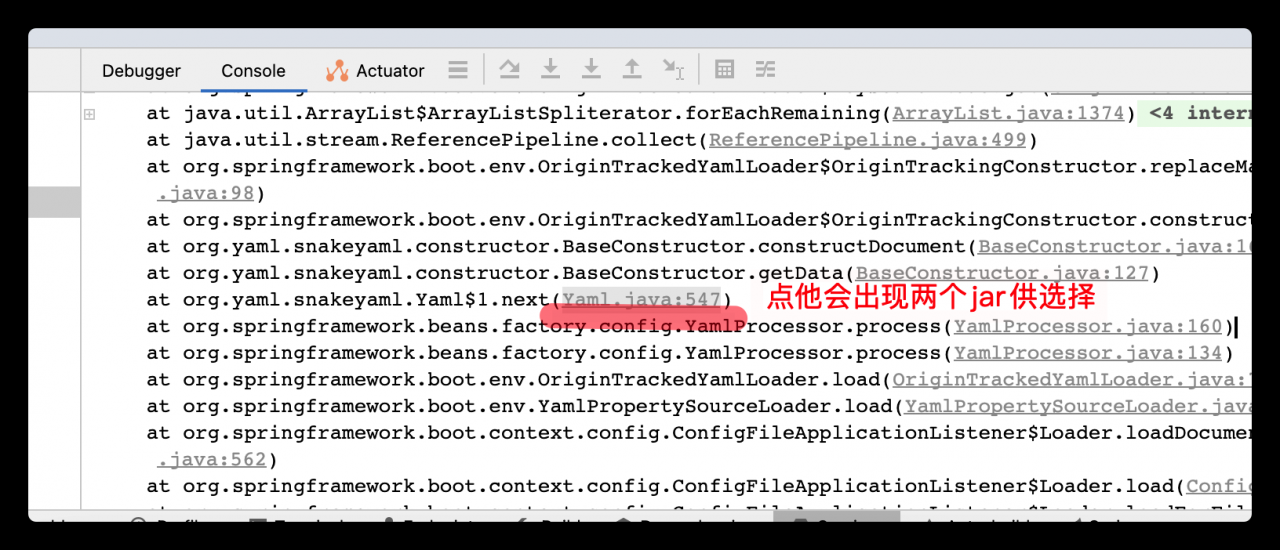
found a conflict between the selenium-server-standale-3.141.59.jar and the core package in Springboot.
This is still in vue’s node_modules
/Users/dairy/StudioProjects/mogu_blog_v2/vue_mogu_web/node_modules/selenium-server/lib/runner/selenium-server-standale-3.141.59.jar
delete it and this error will be solved.
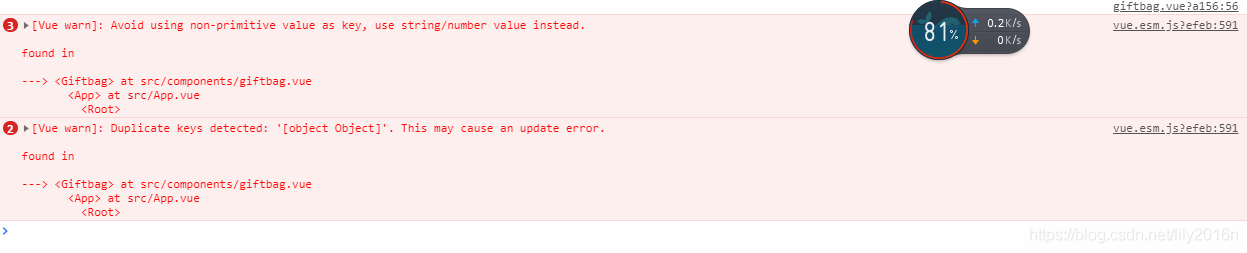
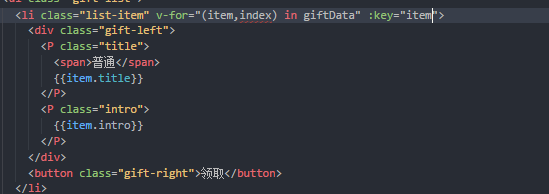
![]()