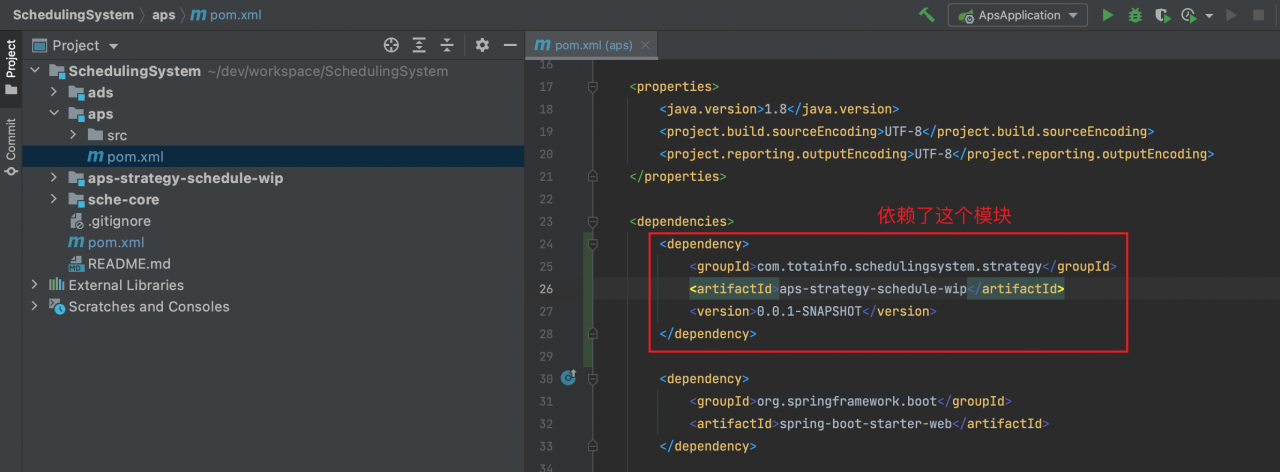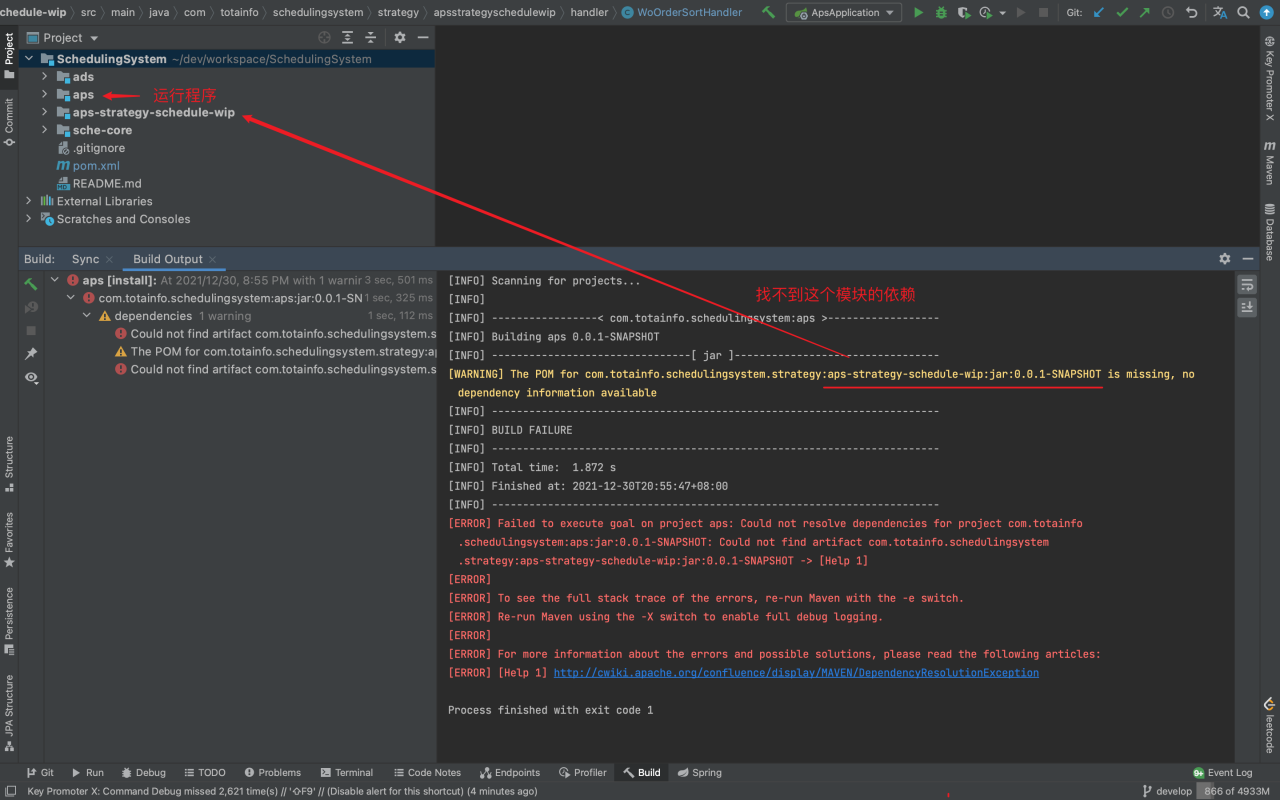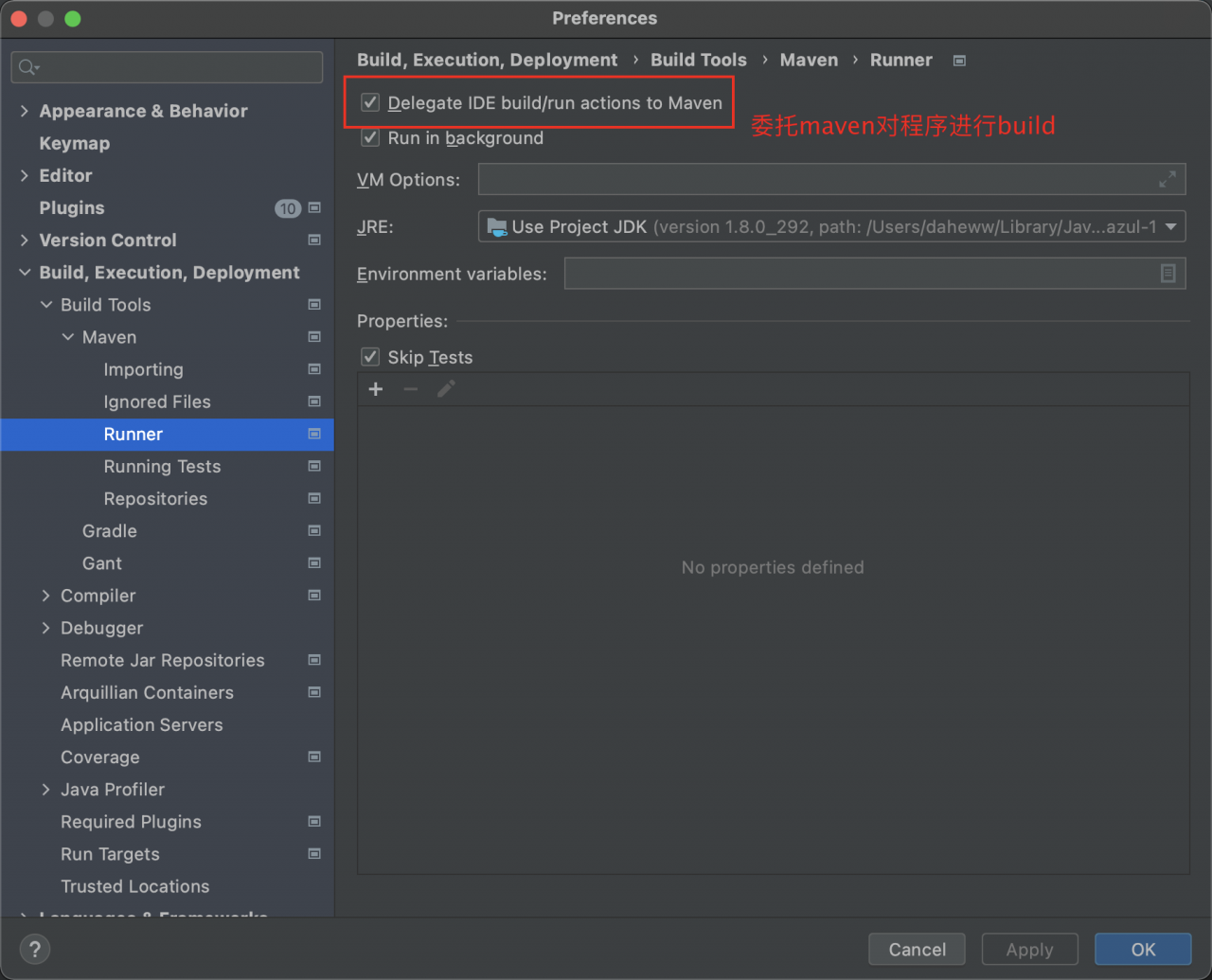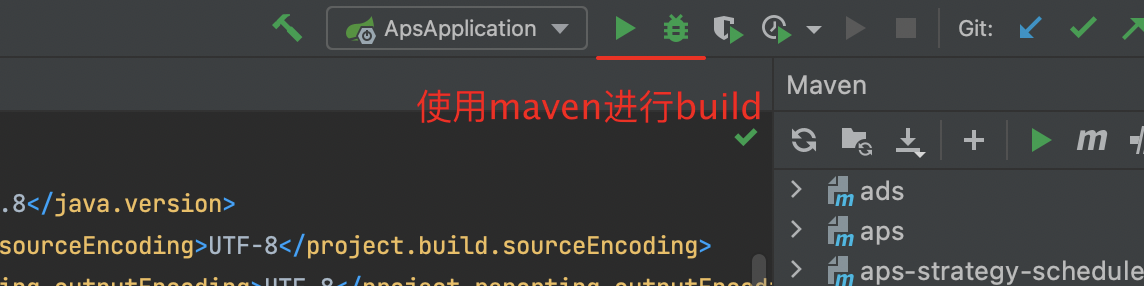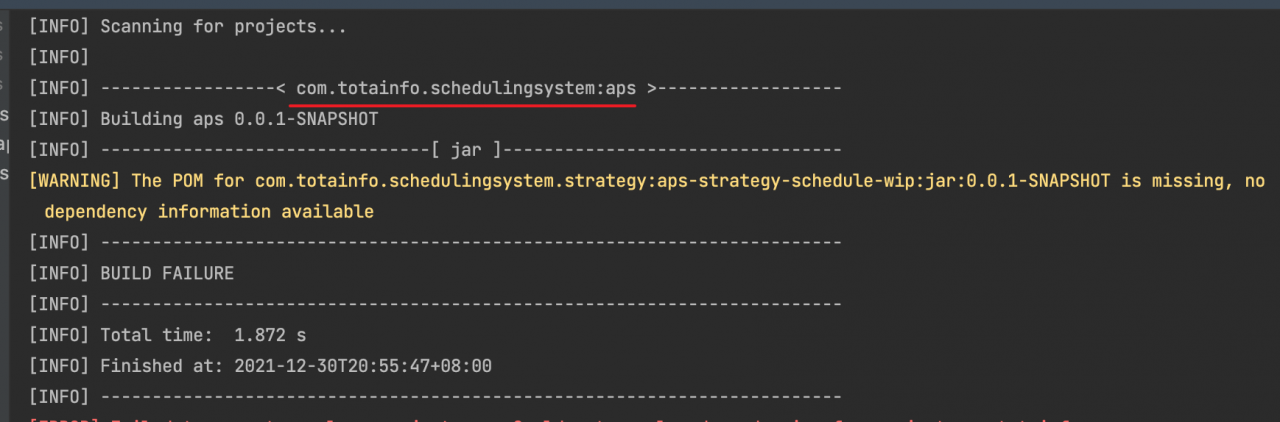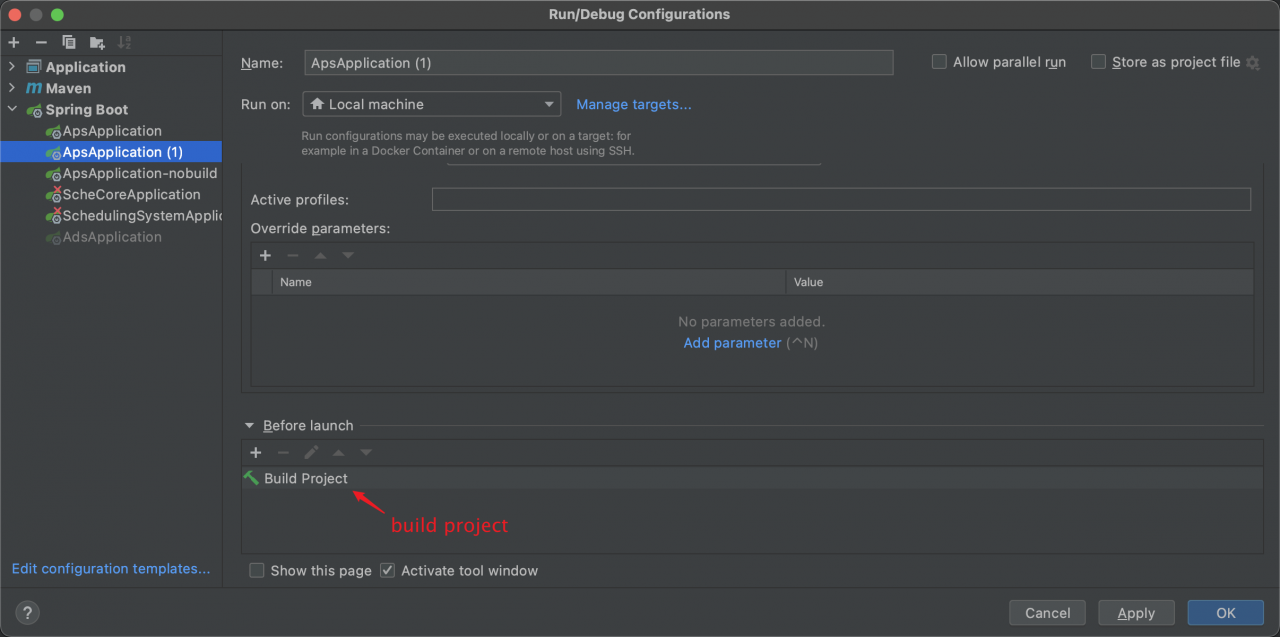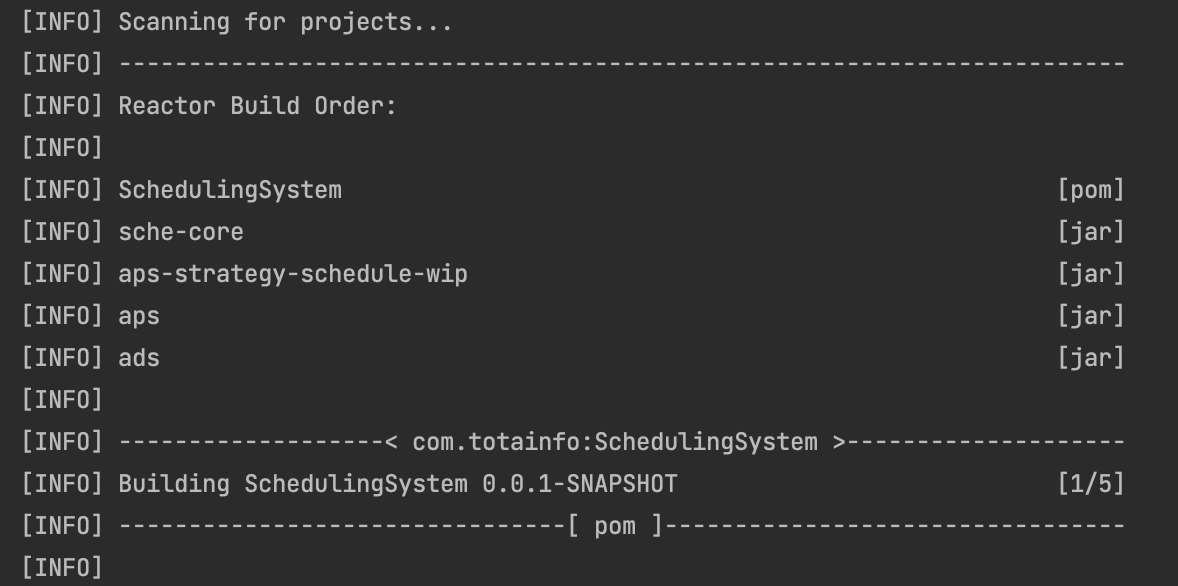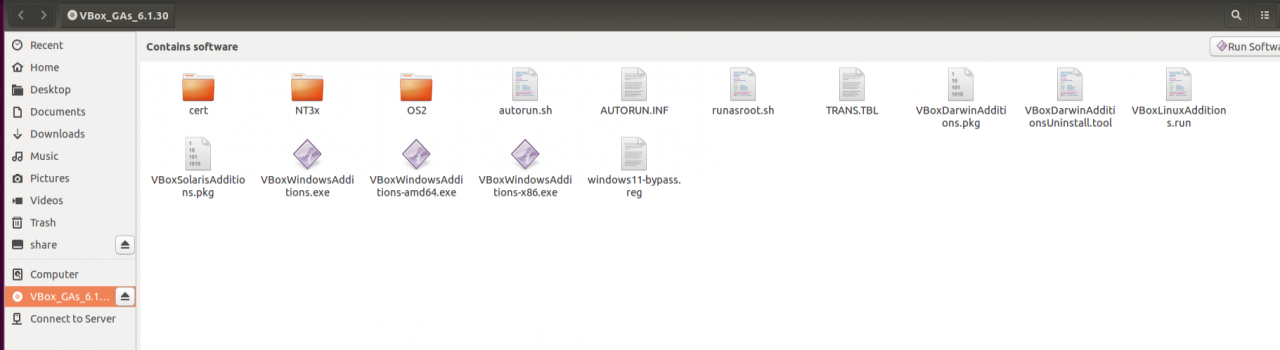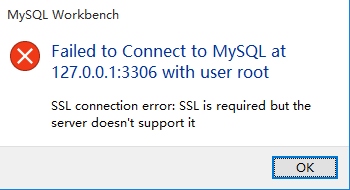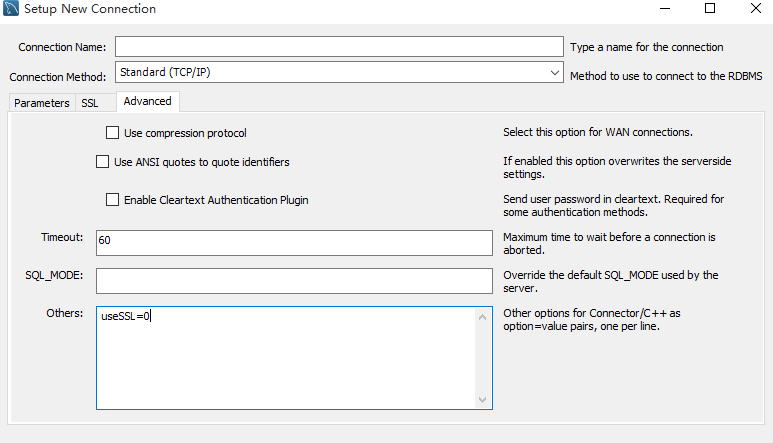Springboot error prompt application YML error
The main error messages are as follows:
Caused by: org. yaml. snakeyaml.error.YAMLException: java.nio.charset.Malforme
Caused by: org.yaml.snakeyaml.error.YAMLException: java.nio.charset. MalformedInputException: Input length = 1
I don’t understand the meaning of the second sentence now, but because I modify the application directly The suffix of the properties file has been changed to application yml
Solution:
Create a new file: application.yml, and then copy the old content, it is done!