Open source software supply chain lighting plan, waiting for you>>> ![]()
Some versions of Linux system use locate to quickly find a file path, which will report the following error:
[html]
view plain
copy
– bash:locate :commandnotfound
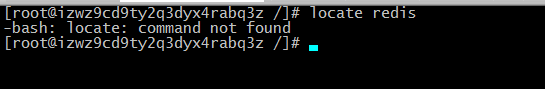
The reason is that mlocate is not installed
Install: Yum – y install mlocate
After the installation, try to locate the content with locate, and find that it still doesn’t work well. A new error is reported
[html]
view plain
copy
locate:cannotstat ()`/var/lib/mlocate/mlocate.db’:Nosuchfileordirectory
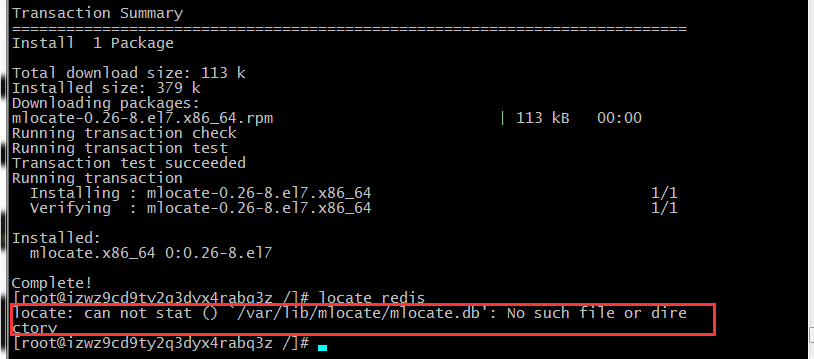
The reason is that the library was not updated after installation
Update library: updatedb
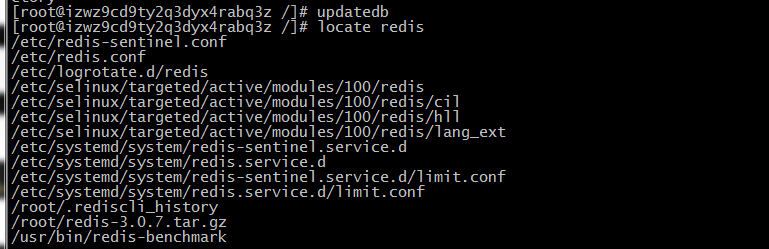
Similar Posts:
- Windows Python Install: requires numpy+mkl & ImportError: cannot import name NUMPY_MKL
- After tensorflow is installed, an error occurred during import: importerror: DLL load failed: the specified module cannot be found
- Anaconda “unable to locate program input point OpenSSL_ sk_ new_ Reserve is used in dynamic link library anaconda3 / library / bin / libssl-1_ On 1-x64.dll & qu
- [Solved] ssh com.jcraft.jsch.JSchException: Algorithm negotiation fail
- How to Solve Error: protected multilib versions
- [Solved] Ubantu CONDA Error: from CONDA cli import main ModuleNotFoundError: No module named ‘conda’
- [Solved] SCP transmission prompt bash: SCP: command not found
- SharePoint 2013 Step by Step: How to Upload Multiple Documents in Document Library
- Solution to fatal error in launcher: unable to create process using ‘”‘In PIP installation