C# automatically generate code configuration according to proto file
Select the proto file right-click attribute to set the compilation action protobuf compilation
The grpc stub is configured according to the implementation role
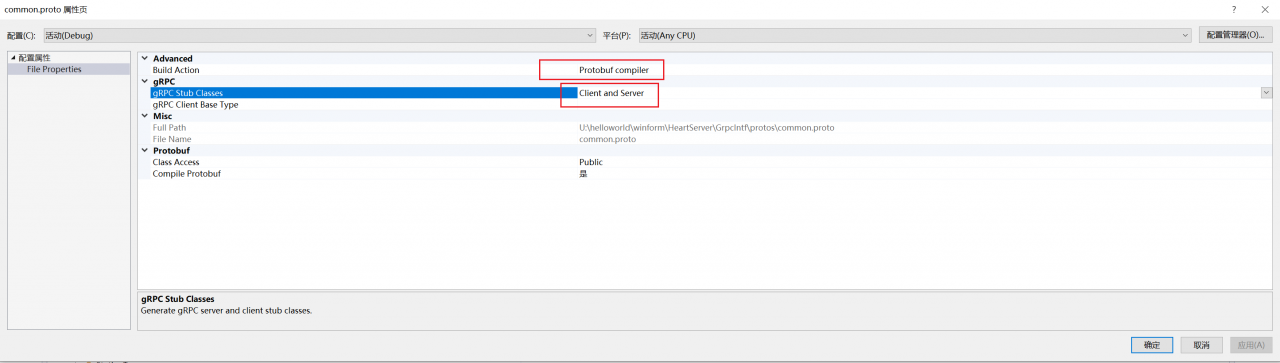
Generate an error:
File not found.
Import “common.proto” was not found or had errors.
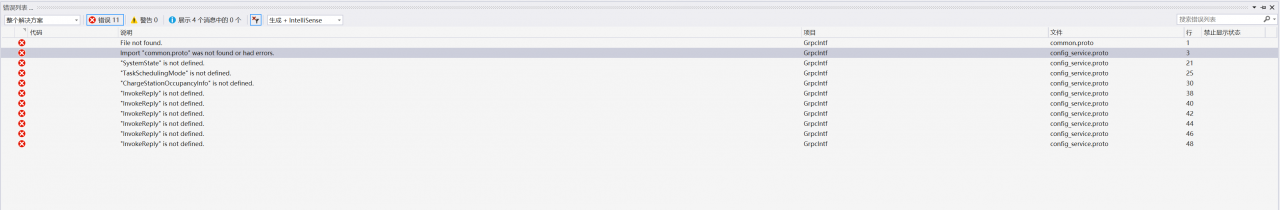
Modify csproj file
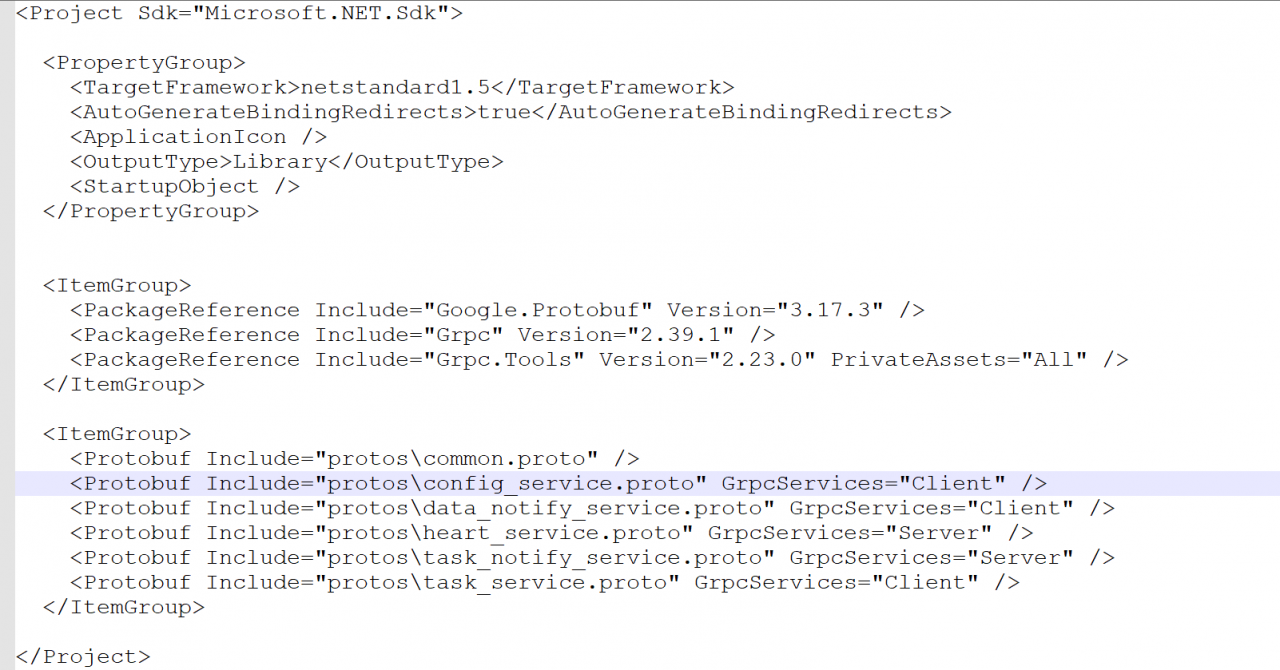
Specify the root directory of the proto file ProtoRoot=”protos\”
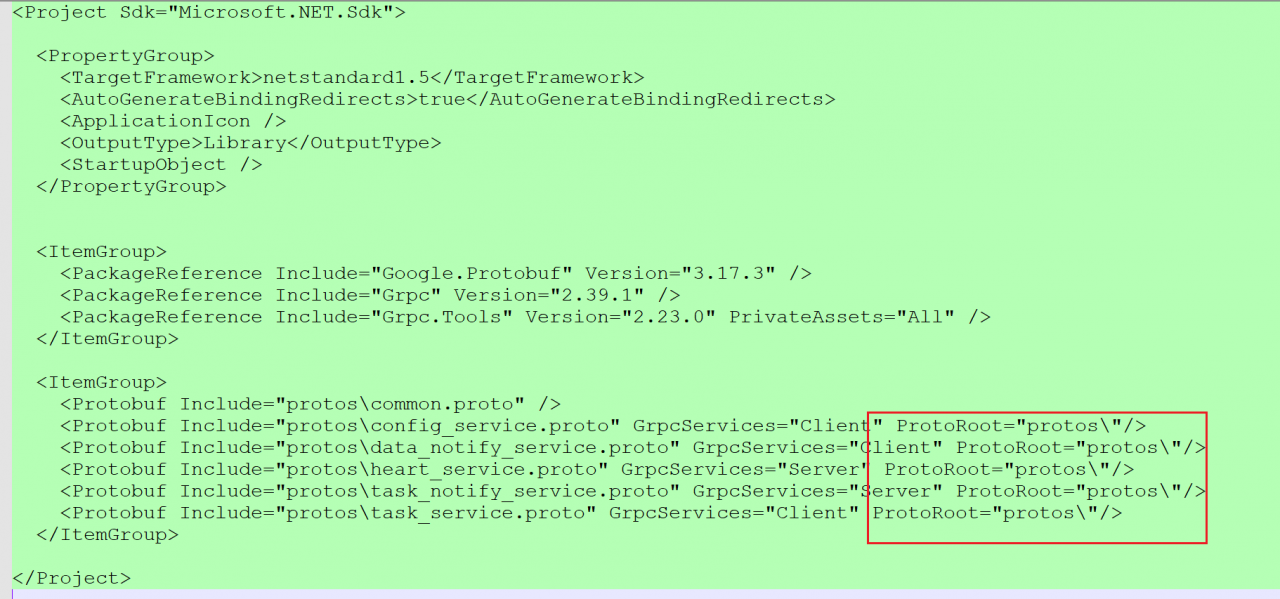
Similar Posts:
- [Solved] Grpc Error: unable to determine Go import path for
- [How to Solve] protoc: Command not found
- [Solved] –go_out: protoc-gen-go: Plugin failed with status code 1.
- Android studio change project name exception solution: can’t rename root module
- ImportError: No module named caffe.proto [How to Solve]
- Go Language compilation and installation protobuf: protoc-gen-go: program not found or is not executable
- [Solved] Spring Error: java.sql.SQLException: Access denied for user ‘${user}’@’localhost’ (using password: YES)
- [Solved] Protobuf & cmake Low Version Error: Could not find a package configuration file provided by “Protobuf” with any of the following names: ProtobufConfig.cmake
- Nginx Error: File not found [Use php-fpm to parse PHP]
- [Solved] VS Error: No project was found. Change the current working directory or use the –project option.