Download jweixin-1.6.0 directly 0.js file, import file
import wx from './jweixin-1.6.0.js';
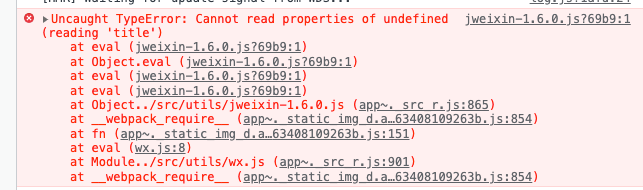
Solution:
Jweixin-1.6.0.js file, just change this to window
Similar Posts:
- [Solved] Windows Variable packing error: Property ‘XXX‘ does not exist on type ‘Window‘
- python: _tkinter.TclError: couldn’t recognize data in image file
- Error: jest not implemented window.open() [How to Solve]
- Python from pyecharts import bar error reporting
- How to Copy Echarts Map Examples to Local vueCLI Project (Commissioning Operation)
- How to open “file explorer” in Android studio
- ES6 module Script type=”module” Error [How to Solve]
- Troubleshooting of typescript extended global window error
- Configuring Google Android test station for Ubuntu
- fatal pylint error : ……can’t find ‘__main__’module in