Front end developers must read! Starting from scratch, teach you to build a low code website platform in stages>>> ![]()
Today, after logging into the alicloud account, I found that there was a warning on the server that there was a vulnerability. After the repair, I had to restart the server. I didn’t even think about it
Next thing happened, just want to restart MySQL directly
Description of the phenomenon[ root@iZwz952coo41my3i5b7x2iZ ]# service mysqld start
Starting MySQL..The server quit without updating PID file (/usr/local/mysql/data/mysql/iZwz952coo41my3i5b7x2iZ.pid).[FAILED]
Failed to start the database. Then go to the file izwz952coo41my3i5b7x2iz.err and find the following line:
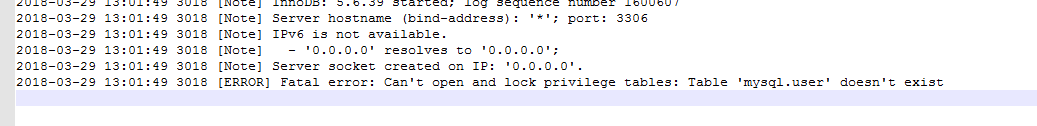
Solution:
# view the/etc/my.cnf configuration file
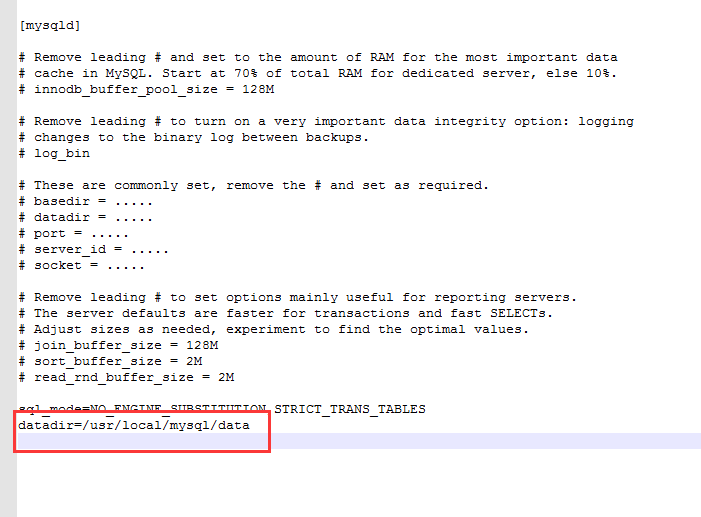
Because the path specified when compiling and installing MySQL is/usr/local/MySQL and mysql_ install_ DB, the specified dataDir is also/usr/local/MySQL, and my.cnf is the default path
# therefore, after modifying dataDir to the correct path, the problem is solved
[ root@iZwz952coo41my3i5b7x2iZ ]# service mysqld start
Starting MySQL.[ OK ]
Similar Posts:
- MySQL [ERROR] Table ‘mysql.user’ doesn’t exist
- How to Solve MySQL Startup error: mysql-bin.index not found (Errcode: 13)
- How to Solve MYSQL Startup Error: “MySQL Daemon failed to start”
- Solution to the error of MySQL: unrecognized service (CentOS)
- MYSQL Startup Error: [ERROR] Aria engine is not enabled or did not start. The Aria engine must be enabled to
- MySQL: Starting MySQL….. ERROR! The server quit without updating PID file
- Linux: MySQL Start Error: Starting MySQL.Manager of pid-file quit without updating file.[FAILED]
- The ‘MySQL daemon failed to start’ solution appears
- MySQL installation error — failed to find valid data directory
- The solution of 2003 can’t connect to MySQL server on ‘localhost’ (10061)