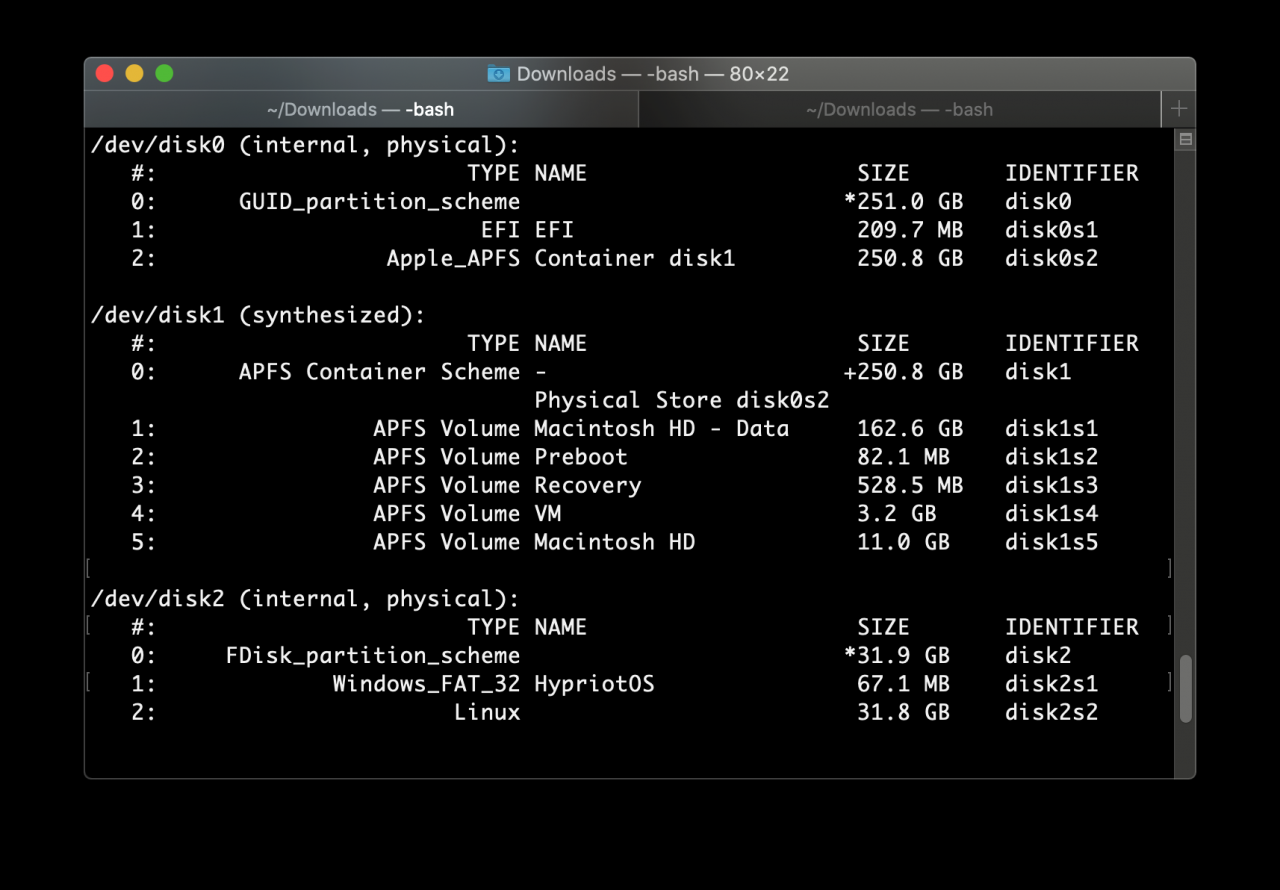It is recommended to use virtual machine or Android mobile phone to download the cache
After the conversion, play more free, I hope to help you
Default cache location: Android – Data – ta.danmaku.bili – Download
How to use: put the script in the same directory as the cache, input the file name after execution, and then convert instantly
Only tested Mac, win should be universal, no test
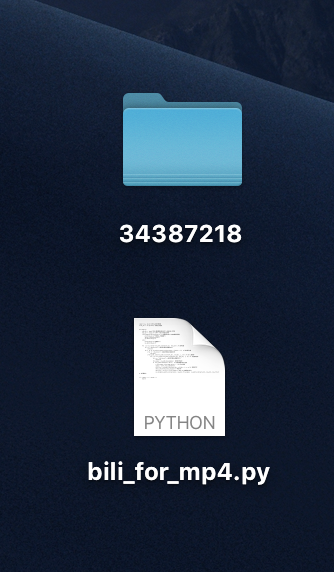
Before conversion – after conversion:
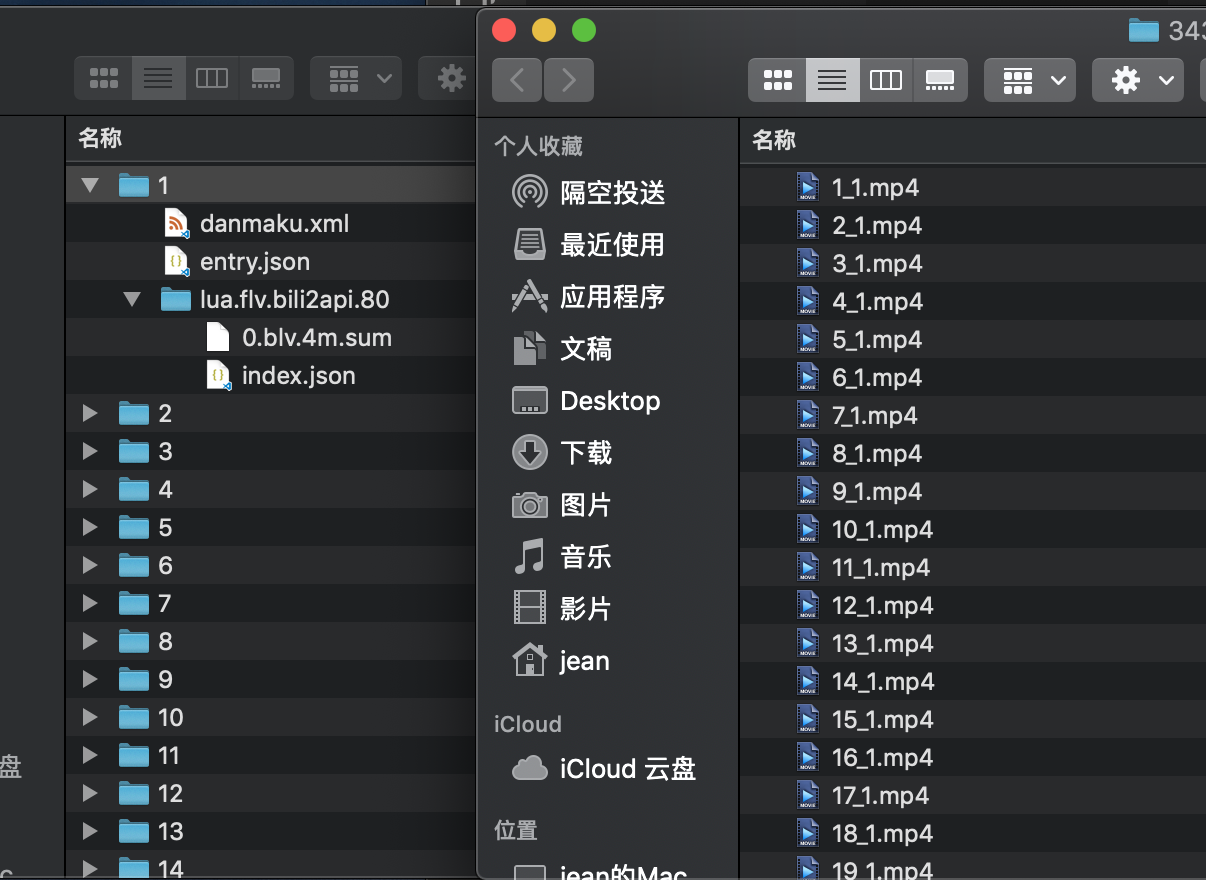
import os, shutil #Import the required more reports
work_dir = os.getcwd() #Get the working directory
def main():
old_dir = input("Enter the name of the directory to process") # Prompt for a filename similar to : 34387218
new_dir = old_dir+"_MP4" # Enter the name of the file to be stored
if(os.path.exists(new_dir)): # determine if it exists, if so delete and rebuild
print(new_dir+"already exists, already rebuilt")
shutil.rmtree(new_dir)
os.mkdir(new_dir)
else:
print(new_dir+"Created successfully")
os.mkdir(new_dir)
for i in os.listdir(os.path.join(work_dir, old_dir)): # Loop through
if(i == ".DS_Store"): # Skip the file created by Apple by default
continue
for o in os.listdir(os.path.join(work_dir, old_dir, i)): # Start loop inside
if(o == ".DS_Store"): # Skip files created by Apple by default
continue
if(os.path.isdir(os.path.join(work_dir, old_dir, i, o))): # Enter second level loop
for p in os.listdir(os.path.join(work_dir, old_dir, i, o)): # Start the operation loop
if(o == ".DS_Store"): # Skip the file created by Apple by default
continue
file_name = os.path.basename(p) # Get the name of the file
if file_name.endswith(".blv"): # Determine if the name format is correct
f_file_name = file_name.split('.') # Split the file name
index = int(f_file_name[0]) + 1
old_file = os.path.join(work_dir, old_dir, i, o, p) # Get the old file
shutil.move(old_file,new_dir) # move the file
new_file = str(i)+"_"+str(index)+".mp4" # customize the new file name
os.rename(os.path.join(work_dir, new_dir,file_name), os.path.join(work_dir, new_dir, new_file)) # Perform rename
if __name__ == "__main__":
main()