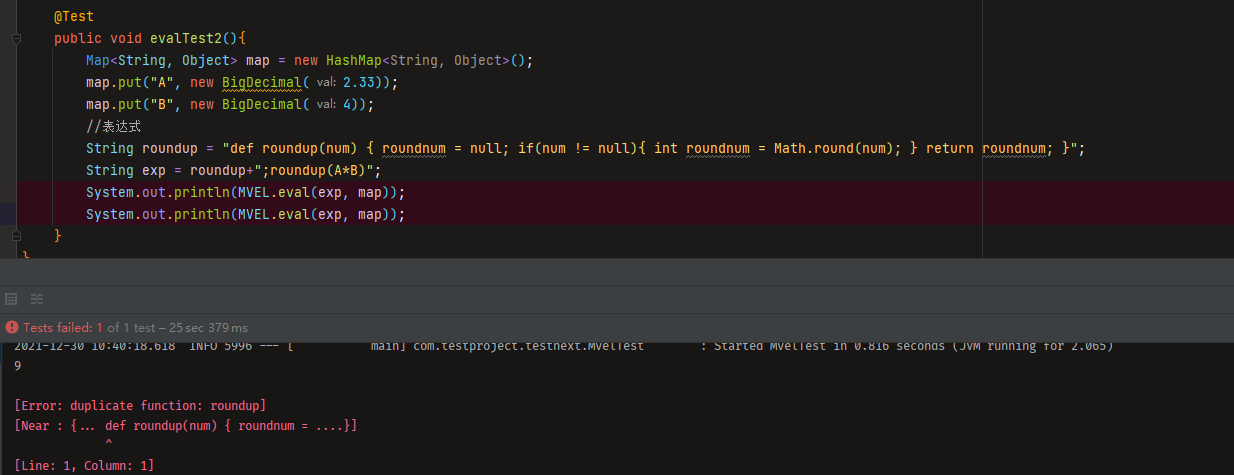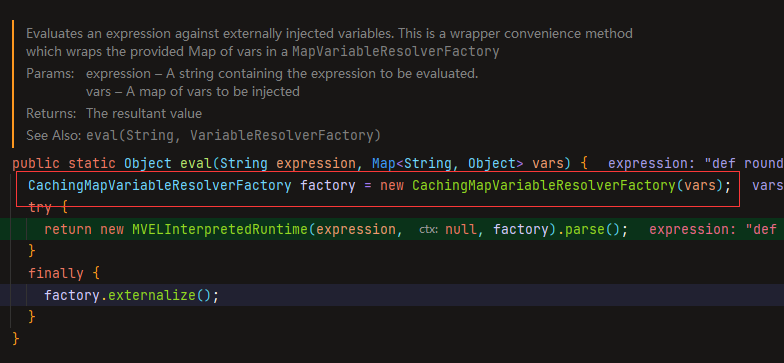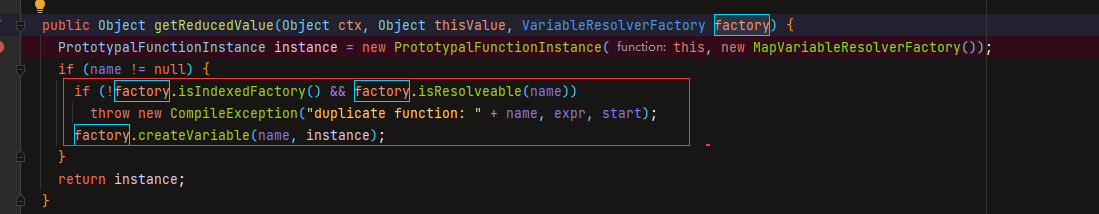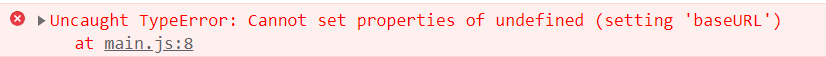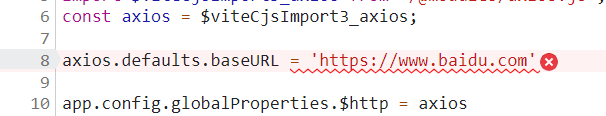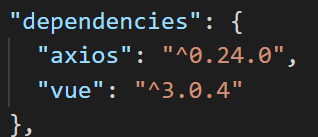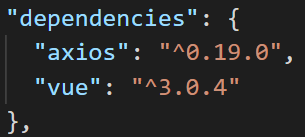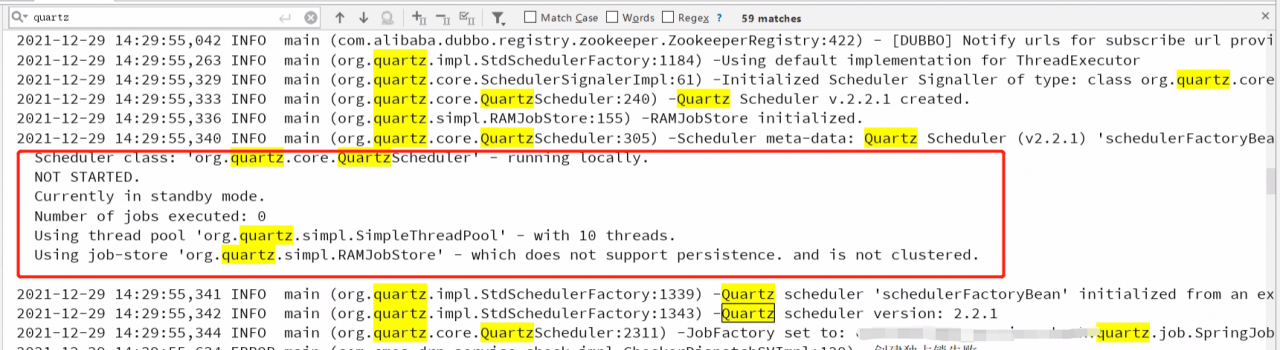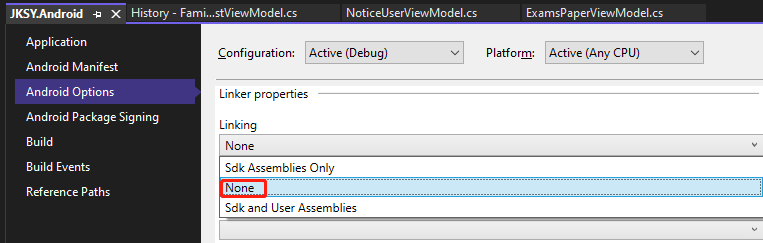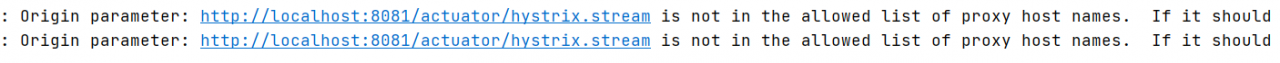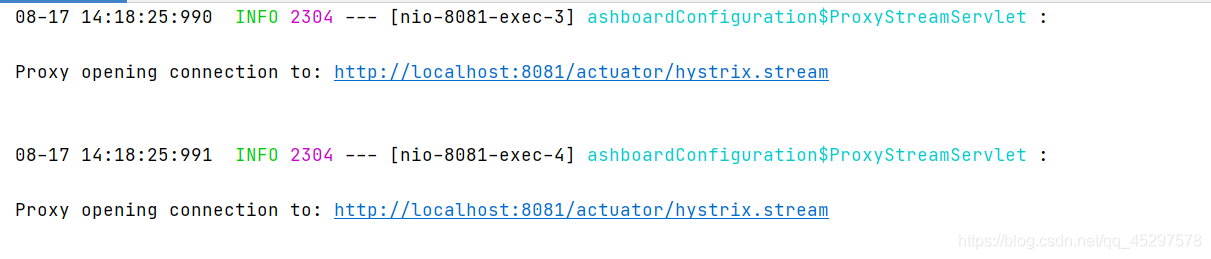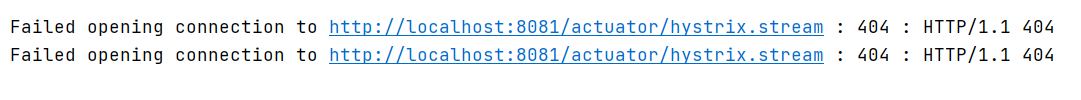Error message:
Error encountered while executing PostCodeGenCommand for model ‘RTW_sc3’: Close all block diagrams (using ‘bdclose all’) before trying to change the default character encoding setting
Caused by:
Close all block diagrams (using ‘bdclose all’) before trying to change the default character encoding setting
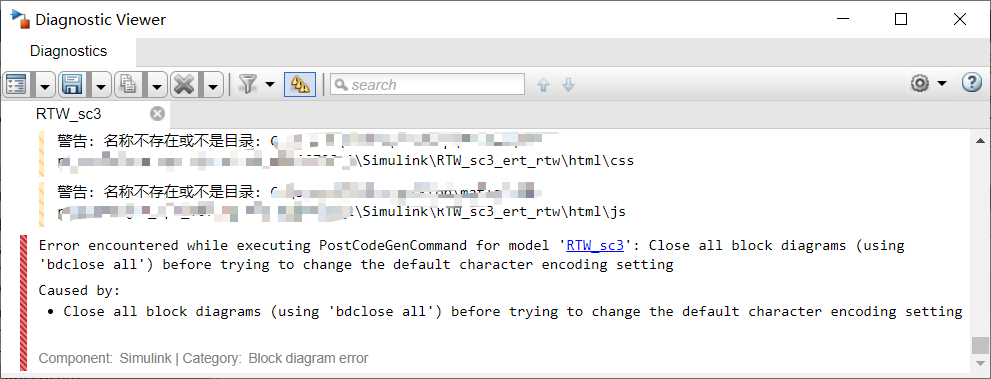
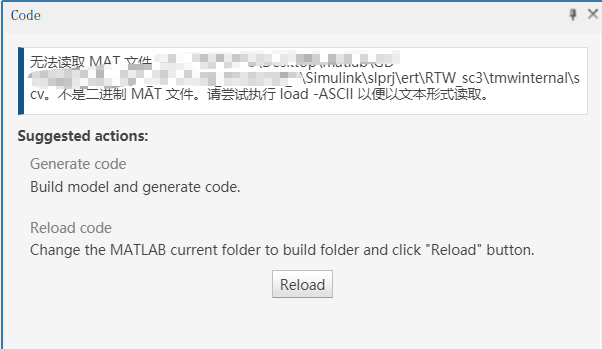
Caused by not setting the default encoding
Solution:
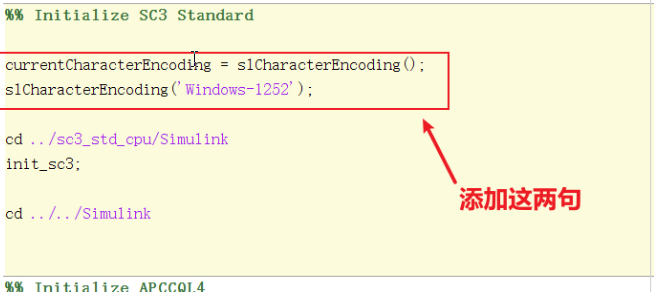
Add these two sentences in the initialization:
currentCharacterEncoding = slCharacterEncoding();
slCharacterEncoding('Windows-1252');