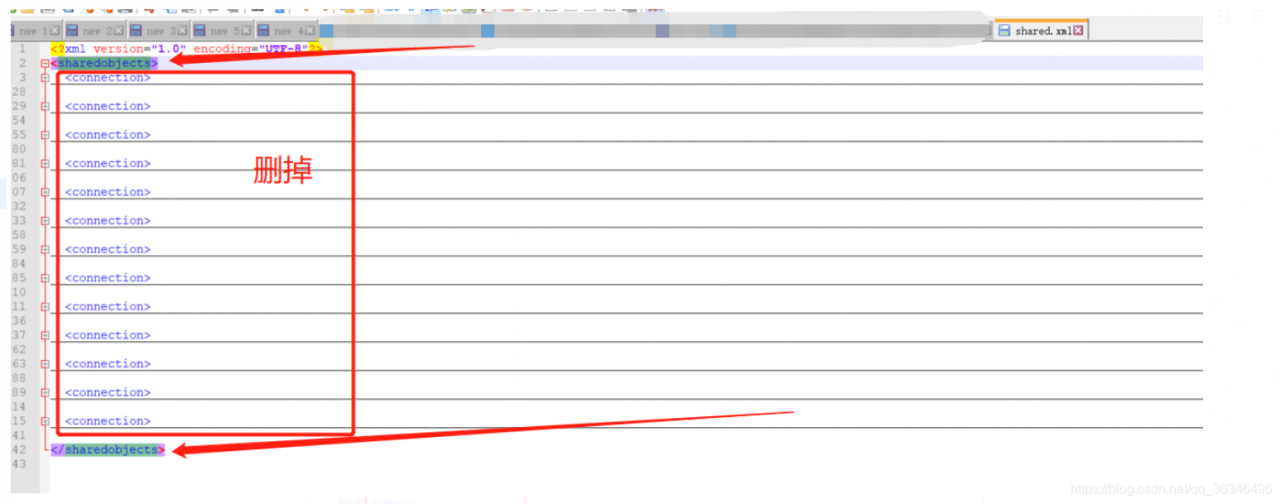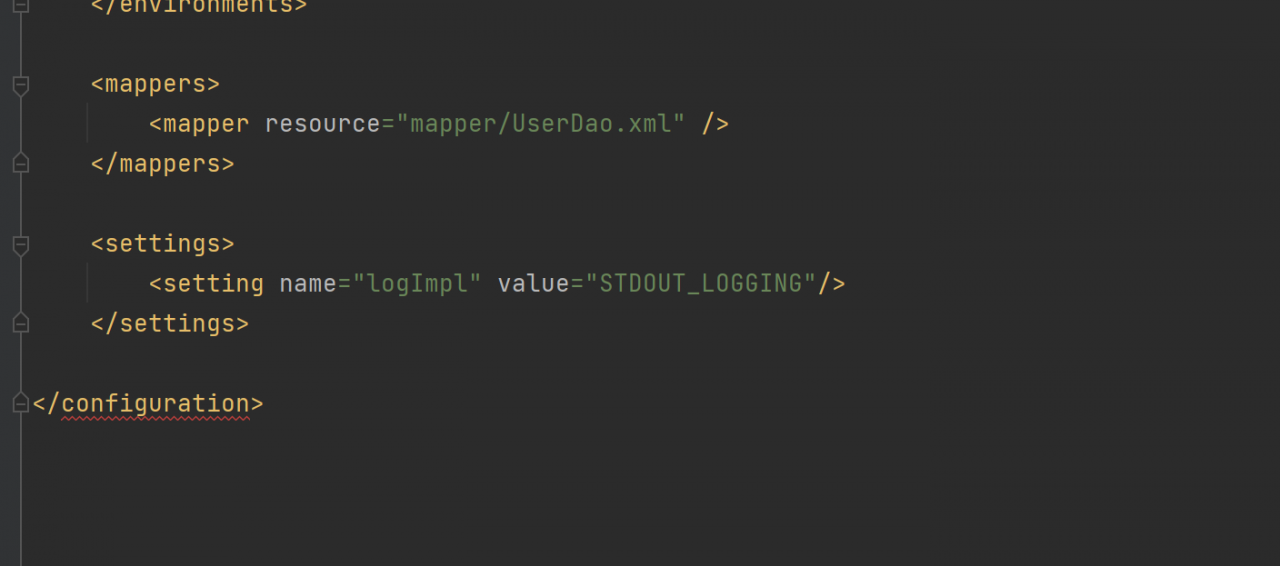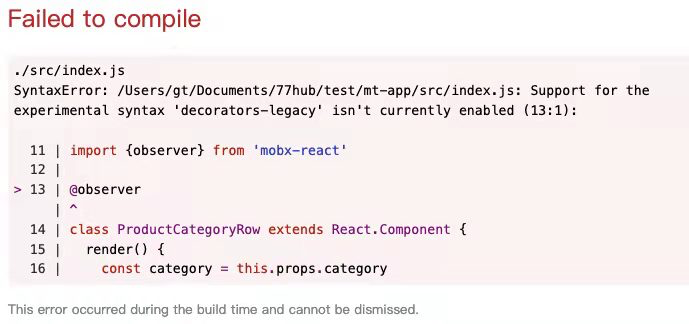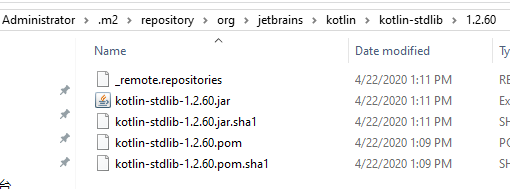ETL error:
Unexpected problem reading shared objects from XML file: null
An error occurred while reading the shared file (continue loading the message)
“A fatal error occurred while reading the shared object” when creating a new transformation for the kettle
“Unexpected problem reading shared objects from XML file: null”
…
When saving KTR and KJB, an error message will pop up: “unable to save shared objects”
”Unexpected problem reading shared objects from XML file:“
Problem:
This is caused by improper operation when developing shared DB connection (database connection).
Solution:
Find it kettle/shared.XML (usually in C:\users\user\.Kettle) file; delete the content between <sharedobjects >… </sharedobjects> to solve this problem;