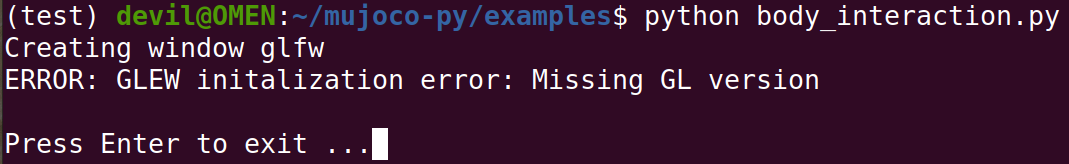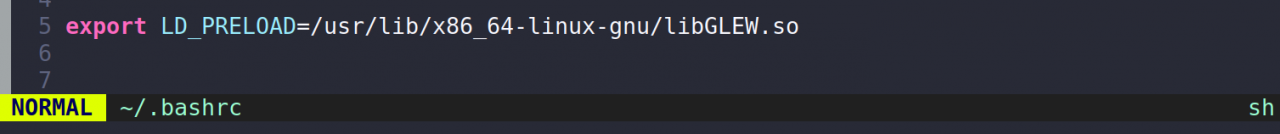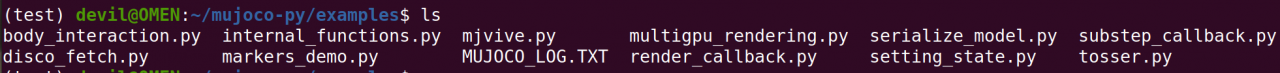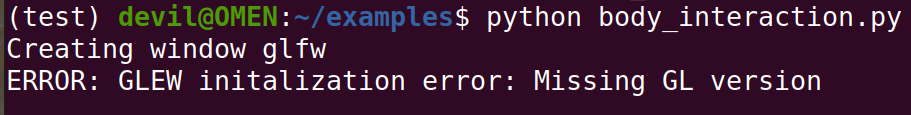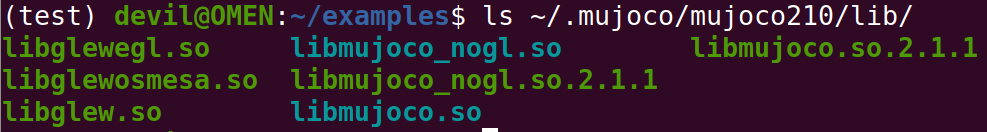Symptoms
- Remote Access client on macOS fails to connect with “Connectivity with the VPN service is lost” error message.
- TrGui debug shows:
[26 Apr 12:34:34][TR_API] TR_API::TrAPI::TrAPIInitThread: Critical error. breaking.
[ 14717 0x700007cba000][26 Apr 12:34:34][TR_API] TR_API::TrAPI::TrAPIInitThread: API Inited FAIL
[ 14717 0x700007cba000][26 Apr 12:34:34][TR_API] TR_API::TrAPI::TrAPIInitThread: TrAPIInitThread finished
[ 14717 0x10ce41e00][26 Apr 12:34:34][TR_API] TR_API::TrAPI::TrAPIInit: connection to the service couldn’t be established
[ 14717 0x10ce41e00][26 Apr 12:34:34][TR_API] TR_API::TrAPI::TrAPIInit: TrAPIInit failed
[ 14717 0x10ce41e00][26 Apr 12:34:34][TR_API] TR_API::TrAPIDestroy: Entering…
[ 14717 0x10ce41e00][26 Apr 12:34:34][TR_API] TR_API::TrAPIDestroy: Called not from the message loop thread, raising trigger
[ 14717 0x10ce41e00][26 Apr 12:34:34][TR_API] TR_API::TrAPIDestroy: Failed to rais trigger
[ 14717 0x10ce41e00][26 Apr 12:34:34][TR_API] TR_API::TrAPIDestroy: Done
[ 14717 0x10ce41e00][26 Apr 12:34:34][TR_APIWRAPPER] TrAPIWrapper::InitAPI: failed to init API.
[ 14717 0x10ce41e00][26 Apr 12:34:34][TrGUI] TrApplication::InitAPI: failed to init API
[ 14717 0x10ce41e00][26 Apr 12:34:34][TrGUI] new connection status: Terminated
[….] [TrGUI] TrMainWindow::ShowBalloon: Showing text Connectivity with the VPN service is lost
[ 14717 0x10ce41e00][26 Apr 12:34:34][TrGUI] TrApplication::GetResourceFullPath: Returning /Applications/Endpoint Security VPN.app/Contents/Resources/errorNotification.png
[ 14717 0x10ce41e00][26 Apr 12:34:36][TrGUI] WatchDogThread::queryServiceSlot: Trying to init api
[ 14717 0x10ce41e00][26 Apr 12:34:36][TR_API] TR_API::TrAPI::TrAPIInit: enter …
[ 14717 0x700008155000][26 Apr 12:34:36][TR_API] TR_API::TrAPI::TrAPIInitThread: Initializing…
[ 14717 0x700008155000][26 Apr 12:34:36][MessageLoop] MessageLoop::MessageLoop::PeriodicSchedCB: entering.
[ 14717 0x700008155000][26 Apr 12:34:36][messaging] messaging::setup: created a new
Cause
- The process com.checkpoint.epc.service.plist is disabled.
Solution
- Enable the process with the command:
# sudo launchctl load -w /Library/LaunchDaemons/com.checkpoint.epc.service.plist
This will remove the service’s Daemon from the list of disabled services, and then run it. From that point on, the system will run its daemon automatically.
This change will survive reboot.
- The user can check if the service is running with
# sudo launchctl list | grep com.che.