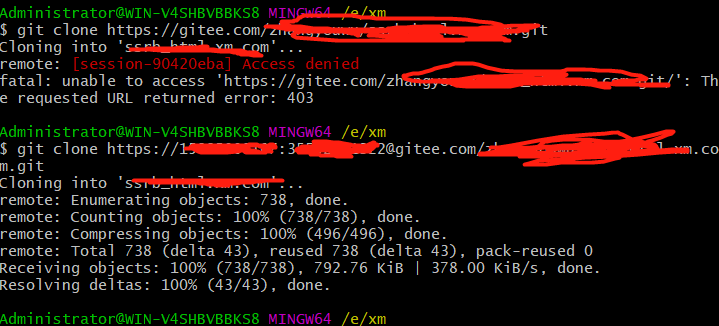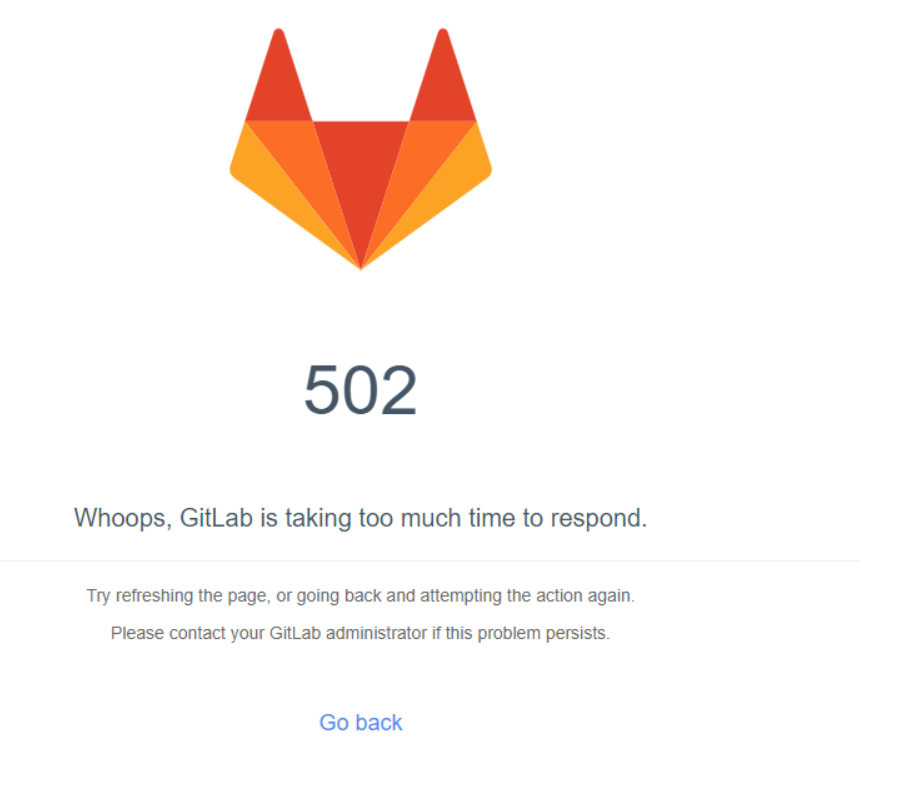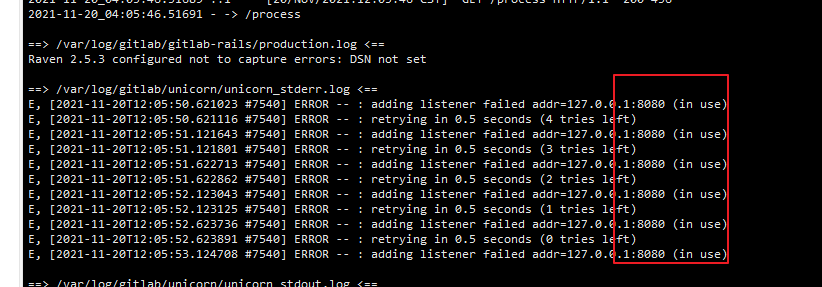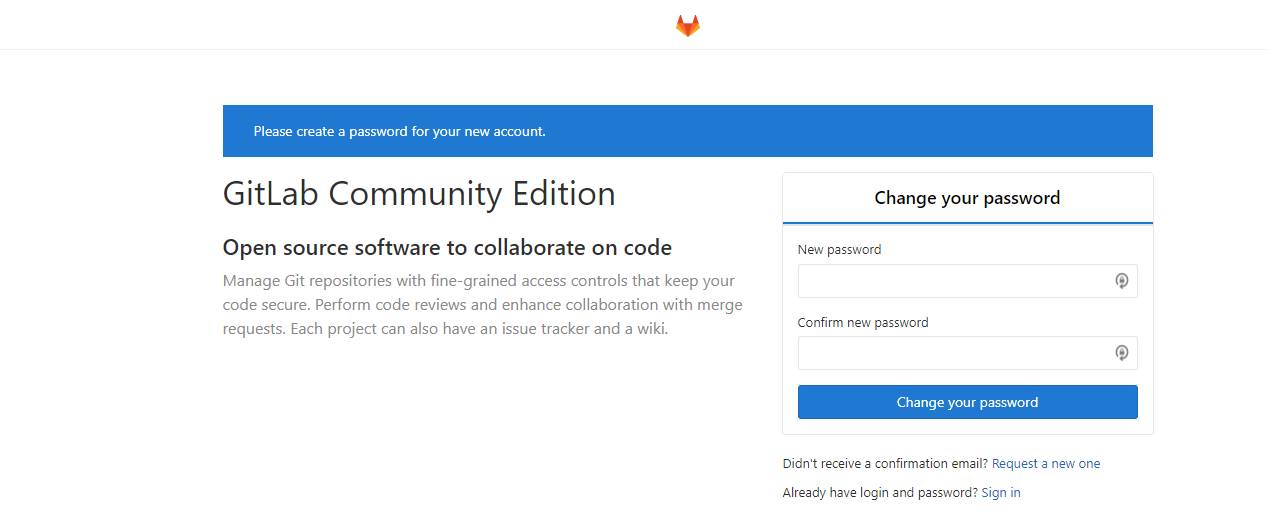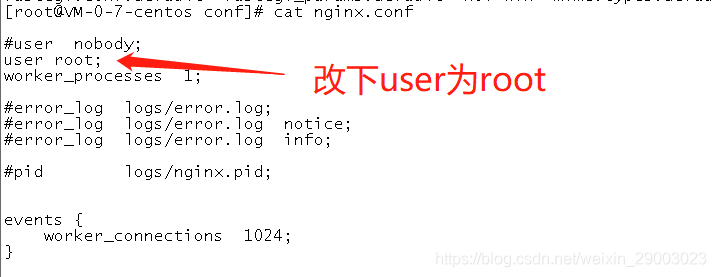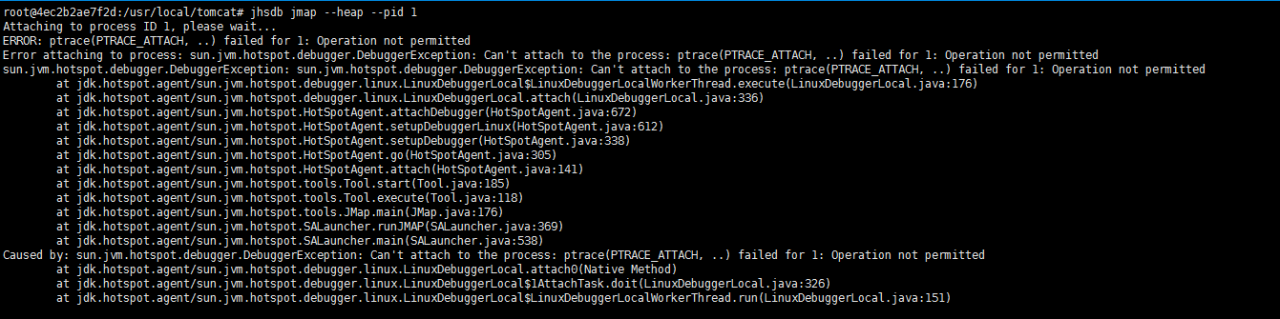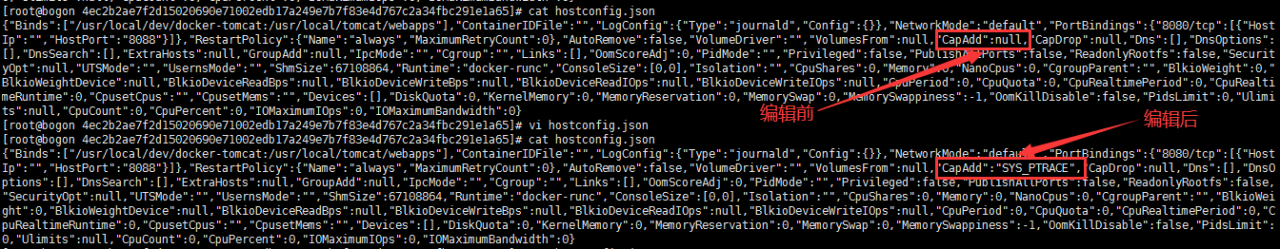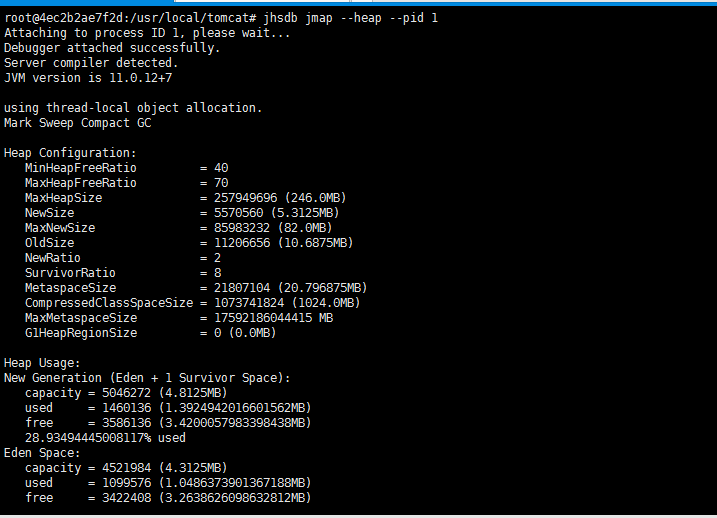1. Linaro-gdb cannot be used in the cross-compilation environment.
In the cross-compilation environment, gdb reports an error and lacks libncurses.so.5. But using ldconfig -p | grep libncurses.so.5 can be found.
It may be caused by a conflict between 32-bit and 64-bit. The library is 64-bit, but the program is 32-bit. You can use file to confirm separately.
$ file libpmsfdcwrt.so
libpmsfdcwrt.so: ELF 32-bit LSB shared object, Intel 80386, version 1 (SYSV), dynamically linked, not stripped
$ file
/lib64/libz.so.1.2.3 /lib64/libz.so.1.2.3: ELF 64-bit LSB shared object, x86-64, version 1 (SYSV), dynamically linked, stripped
Solution: Download the 64-bit version of gdb to solve it (from the official website).