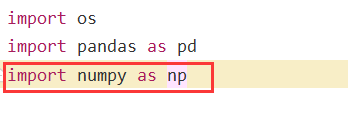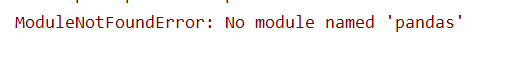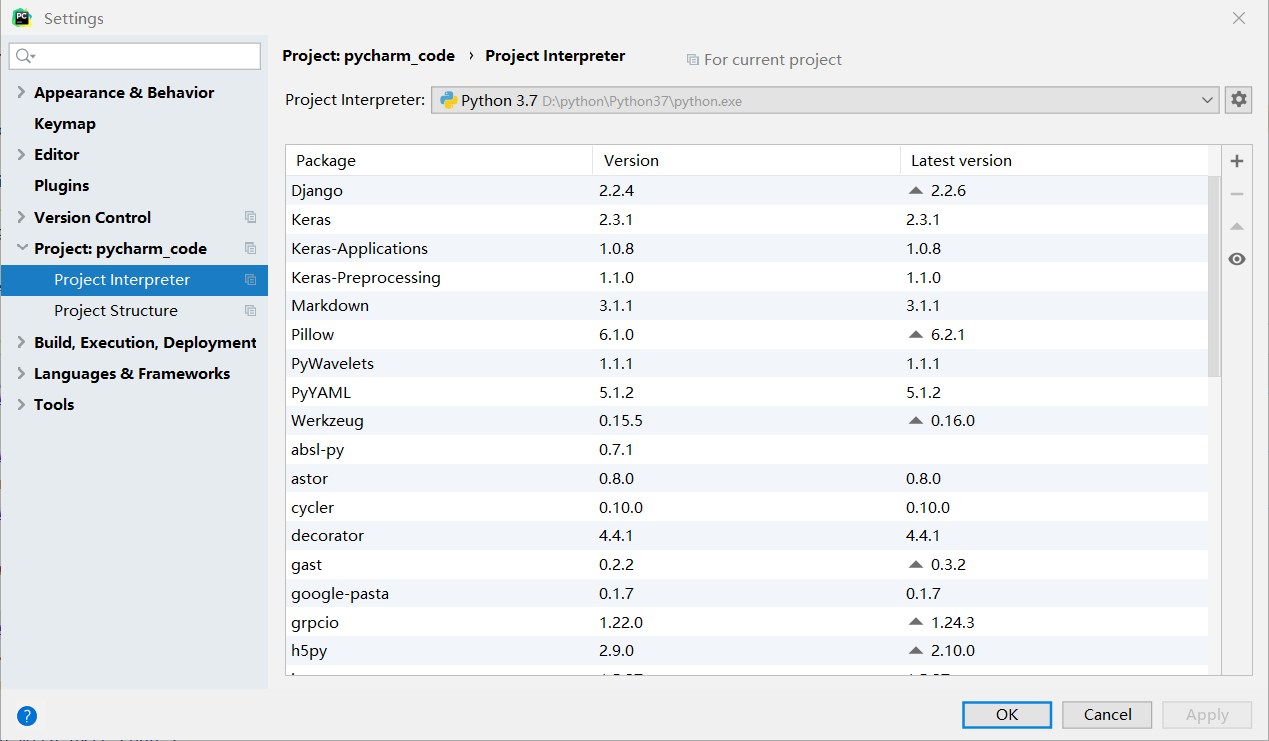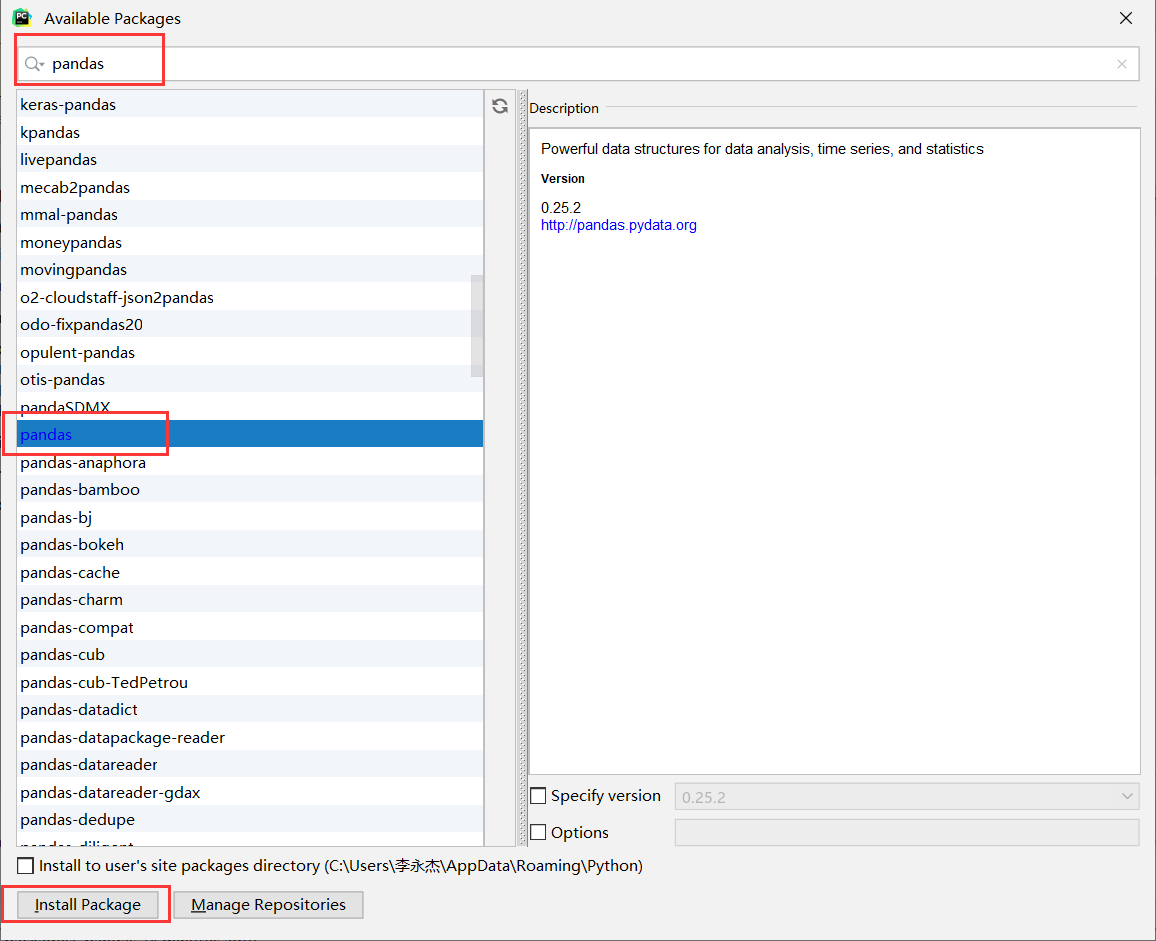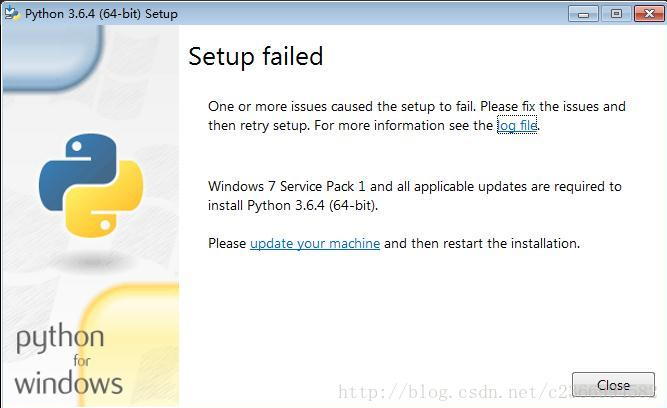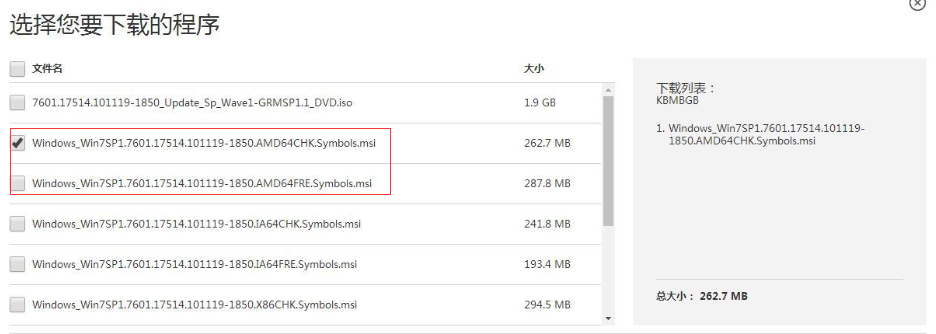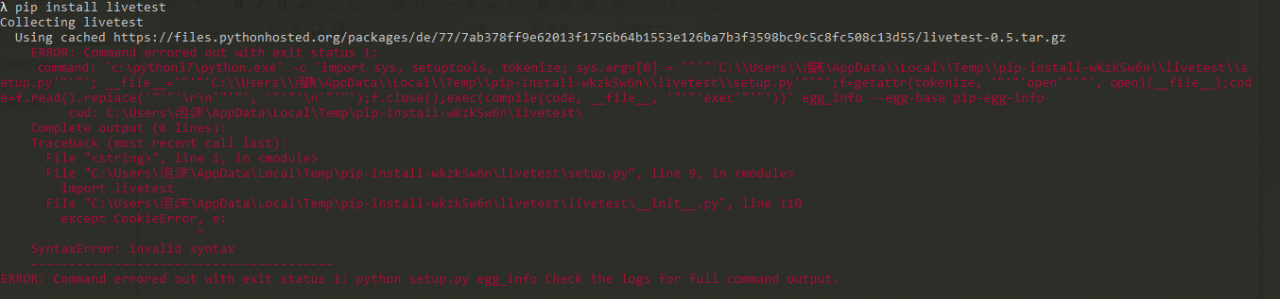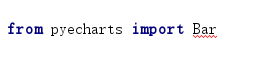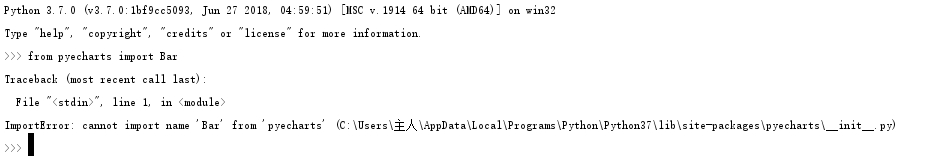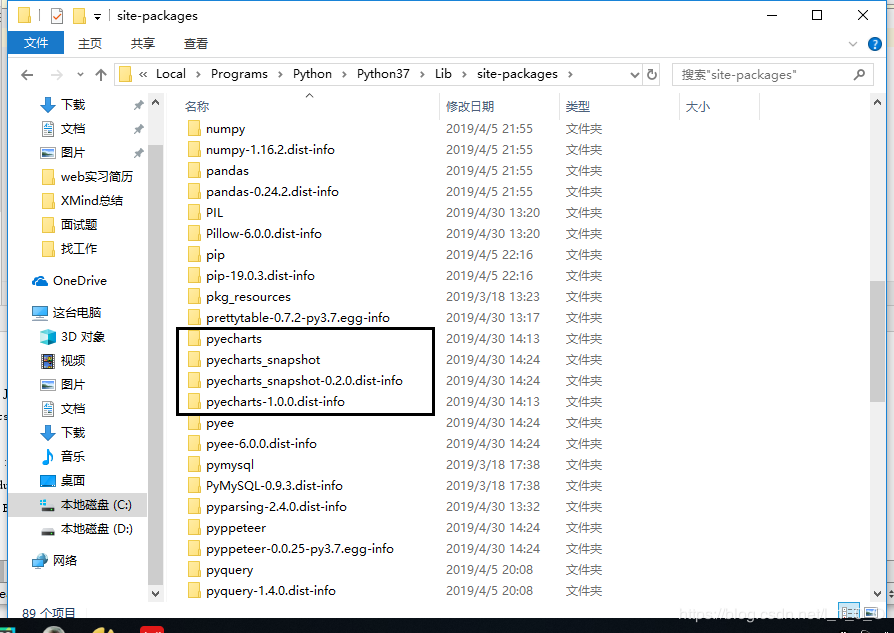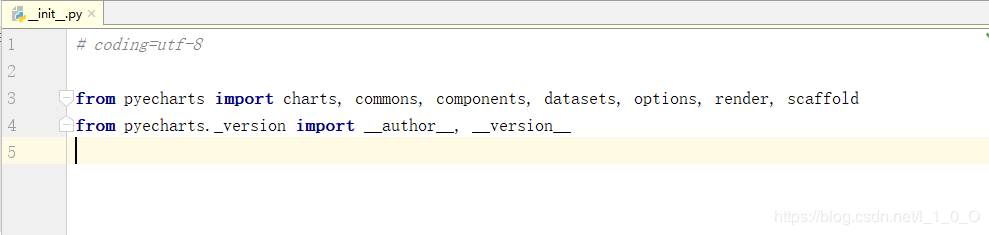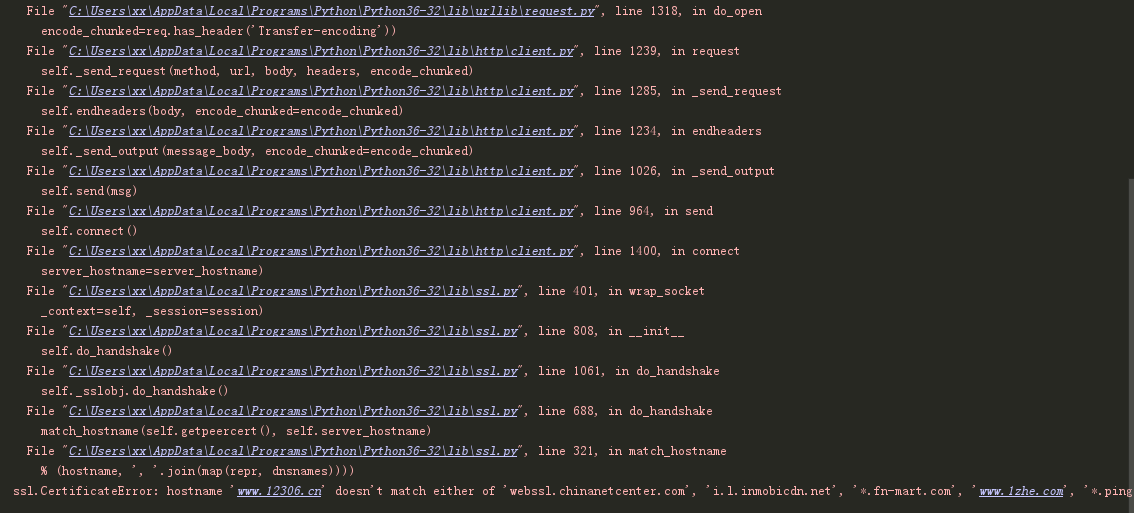python installation failed: error reported on make.
/usr/include/tkDecls.h:1542: error: expected ‘)’ before ‘*’ token
/usr/include/tkDecls.h:1639: error: expected declaration specifiers or ‘…’ before ‘Drawable’
/usr/include/tkDecls.h:1674: error: expected ‘)’ before ‘*’ token
/usr/include/tkDecls.h:1679: error: expected ‘)’ before ‘*’ token
/usr/include/tkDecls.h:1710: error: expected specifier-qualifier-list before ‘XColor’
Failed to find the necessary bits to build these modules:
bsddb185 dl imageop
sunaudiodev
To find the necessary bits, look in setup.py in detect_modules() for the module’s name.
Failed to build these modules:
_tkinter binascii zlib
The above error, resulting in
[storm@bs035 rpm]$ python
Python 2.6.6 (r266:84292, Apr 12 2016, 18:51:29)
[GCC 4.4.7 20120313 (Red Hat 4.4.7-4)] on linux2
Type “help”, “copyright”, “credits” or “license” for more information.
>>> import random
Traceback (most recent call last):
File “<stdin>”, line 1, in <module>
File “/usr/local/lib/python2.6/random.py”, line 48, in <module>
from binascii import hexlify as _hexlify
ImportError: No module named binascii
>>>
Solution
The python version is not working properly causing this.
Upgrade installationzlib
# wget http://sourceforge.net/projects/libpng/files/zlib/1.2.8/zlib-1.2.8.tar.gz
# tar -zxvf zlib-1.2.8.tar.gz
# cd zlib-1.2.8
# ./configure
# make install
upgradesqlite3
# cd ..
# wget http://www.sqlite.org/2014/sqlite-autoconf-3080500.tar.gz
# tar -zxvf sqlite-autoconf-3080500.tar.gz
# cd sqlite-autoconf-3080500
# ./configure
# make
# make install
# cd ../Python-2.7.3
# make –s
# make && sudo make install