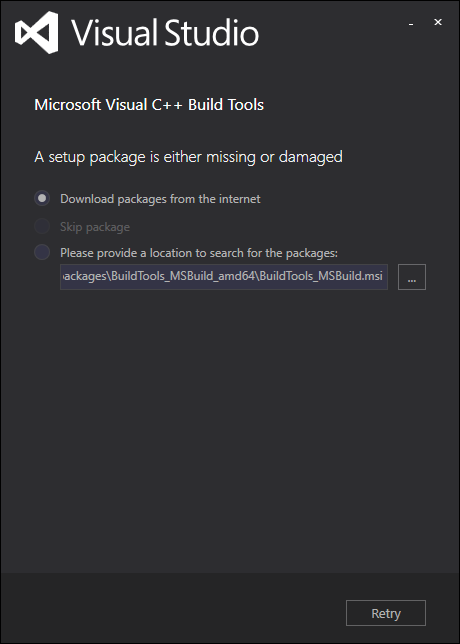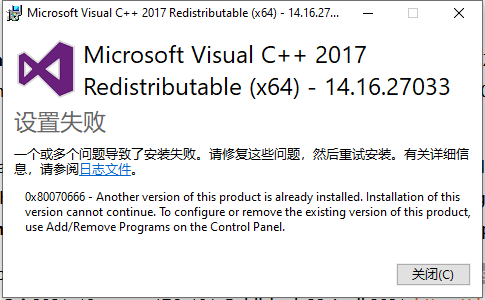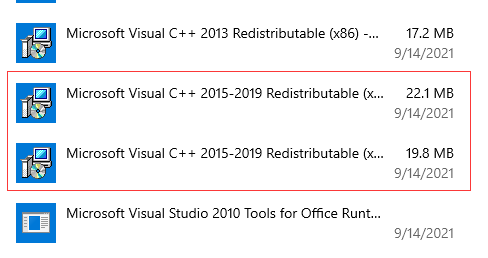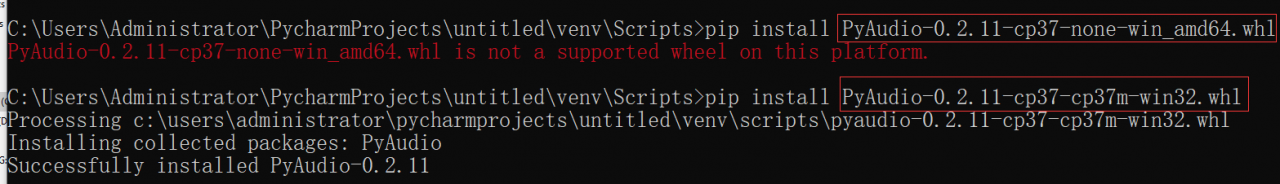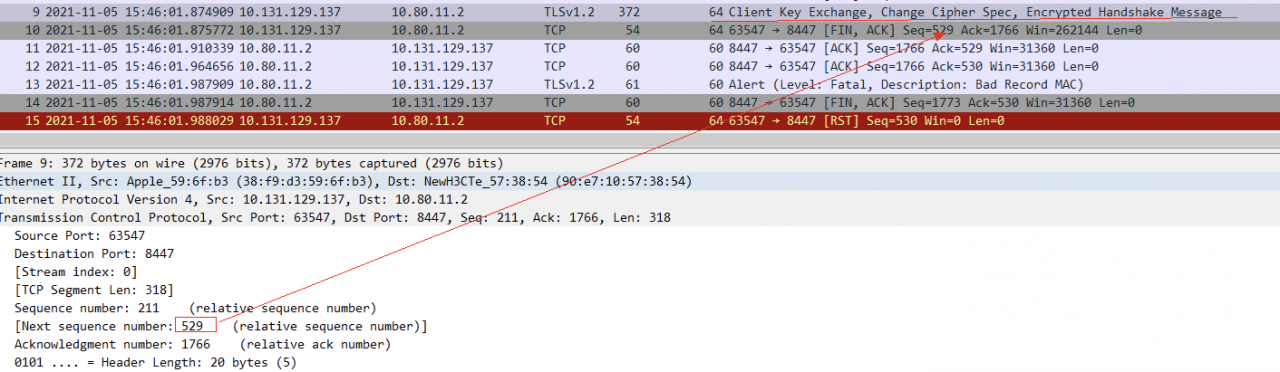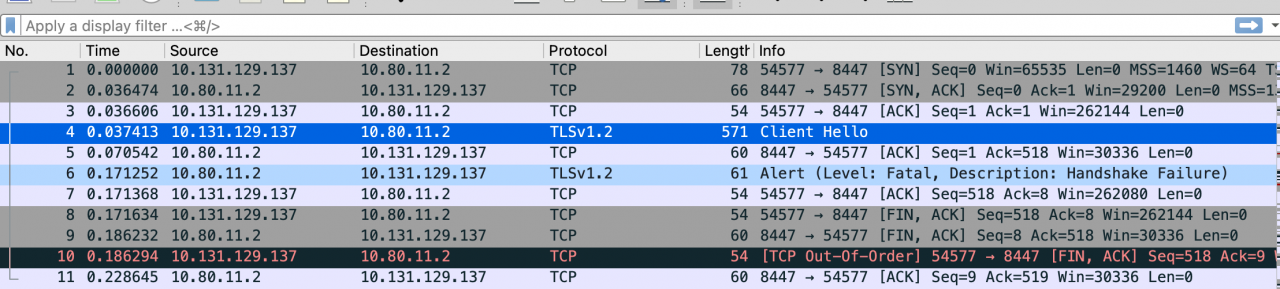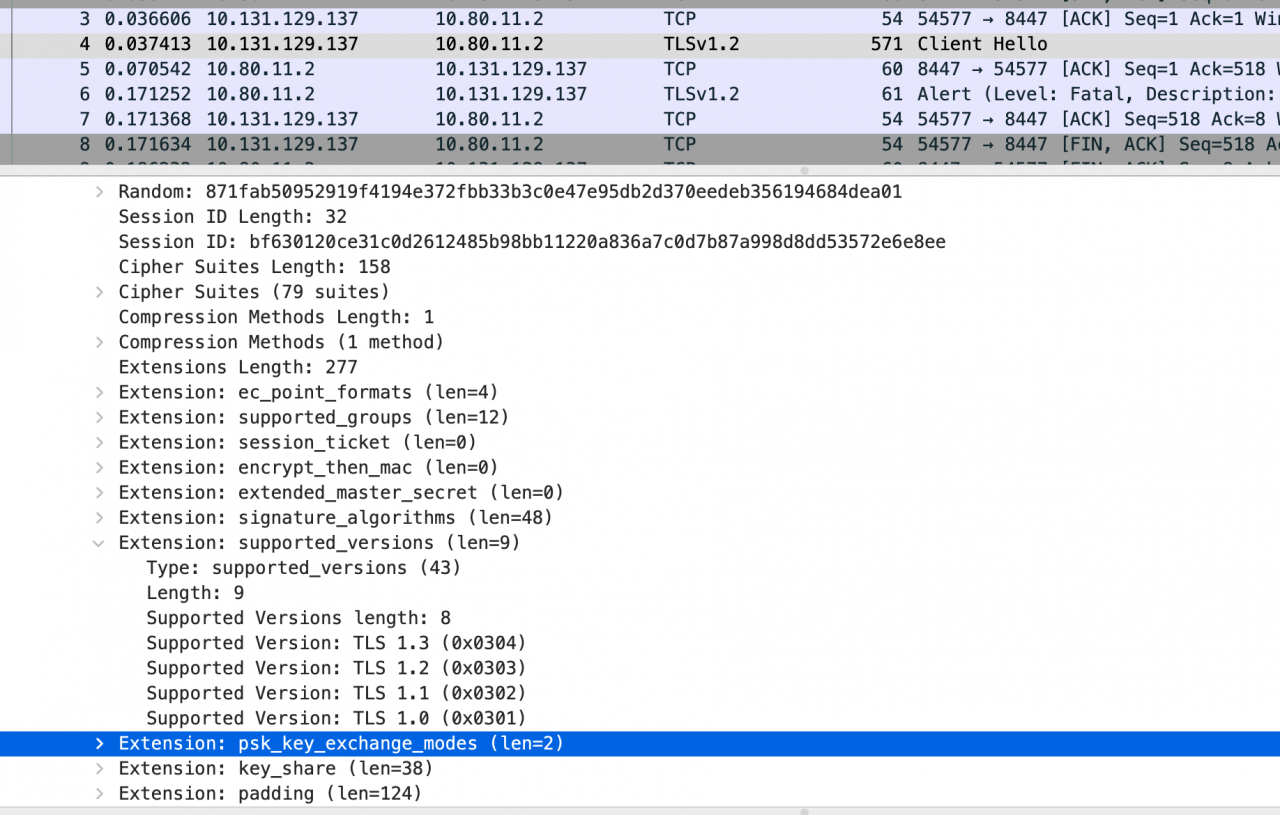Error message sent by wechat robot of higher version Python 3.9
lib\site-packages\itchat\utils.py”, line 69, in msg_formatter
d[k] = htmlParser.unescape(d[k])
AttributeError: ‘HTMLParser’ object has no attribute ‘unescape’
Solution: modify the source code of the corresponding utils.py file
The principle is to modify the imported package from HTML import unescape
The modified code is:
import re, os, sys, subprocess, copy, traceback, logging
from html import unescape
import requests
from . import config
logger = logging.getLogger('itchat')
emojiRegex = re.compile(r'<span class="emoji emoji(.{1,10})"></span>')
try:
b = u'\u2588'
sys.stdout.write(b + '\r')
sys.stdout.flush()
except UnicodeEncodeError:
BLOCK = 'MM'
else:
BLOCK = b
friendInfoTemplate = {}
for k in ('UserName', 'City', 'DisplayName', 'PYQuanPin', 'RemarkPYInitial', 'Province',
'KeyWord', 'RemarkName', 'PYInitial', 'EncryChatRoomId', 'Alias', 'Signature',
'NickName', 'RemarkPYQuanPin', 'HeadImgUrl'):
friendInfoTemplate[k] = ''
for k in ('UniFriend', 'Sex', 'AppAccountFlag', 'VerifyFlag', 'ChatRoomId', 'HideInputBarFlag',
'AttrStatus', 'SnsFlag', 'MemberCount', 'OwnerUin', 'ContactFlag', 'Uin',
'StarFriend', 'Statues'):
friendInfoTemplate[k] = 0
friendInfoTemplate['MemberList'] = []
def clear_screen():
os.system('cls' if config.OS == 'Windows' else 'clear')
def emoji_formatter(d, k):
''' _emoji_deebugger is for bugs about emoji match caused by wechat backstage
like :face with tears of joy: will be replaced with :cat face with tears of joy:
'''
def _emoji_debugger(d, k):
s = d[k].replace('<span class="emoji emoji1f450"></span',
'<span class="emoji emoji1f450"></span>') # fix missing bug
def __fix_miss_match(m):
return '<span class="emoji emoji%s"></span>' % ({
'1f63c': '1f601', '1f639': '1f602', '1f63a': '1f603',
'1f4ab': '1f616', '1f64d': '1f614', '1f63b': '1f60d',
'1f63d': '1f618', '1f64e': '1f621', '1f63f': '1f622',
}.get(m.group(1), m.group(1)))
return emojiRegex.sub(__fix_miss_match, s)
def _emoji_formatter(m):
s = m.group(1)
if len(s) == 6:
return ('\\U%s\\U%s'%(s[:2].rjust(8, '0'), s[2:].rjust(8, '0'))
).encode('utf8').decode('unicode-escape', 'replace')
elif len(s) == 10:
return ('\\U%s\\U%s'%(s[:5].rjust(8, '0'), s[5:].rjust(8, '0'))
).encode('utf8').decode('unicode-escape', 'replace')
else:
return ('\\U%s'%m.group(1).rjust(8, '0')
).encode('utf8').decode('unicode-escape', 'replace')
d[k] = _emoji_debugger(d, k)
d[k] = emojiRegex.sub(_emoji_formatter, d[k])
def msg_formatter(d, k):
emoji_formatter(d, k)
d[k] = d[k].replace('<br/>', '\n')
d[k] = unescape(d[k])
def check_file(fileDir):
try:
with open(fileDir):
pass
return True
except:
return False
def print_qr(fileDir):
if config.OS == 'Darwin':
subprocess.call(['open', fileDir])
elif config.OS == 'Linux':
subprocess.call(['xdg-open', fileDir])
else:
os.startfile(fileDir)
def print_cmd_qr(qrText, white=BLOCK, black=' ', enableCmdQR=True):
blockCount = int(enableCmdQR)
if abs(blockCount) == 0:
blockCount = 1
white *= abs(blockCount)
if blockCount < 0:
white, black = black, white
sys.stdout.write(' '*50 + '\r')
sys.stdout.flush()
qr = qrText.replace('0', white).replace('1', black)
sys.stdout.write(qr)
sys.stdout.flush()
def struct_friend_info(knownInfo):
member = copy.deepcopy(friendInfoTemplate)
for k, v in copy.deepcopy(knownInfo).items(): member[k] = v
return member
def search_dict_list(l, key, value):
''' Search a list of dict
* return dict with specific value & key '''
for i in l:
if i.get(key) == value:
return i
def print_line(msg, oneLine = False):
if oneLine:
sys.stdout.write(' '*40 + '\r')
sys.stdout.flush()
else:
sys.stdout.write('\n')
sys.stdout.write(msg.encode(sys.stdin.encoding or 'utf8', 'replace'
).decode(sys.stdin.encoding or 'utf8', 'replace'))
sys.stdout.flush()
def test_connect(retryTime=5):
for i in range(retryTime):
try:
r = requests.get(config.BASE_URL)
return True
except:
if i == retryTime - 1:
logger.error(traceback.format_exc())
return False
def contact_deep_copy(core, contact):
with core.storageClass.updateLock:
return copy.deepcopy(contact)
def get_image_postfix(data):
data = data[:20]
if b'GIF' in data:
return 'gif'
elif b'PNG' in data:
return 'png'
elif b'JFIF' in data:
return 'jpg'
return ''
def update_info_dict(oldInfoDict, newInfoDict):
''' only normal values will be updated here
because newInfoDict is normal dict, so it's not necessary to consider templates
'''
for k, v in newInfoDict.items():
if any((isinstance(v, t) for t in (tuple, list, dict))):
pass # these values will be updated somewhere else
elif oldInfoDict.get(k) is None or v not in (None, '', '0', 0):
oldInfoDict[k] = v