Error information:
Failed to start Install ABRT coredump hook
Failed to start Login Service
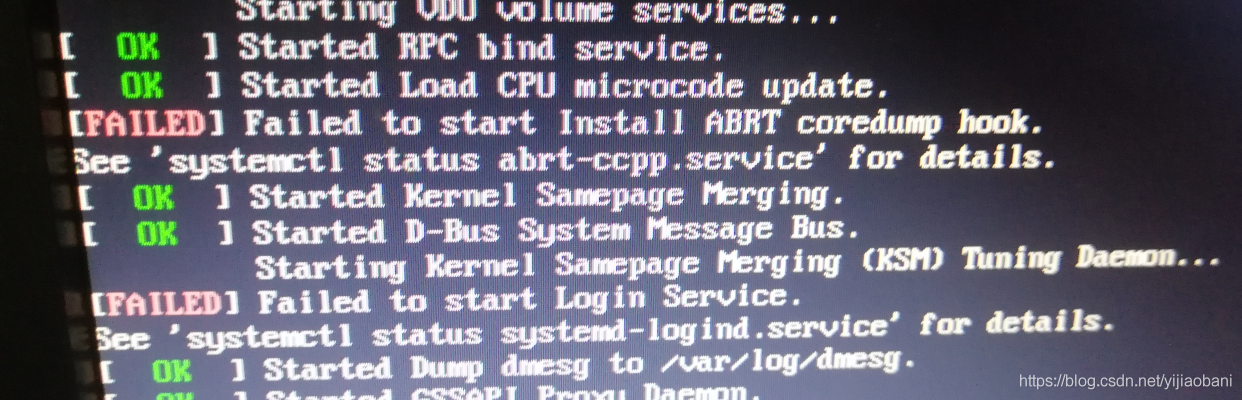
Solution:
Use the U disk system, enter the system files, find the server’s hard disk, create a new folder new (if you don’t have permission, use sudo MKDIR new), mount the files to new mount/dev/mapper/CentOS root new , enter new, modify the config file VI etc/SELinux/config , and change SELinux = enforcing to SELinux = disable , Save the file and restart
[root@ny01 ~]# vi /etc/selinux/config
# This file controls the state of SELinux on the system.
# SELINUX= can take one of these three values:
# enforcing - SELinux security policy is enforced.
# permissive - SELinux prints warnings instead of enforcing.
# disabled - No SELinux policy is loaded.
SELINUX=disable
# SELINUXTYPE= can take one of three values:
# targeted - Targeted processes are protected,
# minimum - Modification of targeted policy. Only selected processes are protected.
# mls - Multi Level Security protection.
SELINUXTYPE=targeted
Similar Posts:
- [Solved] Linux No access to the system error: Failed to load SELinux policy. Freezing
- 20190603 – CentOS 7 prompt failed to load SELinux policy. Freezing causes stuck solution
- ZABBIX server startup error resolution
- How to Solve Failed to load SELinux policy. Freezing Error (System Restart)
- Error openstack resource loading Exception (Two Errors to Solve]
- Solutions to start failed after dhcpd installation
- Solutions to start failed after dhcpd installation
- How to Solve Nginx Error 13: Permission denied) while connecting to upstream
- MySQL Changes the configuration file (my.ini) Error [How to Solve]
- Nginx report 500 internal server error